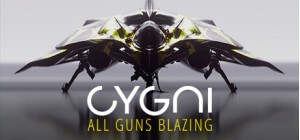This product can be activated in United States of America.
This product can be activated in United States of America.
-
Platform
-
Operating System
- Genre Simulation , Strategy
- Developer Haemimont Games, Abstraction
- Creator Paradox Interactive
- Age Limit 7
- Release Date 2021 September 7th at 8:00am
- Supported Languages Abkhazian, English, French, German, Polish, Russian, Spanish, Portuguese-Brazil





Surviving Mars: Mars Lifestyle Radio
Connect with your inner zen as you terraform the Red Planet with the Mars Lifestyle Radio. Relax to some surf influenced Tarantino music merged with a futuristic vibe consisting of electronic instruments and analog guitars and keyboards.
Mars Lifestyle Radio Key Features:
◾16 songs
◾4 artists
◾Approximately 70 minutes of music
Buy Surviving Mars: Mars Lifestyle Radio PC Steam Game - Best Price | eTail
You can buy Surviving Mars: Mars Lifestyle Radio PC game quickly and safely at the best prices guaranteed via the official retailer etail.marketetailnewtheme
© 2018 Paradox Interactive AB, SURVIVING MARS, and PARADOX INTERACTIVE are trademarks and/or registered trademarks of Paradox Interactive AB in Europe, the U.S., and other countries. Developed by Haemimont Games. All other trademarks, logos, and copyrights are property of their respective owners.
OS: Windows 7 64-bit or newer
Processor: 4th Generation Intel i3 CPU or equivalent
Memory: 4 GB RAM
Graphics: HD 4600/Geforce 620/Radeon 6450 or equivalent GPUs with 1 GB of video RAM
Storage: 6 GB available space
Surviving Mars: Mars Lifestyle Radio Recommended System Requirements :
OS: Windows 7 64-bit or newer
Processor: 5th Generation Intel i5 CPU or equivalent
Memory: 8 GB RAM
Graphics: Geforce 750 Ti or equivalent with 4GB of video RAM
Storage: 6 GB available space
1)
Download & install the Steam client on your
computer from here.
2)
Open the Steam client, register and login. Then,
locate the Games tab on the top menu. Click that and select “Activate a Product
on Steam..”

3)
Enter your code that is showed on the orders page
of eTail. Market and and follow the steps showed to activate your game.

4)
The game can be monitored now and you can see it
on the "Library" section on Steam. You can download and install the
game now.
5)
If you need more information and support, you
can click here: https://help.steampowered.com/en/wizard/HelpWithSteam