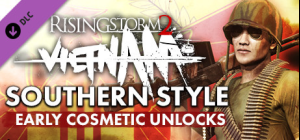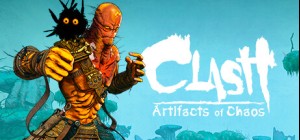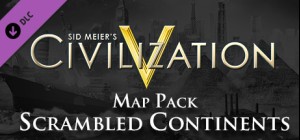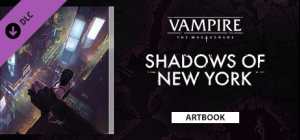This product can be activated in United States of America.
This product can be activated in United States of America.
-
Platform
-
Operating System
- Genre Adventure , Indie , Simulation
- Developer Sleepless Clinic
- Creator IMGN.PRO Sp. z o.o.
-
Age Limit
PEGI (Europe)
- 12
- Release Date 2018 February 20th at 12:00am
- Supported Languages Czech, English, French, German, Hungarian, Italian, Japanese, Korean, Polish, Portuguese, Russian, Spanish - Spain, Simplified Chinese
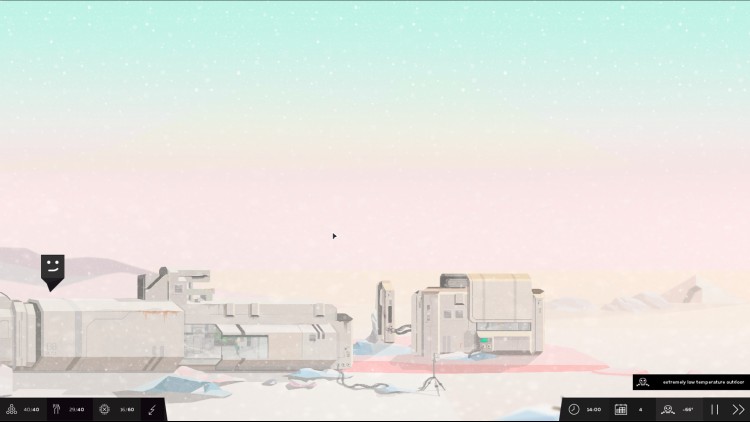


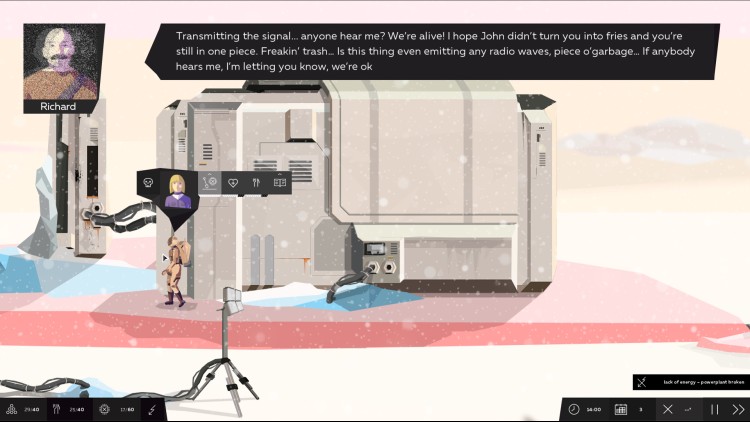
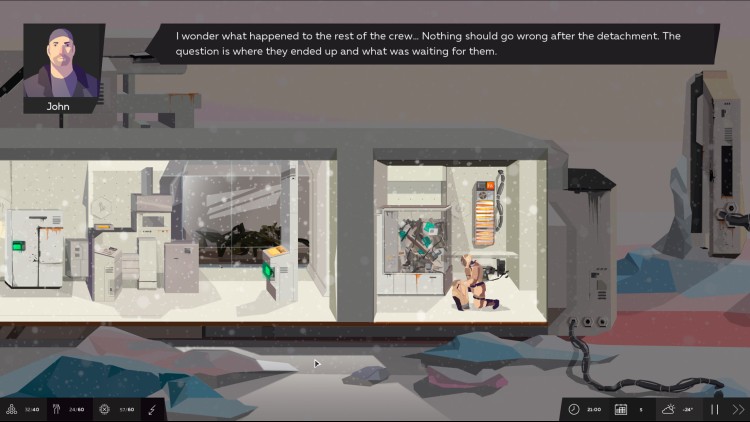
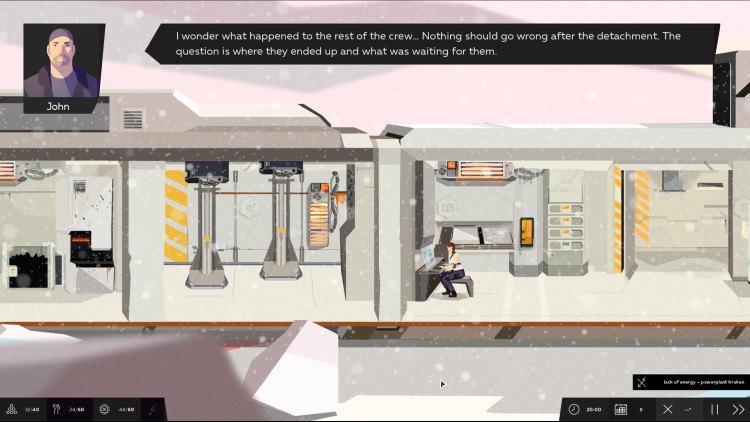

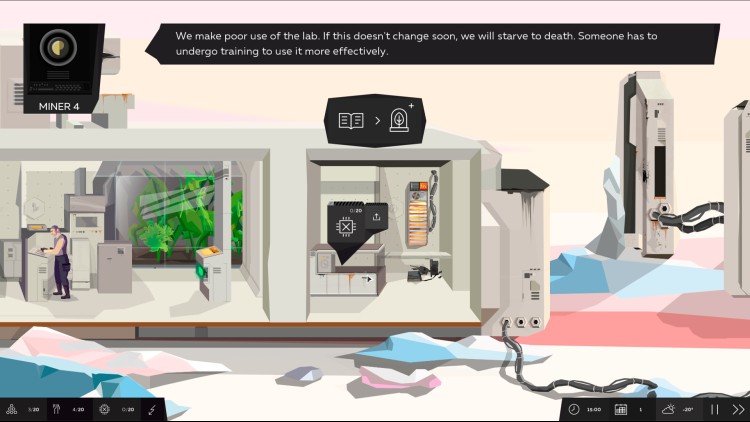

A research spaceship reaches an abandoned planet. Nothing is what it seems here and the situation quickly slips out of control. Can the crew manage to survive and get back home?
SYMMETRY is a survival management game set in a retro- futuristic, sci-fi universe. Your main goal is to manage the crash survivors and help them withstand the desolate, extremely cold environment in order to fix their spacecraft and escape. The non- obvious plot is accompanied by an atmospheric musical score and graphic design that sustains the harsh and mysterious ambience.
Survivors’ life functions crucial to their existence, such as eating, resting and mental health need to be taken care of. Extreme circumstances may force crew members to develop new skills like botanics or power plant operations, that weren't necessary in their Earthly life. Gathering all the parts required to repair the spaceship becomes a race against time, as extreme weather conditions and life-threatening supernatural activities become more and more present.
Vector graphics give the game a feeling of mystery and severity of the deserted world. Using dimmed and pastel colors throughout the scenery creates a sense of remoteness from reality and builds an unreal atmosphere of the landscape.
© 2018 IMGN.PRO / Sleepless Clinic all rights reserved. All other copyrights and trademarks are the property of their respective owners.
Buy SYMMETRY PC Steam Game - Best Price | eTail
You can buy SYMMETRY PC game quickly and safely at the best prices guaranteed via the official retailer etail.marketetailnewtheme
© 2018 IMGN.PRO / Sleepless Clinic all rights reserved. All other copyrights and trademarks are the property of their respective owners.
Windows
OS: Microsoft Windows 7, 8.1, 10
Processor: Mobile or desktop Dual-Core, Intel Core 2 Duo / AMD Athlon 2 X2 or newer architectures are recommended)
Memory: 2048 MB RAM
Graphics: AMD/NVIDIA/INTEL integrated, mobile or dedicated graphic card, 1024MB VRAM, DirectX 10, Shader Model 4.0 support
DirectX: Version 10
Network: Broadband Internet connection
Storage: 250 MB available space
Sound Card: Integrated or dedicated DirectX 9 compatible soundcard
Additional Notes: Keyboard and mouse
Mac
OS: MAC OS X 10.11.x (El Captain), 10.12.x (Sierra)
Processor: Intel Core 2 Duo or newer architectures, 2.5 GHz or higher.
Memory: 4096 MB RAM
Graphics: AMD/NVIDIA mobile or dedicated graphic card, 1024MB VRAM, Shader Model 5.0 support
Network: Broadband Internet connection
Storage: 250 MB available space
Sound Card: Integrated
Additional Notes: Keyboard and mouse
SYMMETRY Recommended System Requirements :
Windows
OS: Microsoft Windows 7, 8.1, 10
Processor: Dual-Core processors running at 2.5 GHz (Intel Core 2 Duo / AMD Athlon 2 X3 or newer architectures are recommended)
Memory: 4096 MB RAM
Graphics: AMD/NVIDIA mobile or dedicated graphic card, 2048MB VRAM, DirectX 11 and Shader Model 5.0 support
DirectX: Version 11
Network: Broadband Internet connection
Storage: 500 MB available space
Sound Card: Integrated or dedicated DirectX 9 compatible soundcard
Additional Notes: Keyboard and mouse
Mac
OS: Sierra
1)
Download & install the Steam client on your
computer from here.
2)
Open the Steam client, register and login. Then,
locate the Games tab on the top menu. Click that and select “Activate a Product
on Steam..”

3)
Enter your code that is showed on the orders page
of eTail. Market and and follow the steps showed to activate your game.

4)
The game can be monitored now and you can see it
on the "Library" section on Steam. You can download and install the
game now.
5)
If you need more information and support, you
can click here: https://help.steampowered.com/en/wizard/HelpWithSteam