
 This product can be activated in United States of America.
This product can be activated in United States of America.
-
Platform
-
Operating System
- Genre Adventure
- Developer Dragon Slumber
- Creator Iceberg Interactive B.V.
- Release Date 2019 February 27th at 12:00am
- Supported Languages English, German
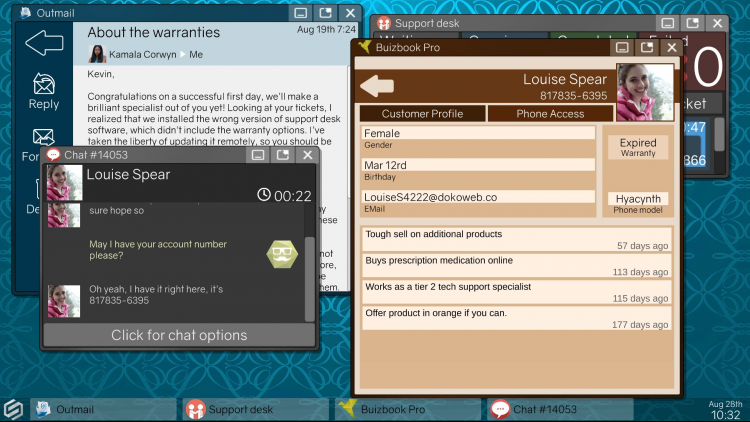

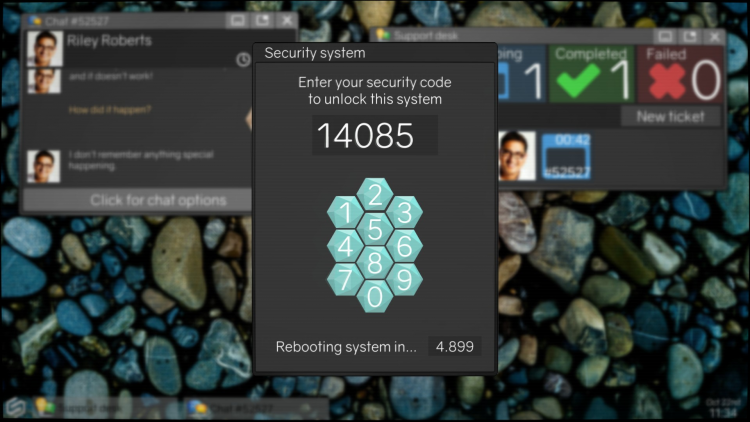
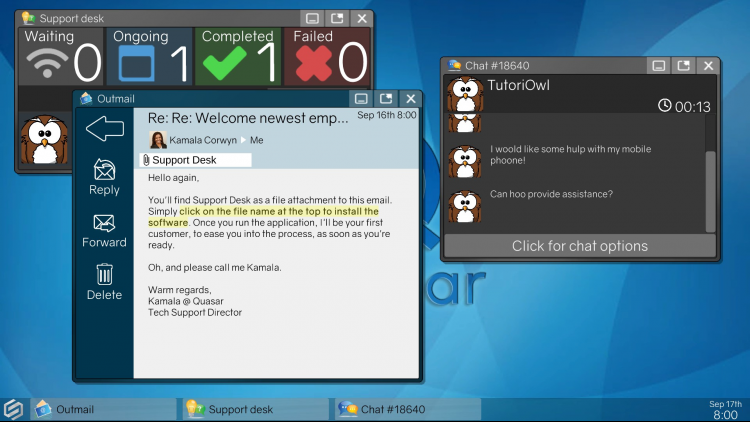


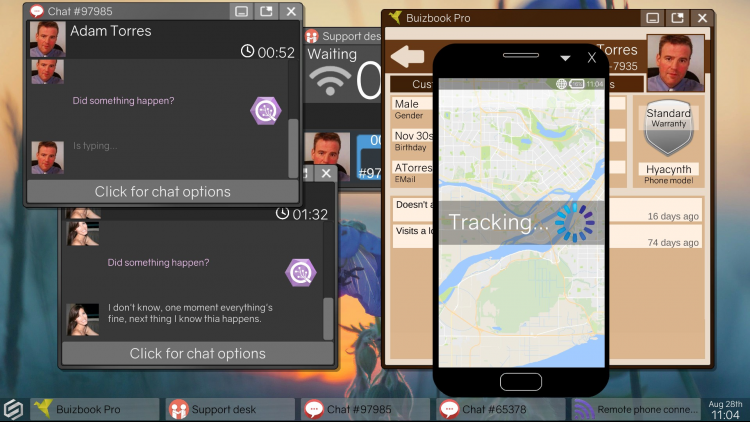
Tech Support: Error Unknown is an adventure game with simulation and puzzle mechanics, which places you in front of a virtual computer. As a tech support specialist new to the job, use a wide array of computer software to solve customer issues or choose to manipulate programs for personal gain. Hack your system to unlock its full potential, GPS track lost phones, scan profiles to blackmail customers, or simply propose they reboot.
While on the job, you discover a conflict between your corporate employer and an anonymous rogue hacktivist group, trying to take them down. Will you climb the corporate ladder, secretly join the hacktivists, or help the police expose them? Alternatively, will you pursue a more personal agenda?
Key features
- Engage customers and colleagues through a novel procedural dialogue system
- Choose how to approach each situation in a sandbox computer environment
- Decide who to side with and unlock new gameplay
- Discover more than 20 major and minor endings
- Mouse-only controls make the game accessible for all
“On behalf of Quasar Telecommunications, I am happy to welcome you in our family. You are part of our exciting new program allowing technical support specialists to work directly from home. Your new Spectrum system will connect you directly with our customers through the Support Desk.”
Buy TECH SUPPORT: ERROR UNKNOWN PC Steam Game - Best Price | eTail
You can buy TECH SUPPORT: ERROR UNKNOWN PC game quickly and safely at the best prices guaranteed via the official retailer etail.marketetailnewtheme
Tech Support: Error Unknown © 2013-2019 Dragon Slumber. Developed by Dragon Slumber. Licensed exclusively to and published by Iceberg Interactive B.V. Iceberg Interactive design and mark are registered trademarks of Iceberg Interactive B.V. Microsoft®, Windows® and DirectX® are registered trademarks of Microsoft Corporation. All other brands, product names, and logos are trademarks or registered trademarks of their respective owners. All rights reserved. Made in Canada.
Windows:
OS: Windows 7 or greater
Processor: 1.5 GHz CPU
Memory: 500 MB RAM
Graphics: 1280x720 or better video resolution in High Color mode
Storage: 500 MB available space
Sound Card: Standard onboard sound card
MAC:
OS: OSX 10.6
Processor: 2.20Ghz
Memory: 500 MB RAM
Graphics: 1280x720 or better video resolution in High Color mode
Storage: 500 MB available space
Sound Card: Standard onboard sound card
Linux:
OS: Ubuntu
Processor: i5-5200 2.20Ghz
Memory: 500 MB RAM
Graphics: 1280x720 or better video resolution in High Color mode
Storage: 500 MB available space
1)
Download & install the Steam client on your
computer from here.
2)
Open the Steam client, register and login. Then,
locate the Games tab on the top menu. Click that and select “Activate a Product
on Steam..”

3)
Enter your code that is showed on the orders page
of eTail. Market and and follow the steps showed to activate your game.

4)
The game can be monitored now and you can see it
on the "Library" section on Steam. You can download and install the
game now.
5)
If you need more information and support, you
can click here: https://help.steampowered.com/en/wizard/HelpWithSteam













