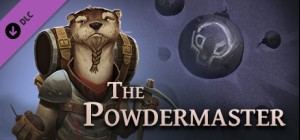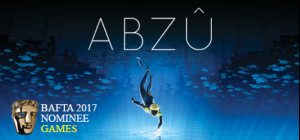This product can be activated in United States of America.
This product can be activated in United States of America.
-
Platform
-
Operating System
- Genre Adventure
- Developer Stubby Games
- Creator Playstack
-
Age Limit

- Release Date 2022 November 3rd at 12:00am
- Supported Languages English, French, German, Italian, Japanese, Polish, Portuguese, Russian, Spanish, Portuguese-Brazil, Traditional Chinese, Spanish Mexico, Simplified Chinese












The Entropy Centre is a mind-bending puzzle adventure where you reverse objects through time to overcome seemingly impossible obstacles and conundrums.
Manipulate time to your will and solve ingeniously challenging puzzle rooms, each one taking you closer to the heart of a colossal space station in orbit of Earth.
An extinction level event has set the world ablaze. You appear to be the last remaining person alive. Mankind’s only hope lies at the core of the Entropy Centre.
Meet ASTRA, The Entropy Centre’s most advanced technical marvel. ASTRA is an AI-powered device that can scan an object’s spacetime chronology and move it through the past. Powers include rebuilding collapsing pillars to reheating cups of tea. She’s pretty chill.
The truth behind The Entropy Centre’s imminent collapse, and the Earth’s demise, can be found at the heart of this sprawling dangerous facility. But will you accept the unfortunate truth that awaits?
Deviously challenging with razor-sharp witty writing and outstanding voice acting performances, The Entropy Centre merges a brilliant puzzle game with an epic adventure.
Buy The Entropy Centre PC Steam Game - Best Price | eTail
You can buy The Entropy Centre PC game quickly and safely at the best prices guaranteed via the official retailer etail.marketetailnewtheme
© 2022, Playstack and Stubby Games, all rights reserved
MINIMUM:
OS: Windows 10
Processor: Intel Core i5-2300 | AMD FX-4350
Memory: 4 GB RAM
Graphics: Nvidia GeForce GTX 560 | AMD Radeon HD 6870
DirectX: Version 11
Storage: 12 GB available space
The Entropy Centre Recommended System Requirements :
RECOMMENDED:
OS: Windows 10
Processor: Intel Core i5-7500 | AMD Ryzen 5 1600
Memory: 8 GB RAM
Graphics: NVIDIA GTX 1070 | AMD Radeon RX 590
DirectX: Version 11
Storage: 12 GB available space
1)
Download & install the Steam client on your
computer from here.
2)
Open the Steam client, register and login. Then,
locate the Games tab on the top menu. Click that and select “Activate a Product
on Steam..”

3)
Enter your code that is showed on the orders page
of eTail. Market and and follow the steps showed to activate your game.

4)
The game can be monitored now and you can see it
on the "Library" section on Steam. You can download and install the
game now.
5)
If you need more information and support, you
can click here: https://help.steampowered.com/en/wizard/HelpWithSteam