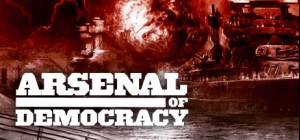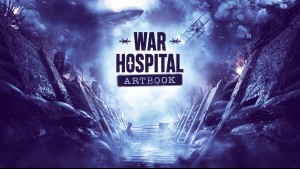This product can be activated in United States.
This product can be activated in United States.
-
Platform
-
Operating System
- Genre Action , Indie , Role Playing
- Developer Puuba
- Creator Akupara Games
-
Age Limit

- Release Date 2016 September 29th at 12:00am
- Supported Languages
Packing in a fully-fledged story mode with a colourful cast of musically-empowered heroes and villains, The Metronomicon sees you take control of a party of eight newly graduated masters of the “rhythmic combat arts” to wage musical warfare against a multitude of dance-mongering fiends. By switching between four concurrent hero-controlled tracks on-the-fly, you’ll select and activate a wide array of abilities and spells, buffs and nukes, with your performance and timing all-important in ensuring the effectiveness of your moves. In the RPG spirit, you’ll need to improve your characters’ stats, hunt down powerful equipment, and combine a multitude of newly-learned abilities – switching between tanking, healing, buffing, and damage-dealing classes as required in real time.
Hash me bro! The #Metronomicon
"_You got your glowsticks in my chainmail! You got your fireballs in my dubstep!_" - Danny (lead dev)
The Metronomicon features a fantastic, fully-licensed soundtrack featuring some of the hottest electronic, synthwave, chiptune and indie artists, including an exclusive track from Jimmy Urine of Mindless Self Indulgence, an unreleased track from Shiny Toy Guns, along with tracks from YACHT, Perturbator, J-Punch, Dj CUTMAN, and many, many more. As much a soundscape as it is a soundtrack, the music behind The Metronomicon is set to be every bit as varied and exciting as the gameplay itself.
*Slay the Dance Floor*
- Local Multiplayer support has been added, across all game modes!
- Endless Mode is now available!
- A new (secret!) hero has been added to the game.
- Hero and Global Passive Abilities have been added, unlockable through Endless Mode.
- A new cheat code! - Seeded speed runs!
- and so much more!
*UGC Update*
Want to go to dance battle in The Metronomicon to the tune of your own music library?
With the latest update, we are giving fans access to the very same tool that was used to create the game, so that you can create your own choreography for your own tracks and then play them in-game.
- Unique Rhythm RPG – slay fearsome beasts to an even fiercer beat
- An epic quest - A wide range of characters, with locations ranging from a medieval party yacht to a rockstar-haunted castle and many more!
- A soundtrack like no other – a powerful, ear-shattering mix of electronic and indie music featuring renowned artists such as Jimmy Urine of Mindless Self Indulgence
- Progress - improve your characters’ stats, hunt down powerful equipment, and combine a multitude of newly-learned abilities – switching between tanking, healing, buffing, and damage-dealing classes
- Replayability – freeplay mode, ranked side quests, and a devilish arena enable you to revisit the game’s awesome soundtrack at your own pace, with different gameplay options and character choices available
Buy The Metronomicon: Slay The Dance Floor PC Steam Game - Best Price | eTail
You can buy The Metronomicon: Slay The Dance Floor PC game quickly and safely at the best prices guaranteed via the official retailer etail.marketetailnewtheme
© 2016 - 2019 Puuba
PC:
OS: Windows 7, 8.1, 10
Processor: Intel Core i3 or equivalent
Memory: 2 GB RAM
Graphics: 1GB, OpenGL 1.5
Storage: 2500 MB available space
Sound Card: One that allows sound to come out of a sound maker
Mac:
OS: Intel-based Mac running Mac OS X 10.7.3 (Lion) or later
Processor: Intel Core i3 or equivalent
Memory: 2 GB RAM
Graphics: 1GB, OpenGL 1.5
Storage: 2500 MB available space
Sound Card: One that allows sound to come out of a sound maker
The Metronomicon: Slay The Dance Floor Recommended System Requirements :
Additional Notes: You can use the following controllers for this game; M/K, Xbox 360 Controller, Xbox One Controller, PS3/PS4 controllers, PS3/4 Rock Band Guitars, XB Rock Band Guitars, our Custom "The Metronomicon" Dance Pad, plus the majority of USB Dance Pads (sadly we haven't tested them all so there is no guarantee on these)
1)
Download & install the Steam client on your
computer from here.
2)
Open the Steam client, register and login. Then,
locate the Games tab on the top menu. Click that and select “Activate a Product
on Steam..”

3)
Enter your code that is showed on the orders page
of eTail. Market and and follow the steps showed to activate your game.

4)
The game can be monitored now and you can see it
on the "Library" section on Steam. You can download and install the
game now.
5)
If you need more information and support, you
can click here: https://help.steampowered.com/en/wizard/HelpWithSteam