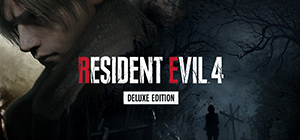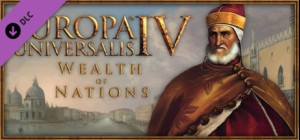This product can be activated in United States.
This product can be activated in United States.
-
Platform
-
Operating System
- Genre Adventure , Indie , RPG
- Developer Timberline Studio
- Creator Kepler Interactive
-
Age Limit

PEGI (Europe)
- 16
- Strong Violence
ESRB (US & Canada)
- LANGUAGE
- TEEN
- VIOLENCE
- Release Date 2021 December 8th at 12:00am
- Supported Languages English





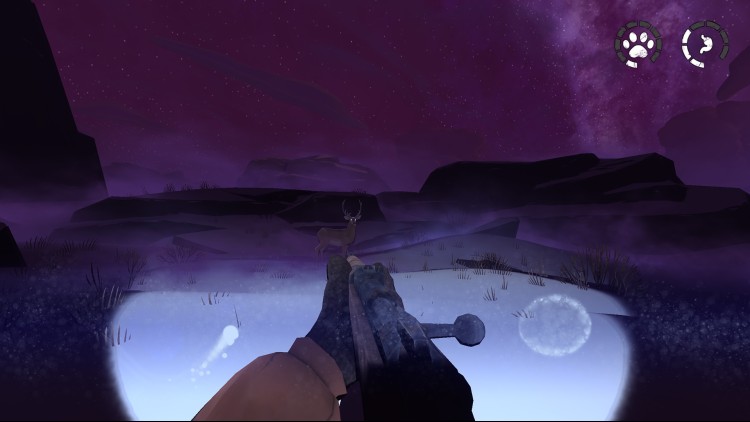





The Red Lantern is a narrative, dog-sledding game about survival.
You play as the Musher as she makes the rash decision to start a new life in Alaska. Along with her best friend Chomper, she assembles a dog sledding team and embarks on a journey to find her new home. Unfortunately, she isn’t quite prepared for this adventure. She must learn to adapt so she can take care of herself and her dogs as they try to find their way through the wilderness.
Features
In this trail-based adventure game you must manage your resources, care for your team, and learn from your failures to find your way home.
- Choose the 4 dogs that will complete your team, each with their own unique personalities and stories to discover.
- Learn from your failures and become better prepared for your journey.
- Explore the wilderness of Alaska as you choose how to approach the various wildlife you’ll encounter.
- Take care of your dogs by hunting to collect meat, caring for them at camp, and making sure to rest.
- Unlock upgrades to your sled and find tools that will help you and your team on your journey.
- Continue to explore and train your dogs after you reach the cabin. And adopt your remaining dogs!
- Relax with Zen Mode (unlocked at the cabin) where you can sit back and let the dogs run.
Thank you for checking out The Red Lantern. We appreciate the support!
Buy The Red Lantern PC Steam Game - Best Price | eTail
You can buy The Red Lantern PC game quickly and safely at the best prices guaranteed via the official retailer etail.marketetailnewtheme
OS: Windows 7+ (64 bit)
Processor: Dual Core 2.5 GHz
Memory: 4 GB RAM
Graphics: Nvidia 9600GT or equivalent / 1 GB VRAM
DirectX: Version 10
Storage: 4 GB available space
The Red Lantern Recommended System Requirements :
OS: Microsoft® Windows® 7 SP1
Memory: 4 GB RAM
1)
Download & install the Steam client on your
computer from here.
2)
Open the Steam client, register and login. Then,
locate the Games tab on the top menu. Click that and select “Activate a Product
on Steam..”

3)
Enter your code that is showed on the orders page
of eTail. Market and and follow the steps showed to activate your game.

4)
The game can be monitored now and you can see it
on the "Library" section on Steam. You can download and install the
game now.
5)
If you need more information and support, you
can click here: https://help.steampowered.com/en/wizard/HelpWithSteam