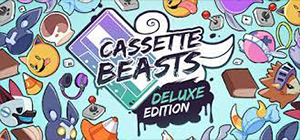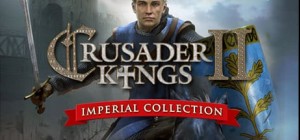This product can be activated in United States of America.
This product can be activated in United States of America.
-
Platform
-
Operating System
- Genre Action , Adventure , Indie
- Developer Noble Muffins
- Creator PlayWay SA
- Release Date 2018 November 8th at 12:00am
- Supported Languages Czech, English, French, German, Hungarian, Italian, Japanese, Korean, Polish, Portuguese, Russian, Spanish - Spain, Turkish, Simplified Chinese









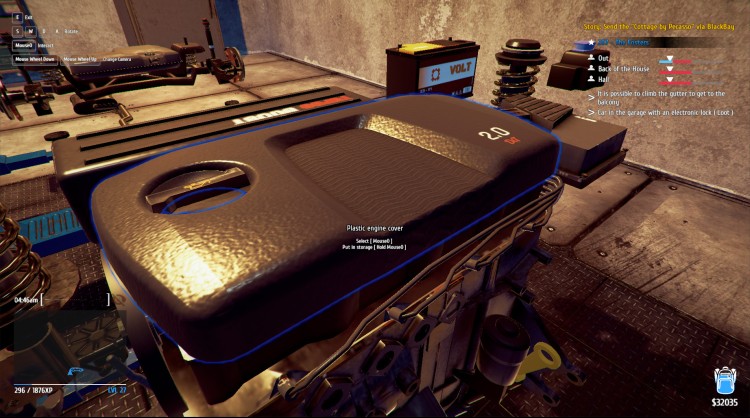










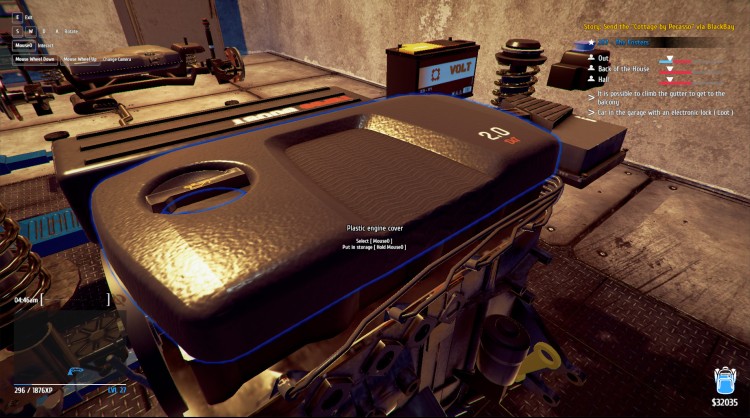




Thief Simulator
Become the real thief. Steal in free roam sandbox neighborhoods. Observe your target and gather information that will help you with the burglary. Take the challenge and rob the best secured houses. Buy some hi-tech burglar equipment and learn new thief tricks. Sell stolen goods to the passers. Do anything that a real thief does!
A good thief always observes his target. What's inside? Who lives there? What's your target day schedule? Find out when the house is empty and does it have nosy neighbours. Choose from lots of possible approaches to prepare the best plan. Many modern devices available in Thief Simulator might come in handy with gathering intel about your target and it's neighbourhood.
The faster, the better. Find and steal as many valuables as possible in the shortest time possible. Remember that infinite backpacks don't exist. When it's about time you have to maintain cold blood. In every house you'll find tons of useless stuff, which can really slow you down. If you're not sure that you can take some serious money for it, maybe a good idea would be to leave it behind and save space for some expensive goods. If you fill your backpack with worthless items, you may have to waste your time to throw stuff out just to make space for other things. Be careful, cause some things can draw police attention to you!
A real, experienced thief can spot places where there's most probability of finding some valuables on the fly. Use the flashlight at night to highlight all the valuables in sight and places where you can expect them to be.
Disassemble a stolen car and sell parts on the internet. Prepare phones and tablets before selling them in a pawn shop by removing their security.
Look around for any useful items. They will save you some time on lockpicking or hacking. Key near a window or purchase receipts in trash bins. All those things can make life of an aspiring thief so much easier and reduce your burglary time even by a half. Of course, many of them are just useless trash... Or maybe they aren't?
Be careful! In some houses, you can meet unexpected guests. If they catch you in the act, they will call the police. In this case, hide and wait till they stop looking for you or you can always leave the loot and run away as fast as possible.
Buy Thief Simulator PC Steam Game - Best Price | eTail
You can buy Thief Simulator PC game quickly and safely at the best prices guaranteed via the official retailer etail.marketetailnewtheme
Windows
Requires a 64-bit processor and operating system
OS *: Windows 7
Processor: Intel Core i5
Memory: 8 GB RAM
Graphics: NVidia GeForce GTX 750
DirectX: Version 10
Storage: 5 GB available space
Sound Card: DirectX compatible
macOS
OS: macOS 10.13.6 or later
Processor: Intel Core i5
Memory: 8 GB RAM
Graphics: NVidia GeForce GTX 750
Storage: 5 GB available space
Thief Simulator Recommended System Requirements :
Windows
Requires a 64-bit processor and operating system
OS: Windows 10
Processor: Intel Core i7
Memory: 8 GB RAM
Graphics: NVidia GeForce GTX 1050
DirectX: Version 10
Storage: 5 GB available space
Sound Card: DirectX compatible
macOS
OS: macOS 10.13.6 or later
Processor: Intel Core i7
Memory: 8 GB RAM
Graphics: NVidia GeForce GTX 1050
Storage: 5 GB available space
1)
Download & install the Steam client on your
computer from here.
2)
Open the Steam client, register and login. Then,
locate the Games tab on the top menu. Click that and select “Activate a Product
on Steam..”

3)
Enter your code that is showed on the orders page
of eTail. Market and and follow the steps showed to activate your game.

4)
The game can be monitored now and you can see it
on the "Library" section on Steam. You can download and install the
game now.
5)
If you need more information and support, you
can click here: https://help.steampowered.com/en/wizard/HelpWithSteam