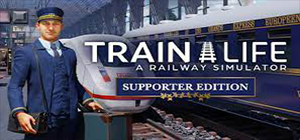
 This product can be activated in United States.
This product can be activated in United States.
-
Platform
-
Operating System
- Genre Simulation
- Developer Simteract
- Creator Nacon
-
Age Limit

- Release Date 2022 September 22nd at 9:00am
- Supported Languages Dutch, English, French, German, Italian, Japanese, Korean, Polish, Russian, Spanish, Turkish, Portuguese-Brazil, Traditional Chinese, Simplified Chinese







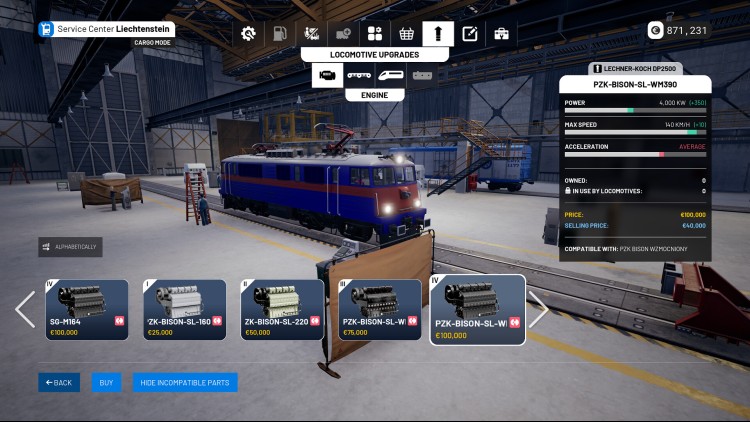
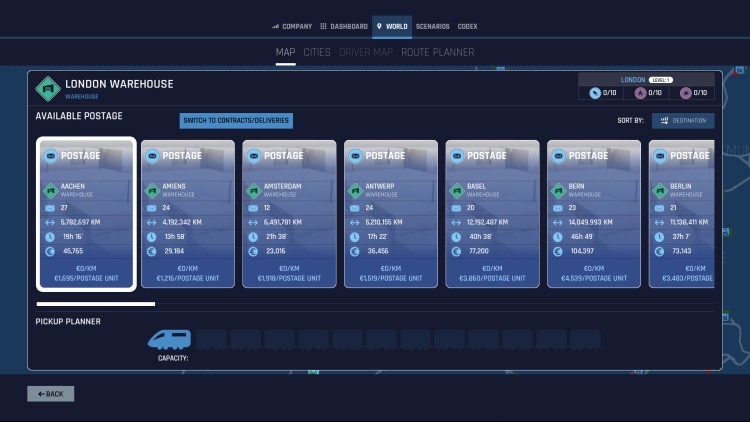

Take the controls of the legendary Orient-Express steam train operated by the Compagnie Internationale des Wagons-Lits and retrace its storied route, only in Train Life!
The SUPPORTER EDITION contains the complete TRAIN LIFE: A RAILWAY SIMULATOR game and the following additional content:
- The Orient-Express train of the 1920s, operated by the Compagnie Internationale des Wagons-Lits
- The historic route of the Orient-Express train, from Paris to Vienna
- The 231C Nord steam locomotive and a new tutorial to help you learn how to drive it
- 5 exclusive scenarios in which you are at the controls of the Orient-Express train
- 2 new stations in career mode: Strasbourg and Vienna
- 2 items you can use to decorate the conductor's cab: the Dobry Smok dragon and a handcar
The SUPPORTER EDITION is automatically received by every person who participated in the early access of Train Life.
Buy Train Life - Supporter Edition PC Steam Game - Best Price | eTail
You can buy Train Life - Supporter Edition PC game quickly and safely at the best prices guaranteed via the official retailer etail.marketetailnewtheme
©2022 Nacon. ©2022 Published Nacon and developed by Simteract.© 2022 Simteract S.A. All Rights Reserved. Nacon has signed a licencing agreement with Wagons-Lits Diffusion to use Compagnie des Wagons-Lits brand and logo. Deutsche Bahn name and logo are registered trademarks of Deutsche Bahn. All rights reserved.
Train Life - Supporter Edition Recommended System Requirements :
1)
Download & install the Steam client on your
computer from here.
2)
Open the Steam client, register and login. Then,
locate the Games tab on the top menu. Click that and select “Activate a Product
on Steam..”

3)
Enter your code that is showed on the orders page
of eTail. Market and and follow the steps showed to activate your game.

4)
The game can be monitored now and you can see it
on the "Library" section on Steam. You can download and install the
game now.
5)
If you need more information and support, you
can click here: https://help.steampowered.com/en/wizard/HelpWithSteam







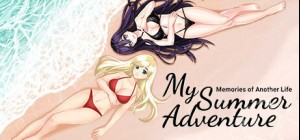

![Call of Duty®: Modern Warfare® 3 Collection 4: Final Assault [MAC]](/image/cache/catalog/call-of-duty-modern-warfare-3-collection-4-final-assaultXZIqB_cover-300x140.jpg)



