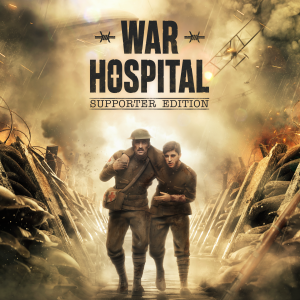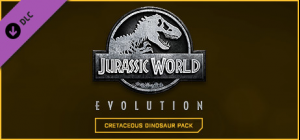This product can be activated in United States.
This product can be activated in United States.
-
Platform
-
Operating System
- Genre Strategy
- Developer Microprose
- Creator Take-Two Interactive
- Release Date 1995 April 1st at 12:59am
- Supported Languages English







The war continues... X-COM: UFO Defense brought you to a galactic battlefield. X-COM: Terror from the Deep brings the alien terror into a totally new dimension.
Seeking to take advantage of a weakened Earth, X-COM's deep space foes unexpectedly change strategy and launch a powerful second front against planet Earth.
In the dark depths of vast oceans, long sleeping forces are awakened by reanimation signals sent out across the galactic silence by their interstellar brothers and sisters. Slowly but surely, an army of hibernating alien sea creatures awakens. Your combat now extends to the strange new worlds of the deep where superior alien technologies threaten the very survival of this planet - your planet - Earth.
- Sequel to the hugely successful X-COM: UFO Defense
- Actual undersea geoscape mapping system with rich topographic detail
- Full array of undersea military technology
- Rich graphics feature water coloration and wrecks
- Multilevel tactical maps featuring both underseascapes and buildings
- Alien encyclopedia features mutation technology and new watery denizens
Buy X-Com : Terror From the Deep PC Steam Game - Best Price | eTail
You can buy X-Com : Terror From the Deep PC game quickly and safely at the best prices guaranteed via the official retailer etail.marketetailnewtheme
Use of this product requires agreement to the following third party end user license agreement: http://www.take2games.com/eula/
OS: Windows XP
Processor: 33MHz 386
Memory: 4MB RAM
Hard Drive: 520KB Free Disk Space
DirectX® Version: DirectX 6.1 or later.
1)
Download & install the Steam client on your
computer from here.
2)
Open the Steam client, register and login. Then,
locate the Games tab on the top menu. Click that and select “Activate a Product
on Steam..”

3)
Enter your code that is showed on the orders page
of eTail. Market and and follow the steps showed to activate your game.

4)
The game can be monitored now and you can see it
on the "Library" section on Steam. You can download and install the
game now.
5)
If you need more information and support, you
can click here: https://help.steampowered.com/en/wizard/HelpWithSteam