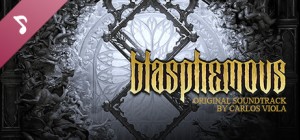This product can be activated in United States.
This product can be activated in United States.
-
Platform
-
Operating System
- Genre Action/Adventure , Arcade
- Developer Reality Pump
- Creator Topware Interactive
- Age Limit 3
- Release Date 2012 March 29th at 12:00am
- Supported Languages English, French, German, Italian, Spanish





3SwitcheD, Thanks to brilliant 3D-graphics and new technology, a cult classic has been transformed into a highly addictive masterpiece. "3SwitcheD" offers six diversified challenges and uncounted hours of gaming fun, including unlockable bonus levels and the never-ending chase for the elusive high score. The innovative 3D-ETTM Face-Tracking Technology takes your game to the next level: a camera will scan your movement in front of the screen in real time! The unique technology analyzes the position of your face in relation to the screen, and adjusts the playing field in real time as you target diamonds!
The hunt for the elusive Tania Diamonds begins! In the entertainment capital of Zeta Reticuli, TopWare Interstellar Entertainment has opened the hottest new Arcade in the galaxy. The Arcade has also installed the newest tech in the universe: 3D- ETTM Face-Tracking Technology. This unique innovation analyzes the position of your face in regards to the screen and adapts the perspective in real time! Special gravity conditions in the power field of the Arcade keep precious and rare Tania diamonds at your disposal. Send them off into orbit in six different game modes as you chase diamonds and online high scores!
Buy 3SwitcheD PC Steam Game - Best Price | eTail
You can buy 3SwitcheD PC game quickly and safely at the best prices guaranteed via the official retailer etail.marketetailnewtheme
Graphic: 128MB
3SwitcheD Recommended System Requirements :
Graphic: 128MB
1)
Download & install the Steam client on your
computer from here.
2)
Open the Steam client, register and login. Then,
locate the Games tab on the top menu. Click that and select “Activate a Product
on Steam..”

3)
Enter your code that is showed on the orders page
of eTail. Market and and follow the steps showed to activate your game.

4)
The game can be monitored now and you can see it
on the "Library" section on Steam. You can download and install the
game now.
5)
If you need more information and support, you
can click here: https://help.steampowered.com/en/wizard/HelpWithSteam