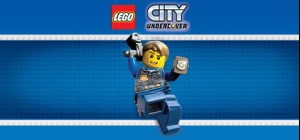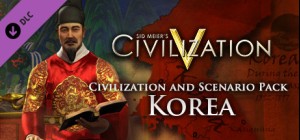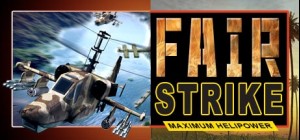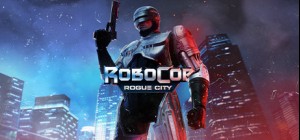This product can be activated in United States.
This product can be activated in United States.

Listen to the game's soundtrack whenever you want to relive the Gangs of Sherwood adventure with 16 epic tracks infused with both medieval and modern influences.
TRACK NAME LENGTH
1 Main Theme 03:17
2 Our Shelter 03:07
3 Let The Show Begin! 02:50
4 Brother At Arms 03:07
5 Lord Gisborne's Attack 03:13
6 Enemy Ground 03:16
7 The Sherrif of Nottingham 03:23
8 Sherwood Forrest 03:18
9 Spider Tank 03:15
10 Escape from Chesterfield 02:28
11 Resistance Fighters 02:23
12 Streets of Locksley 02:23
13 Mission Recap 01:38
14 The End has no Fear 03:19
15 BONUS - Alan-A-Dale Showtime 02:00
16 BONUS - The Tavern Gang 03:31
Music composed, produced and mixed by Markus Zierhofer.
Arrangement - Jeremy Froböse
Violin - Alexey Kochetkov
Stroviol - Eva Cottin
Cello - Lee Caspi, Pawel Ploskon, Hurdy Gurdy
Additional mixing - Niclas Heese
Mastering - Marek J. Smagala
Gangs of Sherwood ©2023 Published by Nacon and developed by Appeal Studios. All rights reserved.
Buy Gangs of Sherwood – Digital Soundtrack PC Steam Game - Best Price | eTail
You can buy Gangs of Sherwood – Digital Soundtrack PC game quickly and safely at the best prices guaranteed via the official retailer etail.marketetailnewtheme
Gangs of Sherwood ©2023 Published by Nacon and developed by Appeal Studios. All rights reserved.
Requires a 64-bit processor and operating system
OS: Windows 10
Processor: Intel Core i7-4790 or AMD Ryzen 5 1500X
Memory: 16 GB RAM
Graphics: NVIDIA GeForce GTX 1650S, 4 GB or AMD Radeon RX 570, 4 GB
DirectX: Version 11
Storage: 15 GB available space
Gangs of Sherwood – Digital Soundtrack Recommended System Requirements :
Requires a 64-bit processor and operating system
OS: Windows 10
Processor: Intel Core i5-12600K or AMD Ryzen 5 7600X
Memory: 16 GB RAM
Graphics: NVIDIA GeForce RTX 2070, 8 GB or AMD Radeon RX 6700 XT, 12 GB or Intel Arc A770, 8 GB
DirectX: Version 12
Storage: 15 GB available space
1)
Download & install the Steam client on your
computer from here.
2)
Open the Steam client, register and login. Then,
locate the Games tab on the top menu. Click that and select “Activate a Product
on Steam..”

3)
Enter your code that is showed on the orders page
of eTail. Market and and follow the steps showed to activate your game.

4)
The game can be monitored now and you can see it
on the "Library" section on Steam. You can download and install the
game now.
5)
If you need more information and support, you
can click here: https://help.steampowered.com/en/wizard/HelpWithSteam