
 This product can be activated in United States of America.
This product can be activated in United States of America.
-
Platform
-
Operating System
- Genre Indie , Simulation
- Developer Canteen
- Creator Playtonic Ltd
- Release Date 2024 February 22nd at 3:00pm
- Supported Languages English, French, German, Spanish - Spain, Portuguese-Brazil
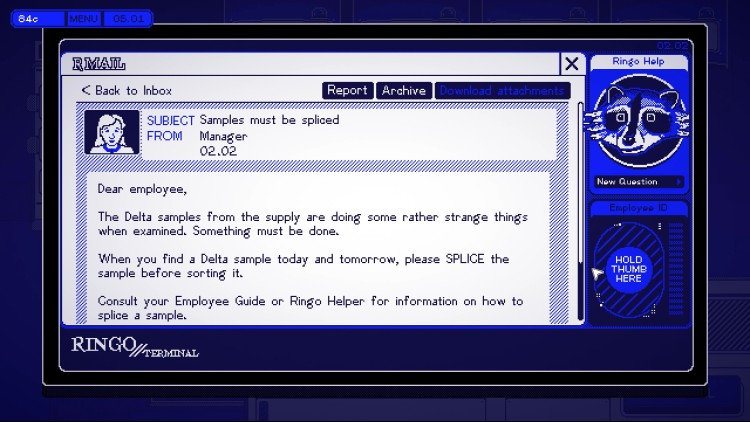


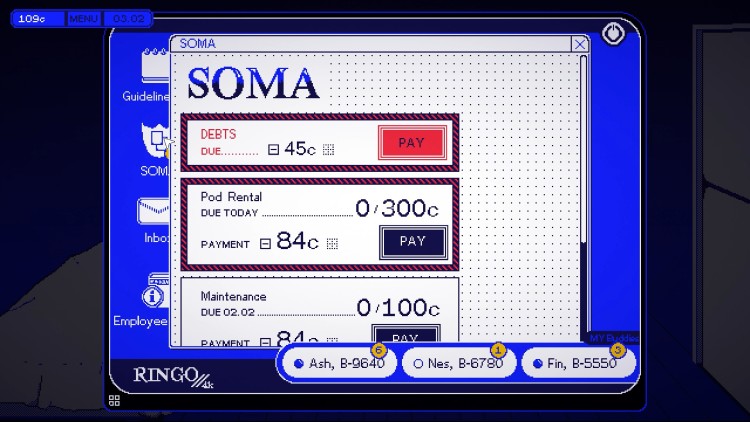



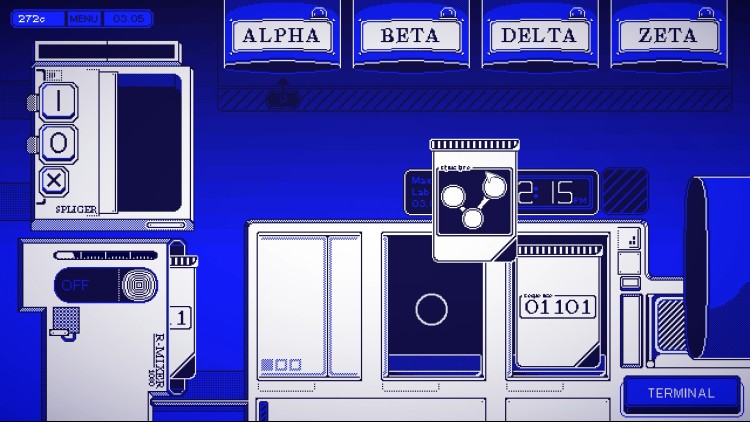
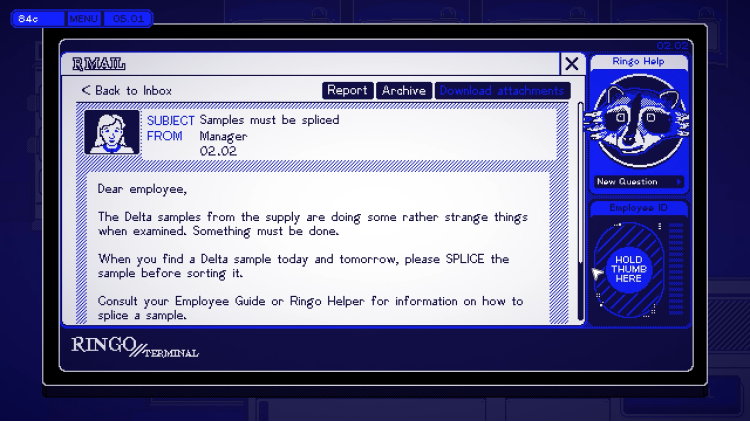
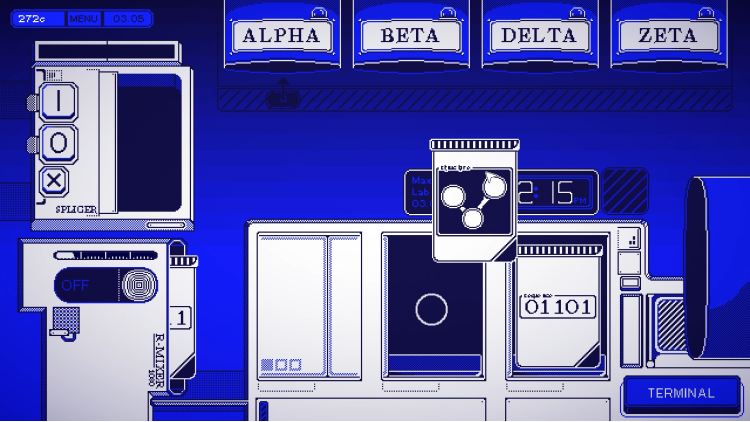

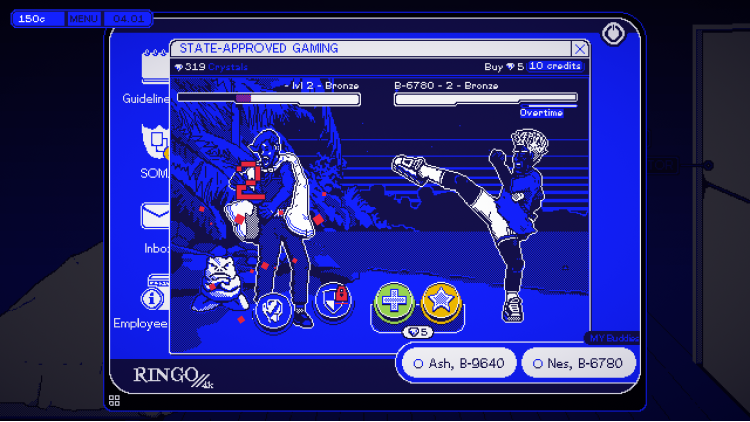
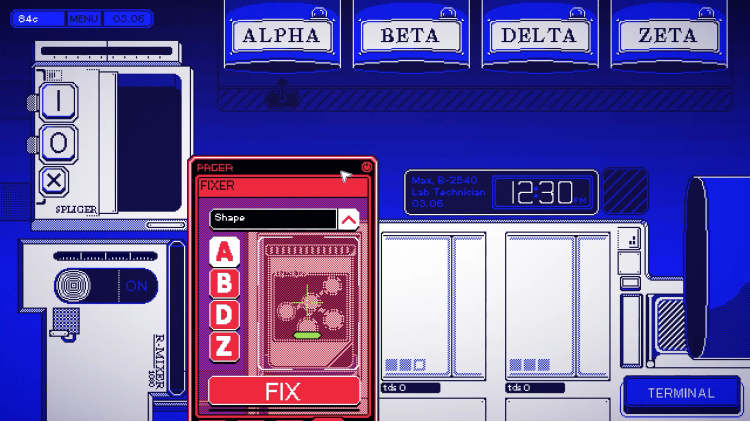
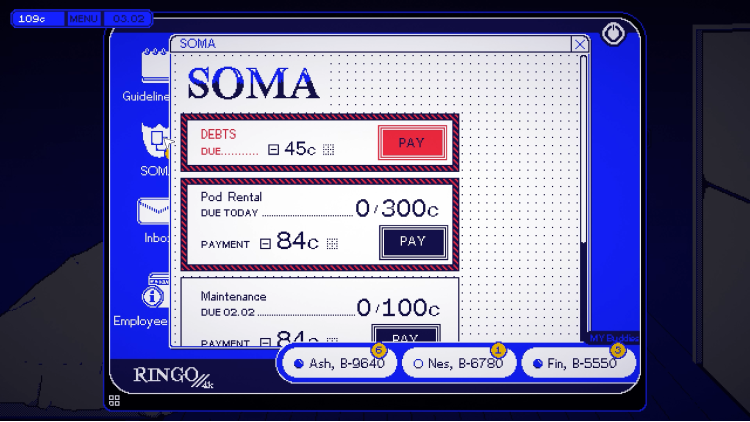


You have been tasked with sorting the Ringo CorpoNation's genetic samples. With the credits that you earn, you can shop, game and pay your bills on time. Rogue workers may try to entice you into betraying your beloved employer, but we know you'll give 110%.
Experience a linear dystopian narrative, in which you will work as a Lab Technician for a corporately-owned state. Your job is to organise a mysterious collection of genetic samples and remain a model employee, in spite of the rebellious rogue workers that are trying to recruit you. The glorious CorpoNation is counting on you to work diligently and put your money back into the economy.
- Work hard: Sort through the genetic samples by their characteristics, making modifications where needed.
- Put your money back into the economy: Use your wages to shop for items to decorate your room.
- Relax and unwind: Climb the leaderboards on the State-Approved gaming platform.
- Stay informed: Chat with your colleagues, complete corporate surveys and keep up with the news.
Developed by Canteen. Published by Playtonic Friends.
Buy CorpoNation: The Sorting Process PC Steam Game - Best Price | eTail
You can buy CorpoNation: The Sorting Process PC game quickly and safely at the best prices guaranteed via the official retailer etail.marketetailnewtheme
Developed by Canteen. Published by Playtonic Friends.
OS: Windows 10 / Windows 11
Processor: 2.3 GHz processor
Memory: 3 GB RAM
Graphics: Intel(R) UHD Graphics
DirectX: Version 11
Storage: 1 GB available space
CorpoNation: The Sorting Process Recommended System Requirements :
1)
Download & install the Steam client on your
computer from here.
2)
Open the Steam client, register and login. Then,
locate the Games tab on the top menu. Click that and select “Activate a Product
on Steam..”

3)
Enter your code that is showed on the orders page
of eTail. Market and and follow the steps showed to activate your game.

4)
The game can be monitored now and you can see it
on the "Library" section on Steam. You can download and install the
game now.
5)
If you need more information and support, you
can click here: https://help.steampowered.com/en/wizard/HelpWithSteam













