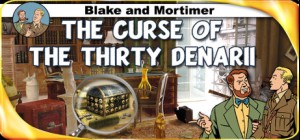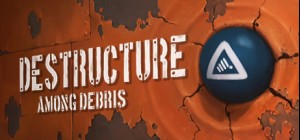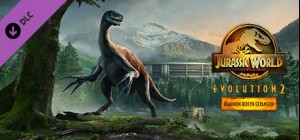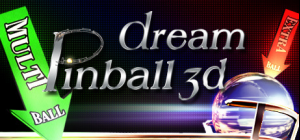
 This product can be activated in United States.
This product can be activated in United States.
-
Platform
-
Operating System
- Developer ASK Homework
- Creator Topware Interactive
- Age Limit EVERYONE 10+
- Release Date 2007 July 26th at 12:00am
- Supported Languages English, French, German, Italian, Spanish
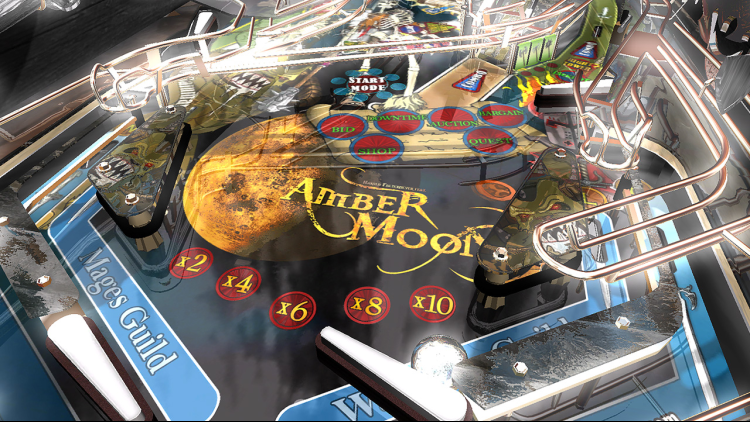





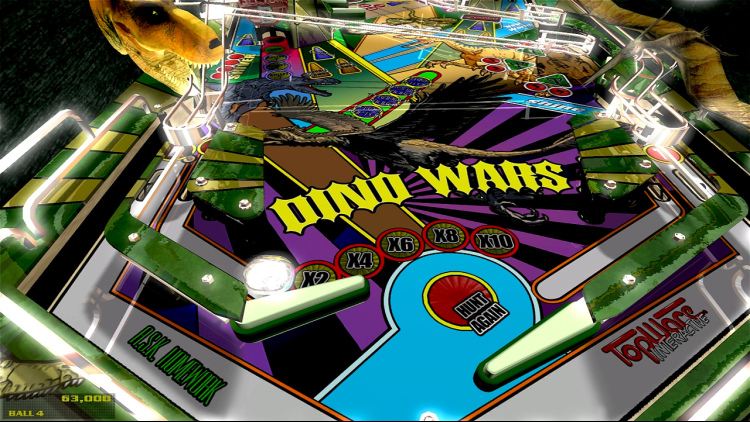




Dream Pinball 3D;
A great pinball game should not only be amazing from the start, but should continue to be entertaining every time you play it. This was the thinking behind the development of the newest pinball sensation to hit the PC - Dream Pinball 3D - with its’ 6 cutting edge tables that are beckoning you to try your luck.
We did not skimp on the technology with this game as there are six different style balls, made of different materials, that not only look different, but whose ballistic characteristics will affect the very rolling behaviour of each one of them. Add to that incredible acoustics, state of the art particle technology, HDRI and multilayer 3D sound, realistic tilt function and motion blur effects, and you have the best pinball experience available on the PC that can even be enjoyed by laptops and less powerful non-gaming computers.
Buy Dream Pinball 3D PC Steam Game - Best Price | eTail
You can buy Dream Pinball 3D PC game quickly and safely at the best prices guaranteed via the official retailer etail.marketetailnewtheme
Graphic: Shader 1.1 128MB
Dream Pinball 3D Recommended System Requirements :
Other: DVD drive requirement
1)
Download & install the Steam client on your
computer from here.
2)
Open the Steam client, register and login. Then,
locate the Games tab on the top menu. Click that and select “Activate a Product
on Steam..”

3)
Enter your code that is showed on the orders page
of eTail. Market and and follow the steps showed to activate your game.

4)
The game can be monitored now and you can see it
on the "Library" section on Steam. You can download and install the
game now.
5)
If you need more information and support, you
can click here: https://help.steampowered.com/en/wizard/HelpWithSteam