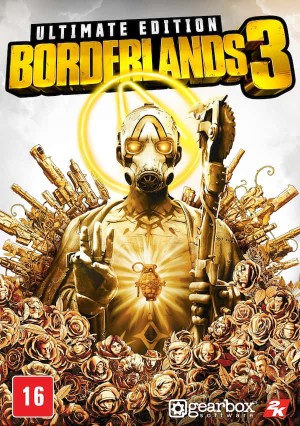This product can be activated in United States of America.
This product can be activated in United States of America.
-
Platform
-
Operating System
- Genre Action
- Developer Gearbox Software
- Creator Take-Two Interactive
-
Age Limit

- Release Date 2011 October 11th at 1:00am
- Supported Languages English, French, German, Italian, Spanish
Duke Nukem Forever’s First Add-On Content, Hail to the Icons Parody Pack, contains three new game modes, and four new multiplayer maps – each with new weapons.
- Three All-New Modes – Freeze Tag provides some of the most fun team gameplay in Duke Nukem Forever. Players cooperate to freeze and shatter their opponents in succession for huge point streaks and combos. See who can hold on to the babe the longest in Hot Potato and play free-for-all Duke style in Hail to the King.
- Call of Duke – Duke engages in modern combat in a war-torn city. Foes don’t stand a chance against the Duke when he spams the map with the N00b T00b.
- Sandpit – Players take the role of mini-Duke in a giant sandbox with two bases at either end made out of children’s toys. This map features Sticky Bombs.
- Inferno – Time machine engage! Duke does combat in a hellish landscape of lava and teleporters. Who turned on the 16-bit graphics, and more importantly, where did this DFG come from?
- 2Forts1Bridge – Hats? Duke loves hats. Give him a minigun and he’ll take down all comers.
Buy Duke Nukem Forever - Hail to the Icons Parody Pack PC Steam Game - Best Price | eTail
You can buy Duke Nukem Forever - Hail to the Icons Parody Pack PC game quickly and safely at the best prices guaranteed via the official retailer etail.marketetailnewtheme
Use of this product requires agreement to the following third party end user license agreement: http://www.take2games.com/eula/© 2011 -- All rights reserved. Gearbox Software, LLC. Duke Nukem, the Duke Nukem nuclear symbol, Duke Nukem Forever, Gearbox Software and the Gearbox logo are registered trademarks of Gearbox Software, LLC in the U.S. and/or other countries and used here under license. All rights reserved. This Game is published and distributed by 2K Games, a subsidiary of Take-Two Interactive Software, Inc. 2K Games, the 2K Games logo and Take-Two Interactive Software are all trademarks and/or registered trademarks of Take-Two Interactive Software, Inc. All other marks are property of their respective owners. Non-transferable access to special features such as exclusive, unlockable, downloadable or online content, services, or functions may require single-use serial code, additional fee and/or online account registration (13+). Access to special features may require internet connection, may not be available to all users, and may, upon 30 days notice, be terminated, modified or offered under different terms. Online play and download requires broadband internet service. User responsible for associated fees.
OS: Windows XP/Vista/7
Processor: Intel Core 2 Duo 2.0 Ghz / AMD Athlon 64 X2 2.0 Ghz
Memory: 1 Gb
Hard Disk Space: 10 Gb free
Video Memory: 256 MB
Video Card: nVidia GeForce 7600 / ATI Radeon HD 2600
Sound Card: DirectX Compatible
Duke Nukem Forever - Hail to the Icons Parody Pack Recommended System Requirements :
OS: Windows XP/Vista/7
Processor: Intel Core 2 Duo 2.4 Ghz / AMD Athlon 64 X2 2.6 Ghz
Memory: 2GB
Hard Disk Space: 10 Gb free
Video Memory: 512 MB
Video Card: nVidia GeForce 8800 GTS / ATI Radeon HD 3850
Sound Card: DirectX Compatible
1)
Download & install the Steam client on your
computer from here.
2)
Open the Steam client, register and login. Then,
locate the Games tab on the top menu. Click that and select “Activate a Product
on Steam..”

3)
Enter your code that is showed on the orders page
of eTail. Market and and follow the steps showed to activate your game.

4)
The game can be monitored now and you can see it
on the "Library" section on Steam. You can download and install the
game now.
5)
If you need more information and support, you
can click here: https://help.steampowered.com/en/wizard/HelpWithSteam