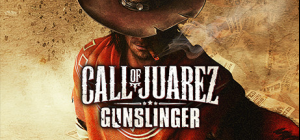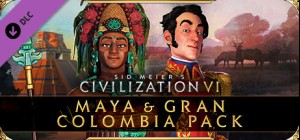This product can be activated in United States.
This product can be activated in United States.
-
Platform
-
Operating System
- Genre Action , Indie , Sports
- Developer HandyGames
- Creator www.handy-games.com GmbH
- Release Date 2019 June 7th at 12:00am
- Supported Languages English, French, German, Spanish






Stunt Kite Party; Choose from eight playable characters and fly your kite in four scenic settings, where you can challenge your friends in either predefined matches or your own custom created tournament. You can also face off against AI controlled characters in the single-player experience, framed by a lighthearted story mode that allows you to learn more about the joyful world of Stunt Kite Party.
Step into the shoes of a young and extraordinarily talented kiter, as he journeys through the colorful world of Stunt Kite Party. As you take your first steps to become a professional kiter, you learn that kiting has been outlawed in the Big City. How can that be! Fight for your right to kite while you experience lots of thrilling adventures, meet new friends and together, make kiting great again. Can you and your friends be able to convince the mayor to legalize kiting again?
Features
Exciting story mode
10 challenging game modes
Compete in predefined or custom tournaments
Single and multiplayer matches with up to 4 players
4 idyllic levels to kite
Unlock additional characters, kites, and skins
Buy Stunt Kite Party PC Steam Game - Best Price | eTail
You can buy Stunt Kite Party PC game quickly and safely at the best prices guaranteed via the official retailer etail.marketetailnewtheme
© handy-games GmbH
OS: Windows 10
Processor: 3.2 GHz
Memory: 2 GB RAM
Graphics: GT430
DirectX: Version 9.0
Storage: 950 MB available space
Stunt Kite Party Recommended System Requirements :
OS: Windows 10
Processor: 3.6 GHz
Memory: 4 GB RAM
Graphics: GTX 660 or equivalent
DirectX: Version 9.0
Storage: 950 MB available space
1)
Download & install the Steam client on your
computer from here.
2)
Open the Steam client, register and login. Then,
locate the Games tab on the top menu. Click that and select “Activate a Product
on Steam..”

3)
Enter your code that is showed on the orders page
of eTail. Market and and follow the steps showed to activate your game.

4)
The game can be monitored now and you can see it
on the "Library" section on Steam. You can download and install the
game now.
5)
If you need more information and support, you
can click here: https://help.steampowered.com/en/wizard/HelpWithSteam