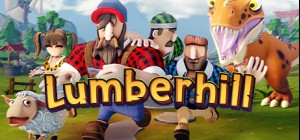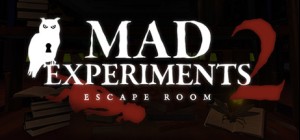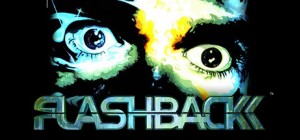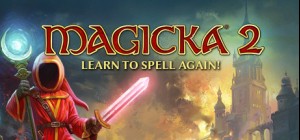
 This product can be activated in United States.
This product can be activated in United States.
-
Platform
-
Operating System
- Genre Action , Adventure
- Developer Pieces Interactive
- Creator Paradox Interactive
- Age Limit 16
- Release Date 2015 May 26th at 12:00am
- Supported Languages English, French, German, Italian, Polish, Russian, Spanish, Portuguese-Brazil













Magicka 2; The world’s most irreverent co-op action adventure returns! In the next chapter of Magicka, players ascend from the ruins of Aldrheim to experience a Midgård almost wiped free of Wizards after the Wizard Wars, with the few that do remain having either gone mad or extremely hostile toward all others.
To rid the world of evil, again, up to four Wizards, and their guide Vlad, will traverse Midgård armed with the next iteration of the famous Magicka dynamic spellcasting system, as players reprise their roles as the most overpowered, unpredictably funny Wizards ever known to fantasy!
*FREE UPDATE: Learn to Spell Again... Again!*
Ye olde hybrid elements Steam and Ice from Magicka 1 are back, joined by the brand new Poison! This means tons of new spells to cast at friends and foes - complete with larger explosions and greatly improved graphics!
Buy Magicka 2 PC Steam Game - Best Price | eTail
You can buy Magicka 2 PC game quickly and safely at the best prices guaranteed via the official retailer etail.marketetailnewtheme
Paradox Interactive, MAGICKA® Copyright© [2015] Paradox Interactive AB All rights reserved. www.paradoxplaza.com
OS: Windows 7, 8 or 10
Processor: CPU: 3GHz Dual Core (Intel Pentium G3220 or higher / AMD A4-4000 or higher)
Memory: 2 GB RAM
Graphics: Nvidia GeForce 550 or better / ATI Radeon HD 5850 or better
Storage: 3 GB available space
Sound Card: DirectX Compatible Sound Card
Magicka 2 Recommended System Requirements :
OS: Windows 7, 8 or 10
Processor: 2.8GHz Quad Core (Intel Core i5-2300 or higher / AMD A8-3850 or higher)
Memory: 4 GB RAM
Graphics: Nvidia GeForce 640 or better / ATI Radeon HD 6670 or better
Storage: 3 GB available space
Sound Card: DirectX Compatible Sound Card
1)
Download & install the Steam client on your
computer from here.
2)
Open the Steam client, register and login. Then,
locate the Games tab on the top menu. Click that and select “Activate a Product
on Steam..”

3)
Enter your code that is showed on the orders page
of eTail. Market and and follow the steps showed to activate your game.

4)
The game can be monitored now and you can see it
on the "Library" section on Steam. You can download and install the
game now.
5)
If you need more information and support, you
can click here: https://help.steampowered.com/en/wizard/HelpWithSteam