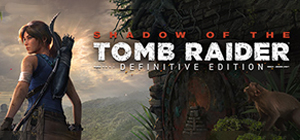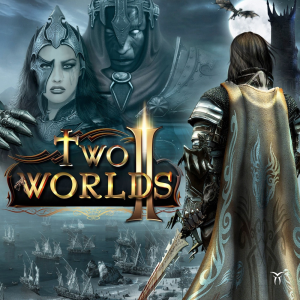This product can be activated in United States of America.
This product can be activated in United States of America.
-
Platform
-
Operating System
- Genre Adventure , Indie , Simulation
- Developer GameChanger Studio, Toge Productions
- Creator Neon Doctrine
-
Age Limit
18+

- Release Date 2022 June 8th at 12:00pm
- Supported Languages English, German, Japanese, Russian, Traditional Chinese, Simplified Chinese

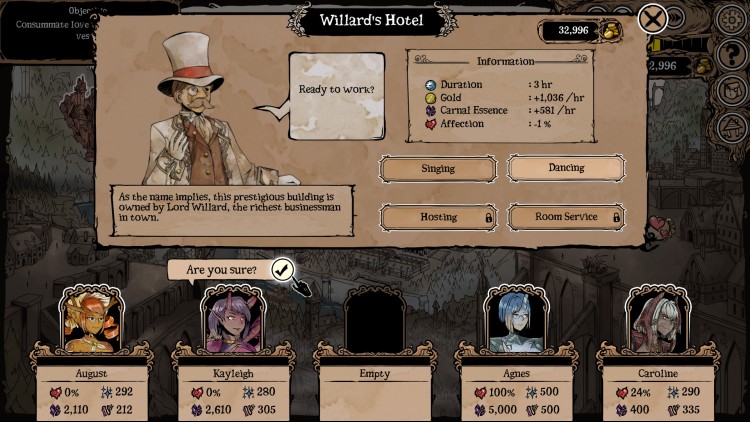
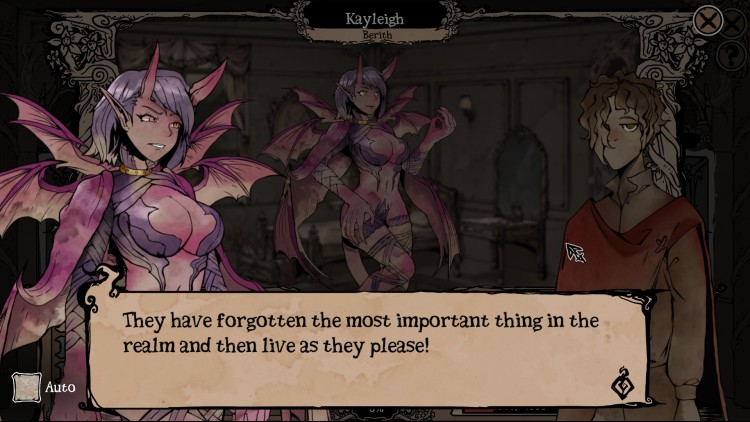

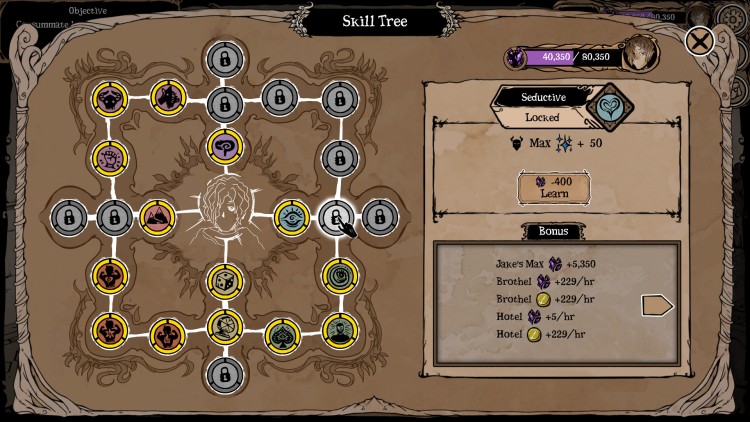
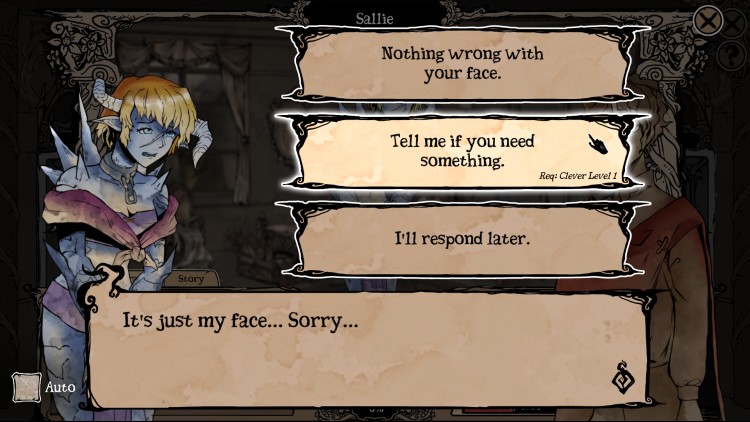

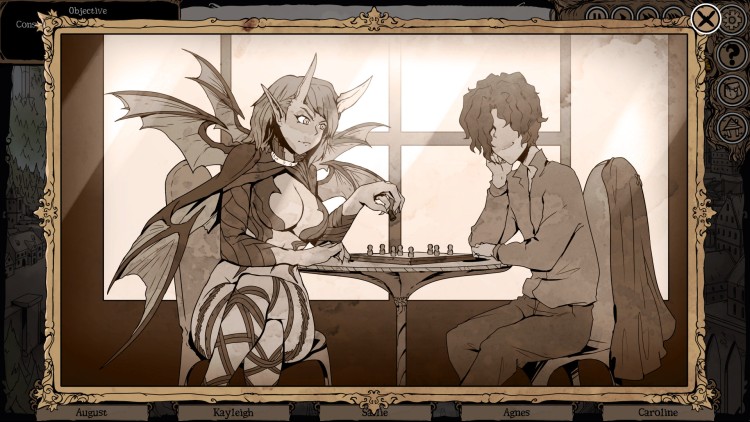

Play as Jake, a loving husband and grieving widower who is granted the knowledge to summon dozens of succubi by a mysterious man. Work with those succubi, make them fall in love with you… and sacrifice them to create a vessel for your wife’s soul.
It all starts with a letter... A letter with a familiar handwriting and bearing a signature none other than hers—Luna, the love of your life gone too soon. In the letter, she asks you to perform otherworldly rituals to bring her back to life!
- A mix of dating, management and alchemy simulations in one game.
- Twenty different succubi to summon, befriend, and betray.
- Over forty endings, including one for each of the succubi as well as two main endings for following through on Jake’s dark desires.
- Gothic fantasy art style fitting for the dark themes of the game.
- An eerie soundtrack that sends shivers down your spine.
- An uncanny love dilemma as Jake must crush the lives of others in order to save his dear Luna.
Buy My Lovely Wife PC Steam Game - Best Price | eTail
You can buy My Lovely Wife PC game quickly and safely at the best prices guaranteed via the official retailer etail.marketetailnewtheme
OS: Windows XP SP 2+
Processor: 2 GHz
Memory: 1024 MB RAM
Graphics: DX9 (shader model 3.0) or DX11 with feature level 9.3 capabilities.
Storage: 700 MB available space
Sound Card: Mono
My Lovely Wife Recommended System Requirements :
OS: Windows 10
Processor: 2 GHz
Memory: 4098 MB RAM
Graphics: DX9 (shader model 3.0) or DX11 with feature level 9.3 capabilities.
Storage: 700 MB available space
Sound Card: Stereo
1)
Download & install the Steam client on your
computer from here.
2)
Open the Steam client, register and login. Then,
locate the Games tab on the top menu. Click that and select “Activate a Product
on Steam..”

3)
Enter your code that is showed on the orders page
of eTail. Market and and follow the steps showed to activate your game.

4)
The game can be monitored now and you can see it
on the "Library" section on Steam. You can download and install the
game now.
5)
If you need more information and support, you
can click here: https://help.steampowered.com/en/wizard/HelpWithSteam