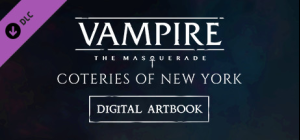This product can be activated in United States of America.
This product can be activated in United States of America.
-
Platform
-
Operating System
- Developer Team 17 Digital Ltd
- Creator Team 17
-
Age Limit

- Release Date 2020 December 1st at 12:00am
- Supported Languages English, French, German, Italian, Japanese, Korean, Polish, Russian, Spanish, Portuguese-Brazil, Traditional Chinese





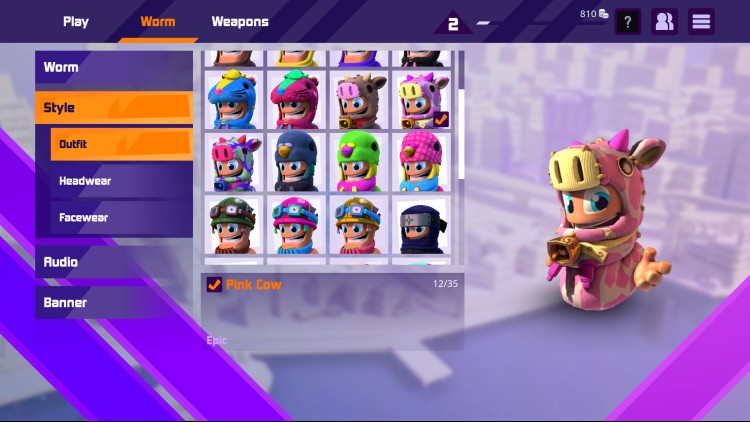
Celebrate 25 years of Worms icons with the Legends Pack! Customise your Worm with these awesome outfits, weapon skins and banners.
This pack includes:
• 6 Outfits – Retro Commando, Sheep, Donkey, Skunk, Cow and Pigeon (each with 3 different colour variants!)
• 6 Weapon Skins - Retro, Wooly, Concrete, Poison, Bovine, Feathers
• 6 Banners
Buy Worms Rumble - Legends Pack PC Steam Game - Best Price | eTail
You can buy Worms Rumble - Legends Pack PC game quickly and safely at the best prices guaranteed via the official retailer etail.marketetailnewtheme
Worms® Rumble Developed by Team17 Digital Ltd. © 2020. Team17® and Worms® are registered trademarks of Team17 Digital Limited. Original concept Andy Davidson. All other trademarks, copyrights and logos are property of their respective owners. Developed and published by Team17 Digital Limited.
Requires a 64-bit processor and operating system
OS: Windows 10 64-bit
Processor: TBD
Graphics: TBD
Sound Card: TBD
Worms Rumble - Legends Pack Recommended System Requirements :
Requires a 64-bit processor and operating system
1)
Download & install the Steam client on your
computer from here.
2)
Open the Steam client, register and login. Then,
locate the Games tab on the top menu. Click that and select “Activate a Product
on Steam..”

3)
Enter your code that is showed on the orders page
of eTail. Market and and follow the steps showed to activate your game.

4)
The game can be monitored now and you can see it
on the "Library" section on Steam. You can download and install the
game now.
5)
If you need more information and support, you
can click here: https://help.steampowered.com/en/wizard/HelpWithSteam