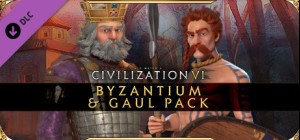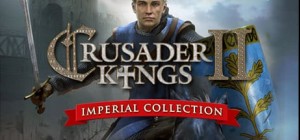This product can be activated in United States of America.
This product can be activated in United States of America.
-
Platform
-
Operating System
- Genre Simulation , Strategy
- Developer Corbie Games
- Creator Iceberg Interactive B.V.
- Release Date 2020 November 6th at 12:00am
- Supported Languages English, French, German, Italian, Russian, Spanish
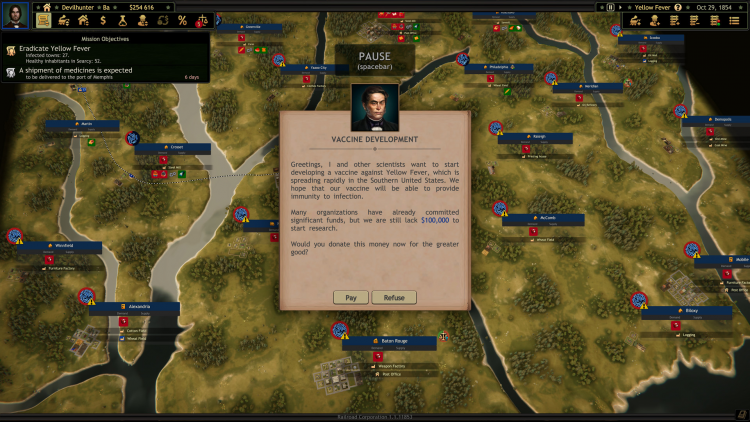






Railroad Corporation - Yellow Fever; Complete a unique challenge based on an historic scenario - The yellow fever outbreak.
It is 1853, and an uncontrollable outbreak of yellow fever has occurred in New Orleans. Inhabitants of several nearby cities are also getting infected, and there are serious fears that the disease will spread to more cities, if measures are not taken in time.
The situation is compounded by the fact that a railroad does not exist in the region, and it is very difficult to quickly deliver medicines to the cities. Build your own railroad network to swiftly supply medicines across the region, and help scientists to find a vaccine in time to save more people from getting infected.
The Yellow Fever DLC also contains additional five unique player portraits for multiplayer sessions.
Buy Railroad Corporation - Yellow Fever DLC PC Steam Game - Best Price | eTail
You can buy Railroad Corporation - Yellow Fever DLC PC game quickly and safely at the best prices guaranteed via the official retailer etail.marketetailnewtheme
Railroad Corporation © 2018-2019 Corbie Games. Developed by Corbie Games. Licensed exclusively to and published worldwide by Iceberg Interactive. Iceberg Interactive design and mark are registered trademarks of Iceberg Interactive B.V. Microsoft®, Windows® and DirectX® are registered trademarks of Microsoft Corporation. All other brands, product names, and logos are trademarks or registered trademarks of their respective owners. All rights reserved. Made in Europe.
OS: Windows 7 (64 bit)
Processor: Intel Core i5-650 3.2Ghz
Memory: 4 GB RAM
Graphics: Nvidia GeForce GTX560 Ti or ATI Radeon HD 7850
DirectX: Version 11
Storage: 4 GB available space
Sound Card: DirectX 11 compatible sound card with latest drivers
Additional Notes: System requirements may be subject to change.
1)
Download & install the Steam client on your
computer from here.
2)
Open the Steam client, register and login. Then,
locate the Games tab on the top menu. Click that and select “Activate a Product
on Steam..”

3)
Enter your code that is showed on the orders page
of eTail. Market and and follow the steps showed to activate your game.

4)
The game can be monitored now and you can see it
on the "Library" section on Steam. You can download and install the
game now.
5)
If you need more information and support, you
can click here: https://help.steampowered.com/en/wizard/HelpWithSteam