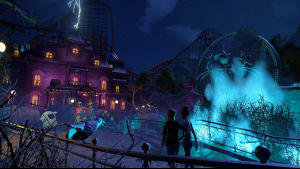This product can be activated in United States.
This product can be activated in United States.
-
Platform
-
Operating System
- Genre Action
- Developer CAPCOM Co., Ltd.
- Creator Capcom (JP)
-
Age Limit

- Release Date 2022 October 28th at 12:00am
- Supported Languages Arabic, English, French, German, Italian, Japanese, Korean, Russian, Spanish, Thai, Portuguese-Brazil, Traditional Chinese, Simplified Chinese




















Experience brand-new additional content for the award-winning modern horror masterpiece Resident Evil: Village:
- Third Person Mode: Play the main story from an entirely new perspective.
- The Mercenaries Additional Orders: Three new characters join the fray, including the statuesque Lady Dimitrescu, controllable for the first time.
- Shadows of Rose: a new scenario starring a grown-up Rose, Ethan's beloved daughter whose kidnapping as a baby kicked off the original Village story.
Buy Resident Evil Village - Winters’ Expansion PC Steam Game - Best Price | eTail
You can buy Resident Evil Village - Winters’ Expansion PC game quickly and safely at the best prices guaranteed via the official retailer etail.marketetailnewtheme
OS: Windows 10 (64 bit)
Processor: AMD Ryzen 3 1200 / Intel Core i5-7500
Memory: 8 GB RAM
Graphics: AMD Radeon RX 560 with 4GB VRAM / NVIDIA GeForce GTX 1050 Ti with 4GB VRAM
DirectX: Version 12
Additional Notes: Estimated performance (when set to Prioritize Performance): 1080p/60fps. ・Framerate might drop in graphics-intensive scenes. ・AMD Radeon RX 6700 XT or NVIDIA GeForce RTX 2060 required to support ray tracing.
Resident Evil Village - Winters’ Expansion Recommended System Requirements :
OS: Windows 10 (64 bit)
Processor: AMD Ryzen 5 3600 / Intel Core i7 8700
Memory: 16 GB RAM
Graphics: AMD Radeon RX 5700 / NVIDIA GeForce GTX 1070
DirectX: Version 12
Additional Notes: Estimated performance: 1080p/60fps ・Framerate might drop in graphics-intensive scenes. ・AMD Radeon RX 6700 XT or NVIDIA GeForce RTX 2070 required to support ray tracing.
1)
Download & install the Steam client on your
computer from here.
2)
Open the Steam client, register and login. Then,
locate the Games tab on the top menu. Click that and select “Activate a Product
on Steam..”

3)
Enter your code that is showed on the orders page
of eTail. Market and and follow the steps showed to activate your game.

4)
The game can be monitored now and you can see it
on the "Library" section on Steam. You can download and install the
game now.
5)
If you need more information and support, you
can click here: https://help.steampowered.com/en/wizard/HelpWithSteam