
 This product can be activated in United States.
This product can be activated in United States.
-
Platform
-
Operating System
- Genre Action , Adventure
- Developer Bloober Team SA
- Creator Konami (EU)
- Release Date 2098 January 1st at 12:00am
- Supported Languages English, French, German, Italian, Japanese, Korean, Polish, Portuguese, Russian, Spanish - Spain, Traditional Chinese, Simplified Chinese, Spanish - Latin America
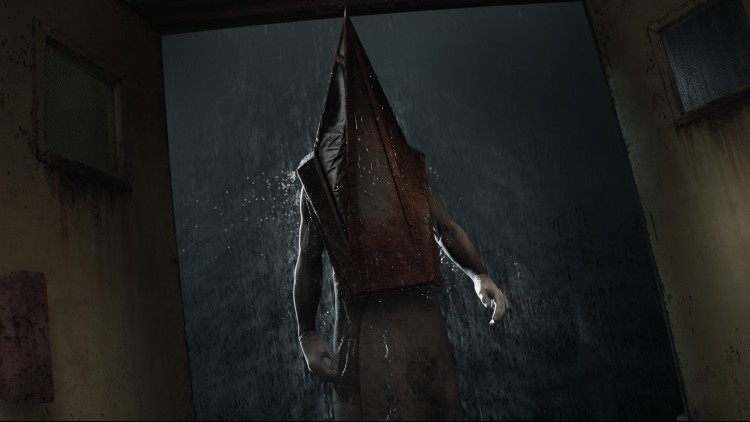





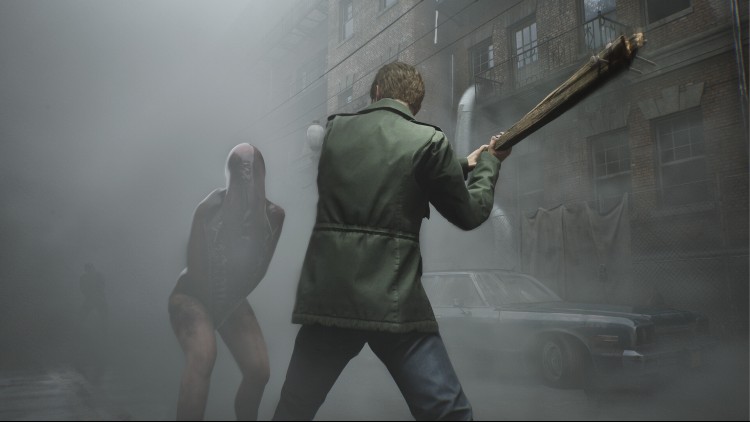

Having received a letter from his deceased wife,
James heads to where they shared so many memories,
in the hope of seeing her one more time: Silent Hill.
There, by the lake, he finds a woman eerily similar to her...
My name...is Maria, the woman smiles. Her face, her voice... She's just like her.
Experience a master-class in psychological survival horror―lauded as the best in the series―on the latest hardware with chilling visuals and visceral sounds.
Privacy Policy regarding our use of Google Analytics
-
https://legal.konami.com/games/steam/terms/ga/
Copyright
© 2022 Konami Digital Entertainment
Buy SILENT HILL 2 PC Steam Game - Best Price | eTail
You can buy SILENT HILL 2 PC game quickly and safely at the best prices guaranteed via the official retailer etail.marketetailnewtheme
Privacy Policy regarding our use of Google Analytics-https://legal.konami.com/games/steam/terms/ga/Copyright© 2022 Konami Digital Entertainment
- Requires a 64-bit processor and operating system
- OS: Windows 10 x64
- Processor: Intel Core i5-8400 | AMD Ryzen 3 3300X
- Memory: 12 GB RAM
- Graphics: AMD Radeon™ RX 5700 / NVIDIA® GeForce® GTX 1080
- DirectX: Version 12
- Storage: 50 GB available space
- Sound Card: Windows Compatible Audio Device.
- Additional Notes: Playing on minimum requirements should enable to play on Low/Medium quality settings in FullHD (1080p) in stable 30 FPS.
SILENT HILL 2 Recommended System Requirements :
- Requires a 64-bit processor and operating system
- OS: Windows 11 x64
- Processor: Intel Core i7-8700K | AMD Ryzen 5 3600X
- Memory: 16 GB RAM
- Graphics: NVIDIA® GeForce® 2080RTX or AMD Radeon™ 6800XT
- DirectX: Version 12
- Storage: 50 GB available space
- Sound Card: Windows Compatible Audio Device.
- Additional Notes: Playing on recommended requirements should enable to play on Medium quality settings in 60 FPS or High quality settings in 30 FPS, in FullHD (or 4k using DLSS or similar technology).
1)
Download & install the Steam client on your
computer from here.
2)
Open the Steam client, register and login. Then,
locate the Games tab on the top menu. Click that and select “Activate a Product
on Steam..”

3)
Enter your code that is showed on the orders page
of eTail. Market and and follow the steps showed to activate your game.

4)
The game can be monitored now and you can see it
on the "Library" section on Steam. You can download and install the
game now.
5)
If you need more information and support, you
can click here: https://help.steampowered.com/en/wizard/HelpWithSteam













