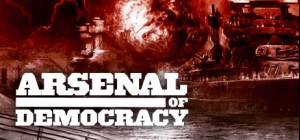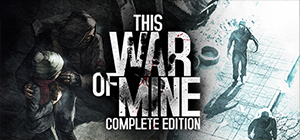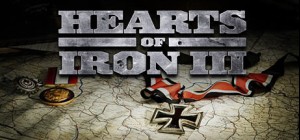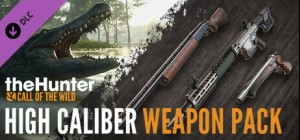This product can be activated in United States of America.
This product can be activated in United States of America.
-
Platform
-
Operating System
- Genre Simulation , Sports
- Developer Big Ant Studios
- Creator Nacon
-
Age Limit

- Release Date 2020 September 24th at 12:00am
- Supported Languages English, French, German, Italian, Japanese, Korean, Polish, Russian, Spanish, Portuguese-Brazil, Traditional Chinese, Simplified Chinese



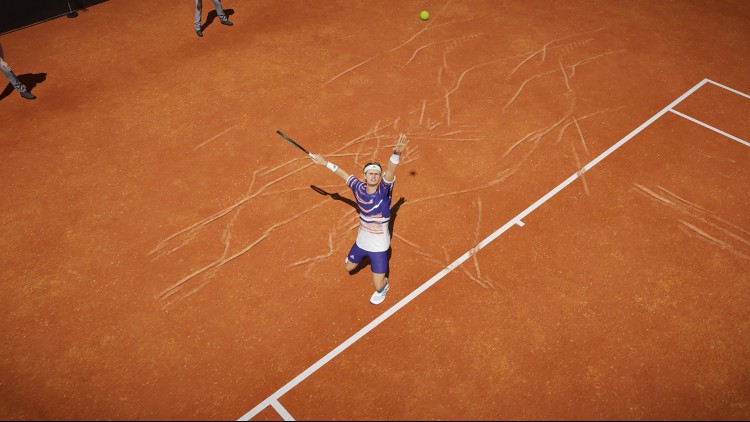

The ACE EDITION includes the full TENNIS WORLD TOUR 2 game and the ANNUAL PASS, which provides access to the OFFICIAL TOURNAMENTS & STADIA pack and content added in the future.
Play as the world's top players or create your own player to try and dominate the world rankings. Faster paced, with more animations and deeper realism: experience the true sensations of tennis, in singles or doubles games, and challenge your friends locally or online.
EXPERIENCE THE LIFE OF A TENNIS PRO
Your player, your decisions. In Career mode, manage your season, staff, equipment and sponsors to rise above the competition.
DESIGNED FOR TENNIS FANS
Master the timing of your strokes, the new serve mechanics and all the moves to dominate your opponents.
THE THRILL OF THE COURT
Experience dynamic, realistic and precise gameplay that puts you at the heart of legendary rallies.
Buy Tennis World Tour 2 Ace Edition PC Steam Game - Best Price | eTail
You can buy Tennis World Tour 2 Ace Edition PC game quickly and safely at the best prices guaranteed via the official retailer etail.marketetailnewtheme
Tennis World Tour 2 ©2020 Published by Nacon and developed by Big Ant Studios. All right reserved. All stadiums, tournaments, player names and appearances, outfits and brands are the properties of their respective owners.
Requires a 64-bit processor and operating system
OS: Windows 10
Processor: Intel Core i5-650, 3.2 GHz | AMD Phenom II X4 965, 3.2 GHz
Memory: 4 GB RAM
Graphics: Nvidia GeForce GTX 650, 1 GB | AMD Radeon HD 7770, 1 GB
DirectX: Version 11
Storage: 11 GB available space
Tennis World Tour 2 Ace Edition Recommended System Requirements :
Requires a 64-bit processor and operating system
OS: Windows 10
Processor: Intel Core i5-3470, 3.2 GHz | AMD FX-6300, 3.5 GHz
Memory: 8 GB RAM
Graphics: Nvidia GeForce GTX 760, 2 GB | AMD Radeon HD 7870, 2 GB
DirectX: Version 11
Storage: 11 GB available space
1)
Download & install the Steam client on your
computer from here.
2)
Open the Steam client, register and login. Then,
locate the Games tab on the top menu. Click that and select “Activate a Product
on Steam..”

3)
Enter your code that is showed on the orders page
of eTail. Market and and follow the steps showed to activate your game.

4)
The game can be monitored now and you can see it
on the "Library" section on Steam. You can download and install the
game now.
5)
If you need more information and support, you
can click here: https://help.steampowered.com/en/wizard/HelpWithSteam