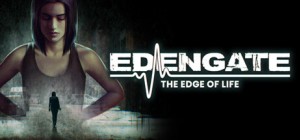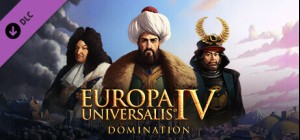This product can be activated in United States of America.
This product can be activated in United States of America.
-
Platform
-
Operating System
- Genre Action , Indie , Role Playing
- Developer Puuba
- Creator Akupara Games
-
Age Limit

- Release Date 2016 October 6th at 4:57pm
- Supported Languages English, French, German, Italian, Spanish
Three new songs, three new challenges, and three new awesome pieces of gear!
Test your Metronomicon skill to the max with Chiptune Challenge Pack 1!
Want an item that makes you Crazy Strong... but at the expense of bleeding forever?
Take on a parade of constantly healing enemies to the tune of Marissa Hapeman's "Pretty In Pixels".
What if you could steal Equipment whenever you want?
Steal as many treasures as you can while dancing to Craig Barnes' "Do The Double Deux" for a chance to make Pierce's Pickpocket even better!
Finally, take the extreme challenge of DDRKirby(ISQ)'s "Flow Unlimited" for a chance to win the infamous Ribbon, and never have to deal with debuffs again.
All three songs are playable in both Freeplay and Challenge modes!
Buy The Metronomicon - Chiptune Challenge Pack 1 PC Steam Game - Best Price | eTail
You can buy The Metronomicon - Chiptune Challenge Pack 1 PC game quickly and safely at the best prices guaranteed via the official retailer etail.marketetailnewtheme
*Windows*
OS: Windows 7, 8.1, 10
Processor: Intel Core i3 or equivalent
Memory: 2 MB RAM
Graphics: 1GB, OpenGL 1.5
Storage: 2500 MB available space
*Mac*
OS: Intel-based Mac running Mac OS X 10.7.3 (Lion) or later
Processor: Intel Core i3 or equivalent
Memory: 2 MB RAM
Graphics: 1GB, OpenGL 1.5
Storage: 2500 MB available space
The Metronomicon - Chiptune Challenge Pack 1 Recommended System Requirements :
*Windows*
Additional Notes: You can use the following controllers for this game; M/K, Xbox 360 Controller, Xbox One Controller, PS3/PS4 controllers, PS3/4 Rock Band Guitars, XB Rock Band Guitars, our Custom "The Metronomicon" Dance Pad, plus the majority of USB Dance Pads (sadly we haven't tested them all so there is no guarantee on these)
*Mac*
Additional Notes: You can use the following controllers for this game; M/K, Xbox 360 Controller, Xbox One Controller, PS3/PS4 controllers, PS3/4 Rock Band Guitars, XB Rock Band Guitars, our Custom "The Metronomicon" Dance Pad, plus the majority of USB Dance Pads (sadly we haven't tested them all so there is no guarantee on these)
1)
Download & install the Steam client on your
computer from here.
2)
Open the Steam client, register and login. Then,
locate the Games tab on the top menu. Click that and select “Activate a Product
on Steam..”

3)
Enter your code that is showed on the orders page
of eTail. Market and and follow the steps showed to activate your game.

4)
The game can be monitored now and you can see it
on the "Library" section on Steam. You can download and install the
game now.
5)
If you need more information and support, you
can click here: https://help.steampowered.com/en/wizard/HelpWithSteam