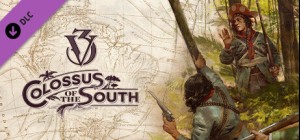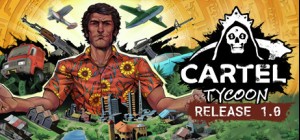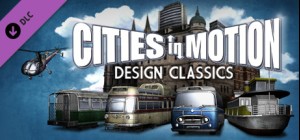This product can be activated in United States of America.
This product can be activated in United States of America.
-
Platform
-
Operating System
- Genre Adventure , Indie , Casual
- Developer Tin Man Games
- Creator Tin Man Games
-
Age Limit

- Release Date 2015 February 4th at 12:00am
- Supported Languages English


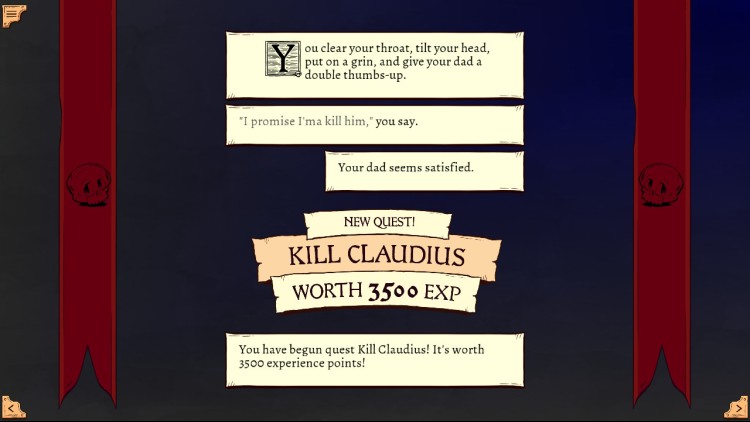

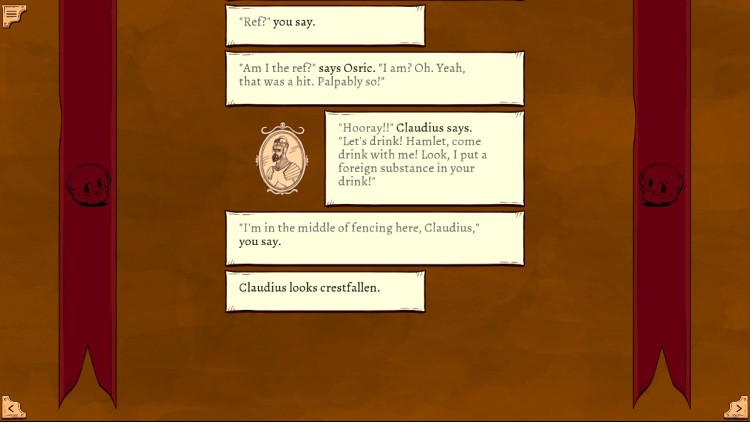
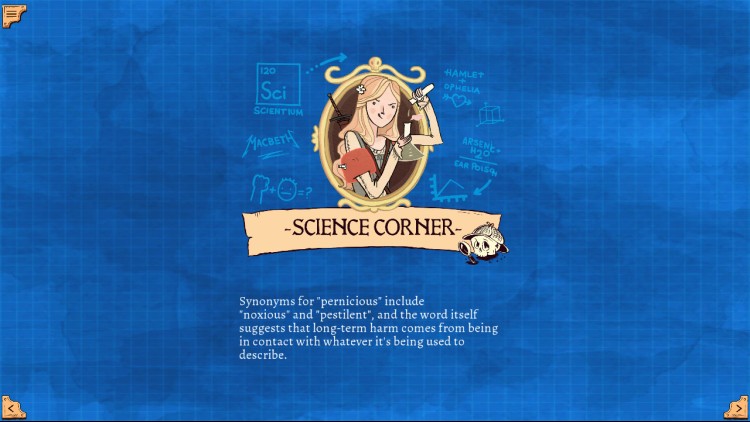
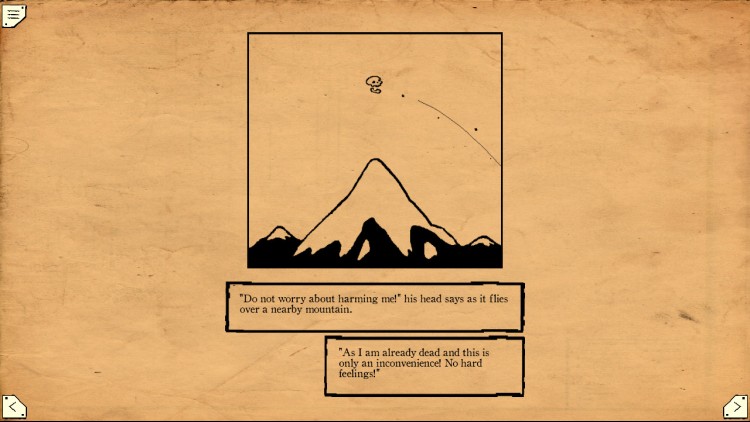


The greatest work in English literature, now in the greatest format of English literature: a chooseable-path adventure!
William Shakespeare’s Hamlet has finally been restored to its original second-person non-linear branching narrative format. Now it’s up to YOU to decide what happens next. Play as Hamlet and revenge your father’s death. Play as Ophelia and make scientific discoveries. Play as King Hamlet, Sr. and die on the first page!
Discover sweet art as you play from some of the coolest and most attractive artists of Our Time, including Kate Beaton (Hark! A Vagrant), Anthony Clark (Nedroid), Mike Krahulik (Penny Arcade), Matthew Inman (The Oatmeal), Ethan Nicolle (Axe Cop), Andrew Hussie (MS Paint Adventures), Zach Weiner (Saturday Morning Breakfast Cereal) and WAY more than I can fit in this paragraph. See ALL the artists at this handy link!
Buy To Be or Not To Be Steam Game - Best Price | eTail
You can buy To Be or Not To Be PC game quickly and safely at the best prices guaranteed via the official retailer etail.marketetailnewtheme
© Tin Man Games Pty Ltd, 2014
Windows:
OS: Windows XP SP3
Processor: 2 GHz dual core
Memory: 2 GB RAM
Graphics: Hardware Accelerated Graphics with dedicated memory
Storage: 1 GB available space
macOS:
OS: Mac OS 10.7.5+
Processor: 2 GHz dual core
Memory: 2 GB RAM
Graphics: Hardware Accelerated Graphics with dedicated memory
Storage: 1 GB available space
SteamOS + Linux:
Processor: 2 GHz dual core
Memory: 2 GB RAM
Graphics: Hardware Accelerated Graphics with dedicated memory
Storage: 1 GB available space
To Be or Not To Be Recommended System Requirements :
Windows:
OS: Windows 7/8
Memory: 4 GB RAM
Graphics: Hardware Accelerated Graphics with 1GB memory
Storage: 1 GB available space
macOS:
OS: Mac OS 10.8
Memory: 4 GB RAM
Graphics: Hardware Accelerated Graphics with 1GB memory
Storage: 1 GB available space
SteamOS + Linux:
Memory: 4 GB RAM
Graphics: Hardware Accelerated Graphics with 1GB memory
Storage: 1 GB available space
1)
Download & install the Steam client on your
computer from here.
2)
Open the Steam client, register and login. Then,
locate the Games tab on the top menu. Click that and select “Activate a Product
on Steam..”

3)
Enter your code that is showed on the orders page
of eTail. Market and and follow the steps showed to activate your game.

4)
The game can be monitored now and you can see it
on the "Library" section on Steam. You can download and install the
game now.
5)
If you need more information and support, you
can click here: https://help.steampowered.com/en/wizard/HelpWithSteam