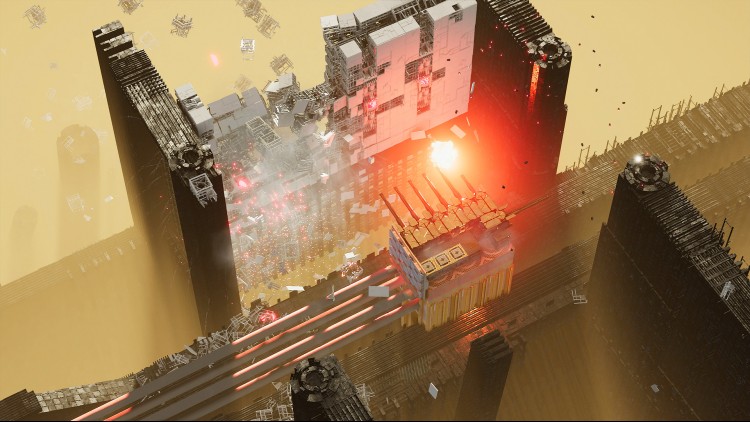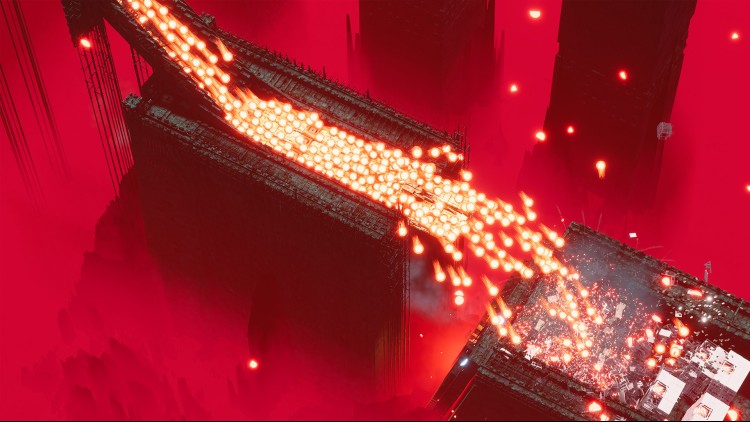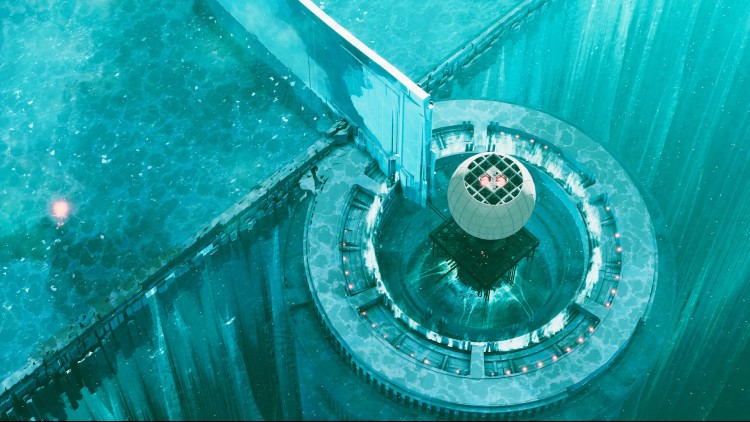ABRISS is an atmospheric physics-destruction building game.
Build structures from parts to let them crash into your targets. Unlock new parts, destroy more, witness entropy at its worst in digital-brutalist cityscapes. Build to destroy.
GAMEPLAY
BUILD
Choose from parts with different weights, forms and functions to build a structure.
Thruster + Connector + Bomb? You just built a rocket.
Thruster + Rotator + Laser? You just built a rotating laser rocket.
Pillar + Connector + Ultra Heavy Cube? That's a giant hammer.
Be creative and resourceful with the parts you get, try to destroy the target with less parts or in a more elegant way – it's going to be a spectacle any way you do it.
DESTROY
Try to hit the main targets to win a level in campaign mode. Destroy an armored wall first so you can then shoot through the hole into the vulnerable center. Try to hit a bomb in the environment. Use environment mechanics like the giant Pistons to catapult Ultra Heavy Cubes into a target. Or just throw everything you have at your targets – that might just work too.
Buy Abriss PC Steam Game - Best Price | eTail
You can buy Abriss PC game quickly and safely at the best prices guaranteed via the official retailer etail.market
Abriss
Minimum System Requirements:
Abriss
Recommended System Requirements
: