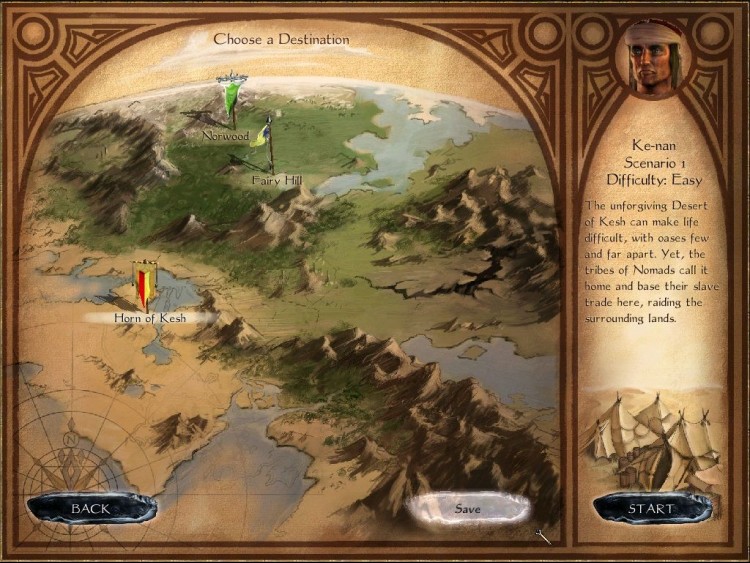Age of Wonders: Shadow Magic is the third entry in the award winning fantasy strategy series. This fan-favorite enhances the series' praised fusion of empire building, role-playing and tactical combat with the eerie Shadow World and battle with races never before seen, across new and diverse landscapes.
Combined with the option of creating a totally unique environment with the map generator and rewriting the history of this world through the enhanced campaign editor, you are ensured a constant stream of completely new game experiences.
Buy Age of Wonders Shadow Magic PC Steam Game - Best Price | eTail
You can buy Age of Wonders Shadow Magic PC game quickly and safely at the best prices guaranteed via the official retailer etail.market
Age of Wonders, the Age of Wonders logo, Triumph Studios and the Triumph Studios logo are trademarks of Triumph Studios B.V.. Copyright (c) 2010 Triumph Studios B.V.. All Rights Reserved.All other trademarks and trade names are properties of their respective owners.
Age of Wonders Shadow Magic
Minimum System Requirements:
OS: Windows 95 or later
Processor: Intel Pentium 300 CPU
Memory: 64MB RAM
Graphics: DirectX compatible graphic card
Hard Drive: 500MB hard disk