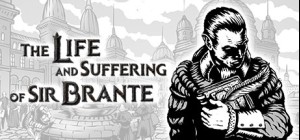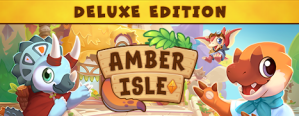
-
Platform
-
Operating System
- Developer Ambertail Games
- Creator Team 17
- Release Date 2024 October 10th at 4:00pm
- Supported Languages English, French, German, Italian, Japanese, Spanish - Spain, Simplified Chinese

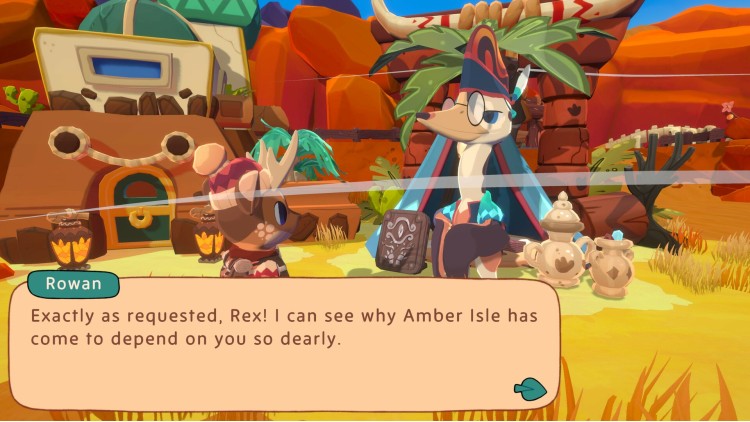


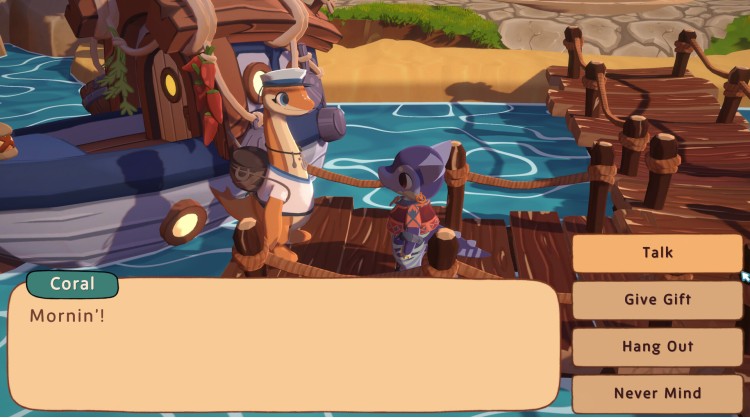
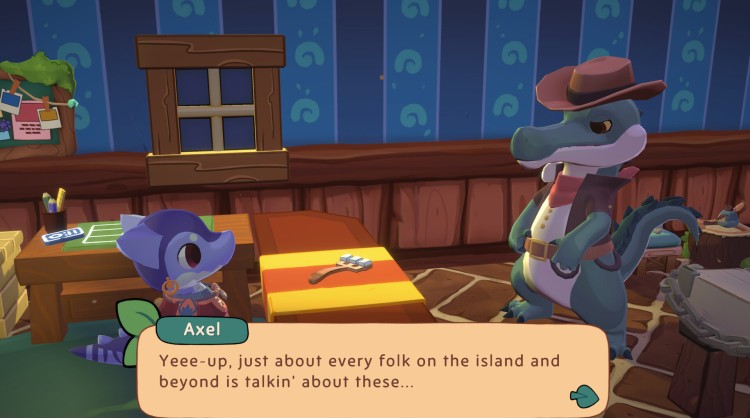

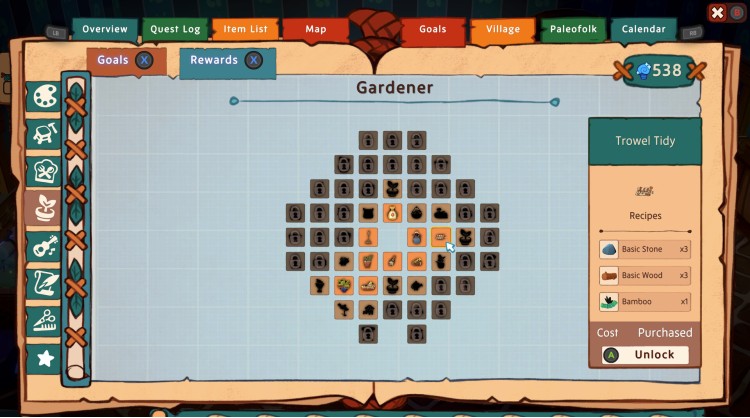


Welome to Amber Isle. Our Deluxe Edition offers you the best pack of items to get your Paleo adventure on the right track! Included in this edition is:
· Base Game
· Starter Pack
Get ready to decorate your shop, your island and even yourself with our super shiny Starter Pack! Featuring some iconic Team17 franchise items and original Amber Isle pieces, you’re sure to be a smash hit with all kinds of Paleofolk!
10 Customizable Clothing Options!
6 Wallpapers for your shop!
Worms Island Décor Piece
Amber Isle © Ambertail Games, published under licence by TEAM17 Digital Limited.
Buy Amber Isle - Deluxe Edition PC Steam Game - Best Price | eTail
You can buy Amber Isle - Deluxe Edition PC game quickly and safely at the best prices guaranteed via the official retailer etail.market
<p>Amber Isle © Ambertail Games, published under licence by TEAM17 Digital Limited.</p>
- Requires a 64-bit processor and operating system
- OS: Windows 10 64 bit
- Processor: Intel Core i5-6600K or AMD Ryzen 3 1200
- Memory: 8 GB RAM
- Graphics: NVIDIA GeForce GTX 550 Ti, 2GB or AMD Radeon HD 7750, 2GB
- DirectX: Version 10
- Storage: 2 GB available space
- Additional Notes: Low 1080p @ 30 FPS
Amber Isle - Deluxe Edition Recommended System Requirements :
- Requires a 64-bit processor and operating system
- OS: Windows 10 64 bit
- Processor: Intel Core i5-6600K or AMD Ryzen 3 1200
- Memory: 12 GB RAM
- Graphics: NVIDIA GeForce GTX 560 Ti, 2GB or AMD Radeon R7 260X, 2GB or Intel Arc A310, 4GB
- DirectX: Version 12
- Storage: 4 GB available space
- Additional Notes: High 1080p @ 60 FPS
1)
Download & install the Steam client on your
computer from here.
2)
Open the Steam client, register and login. Then,
locate the Games tab on the top menu. Click that and select “Activate a Product
on Steam..”

3)
Enter your code that is showed on the orders page
of eTail. Market and and follow the steps showed to activate your game.

4)
The game can be monitored now and you can see it
on the "Library" section on Steam. You can download and install the
game now.
5)
If you need more information and support, you
can click here: https://help.steampowered.com/en/wizard/HelpWithSteam





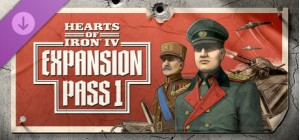
![Planet Coaster - Studios Pack [Mac]](https://etail.market/image/cache/catalog/planet-coaster-studios-packPVRea_cover-300x140.jpg)