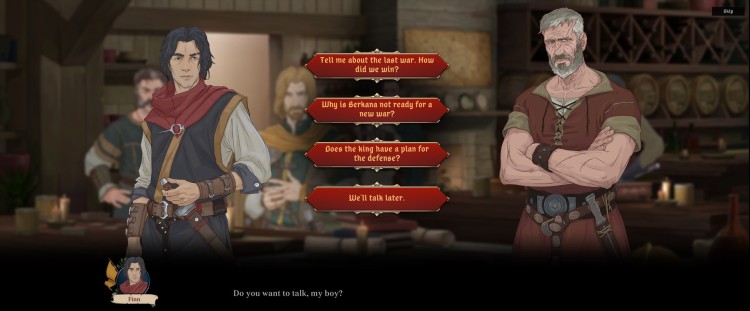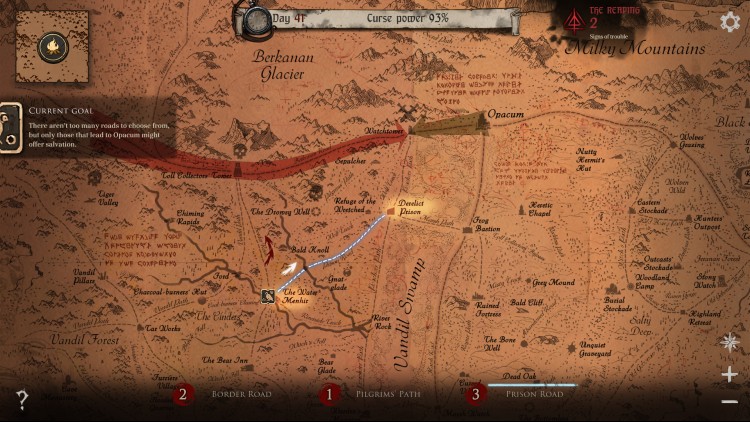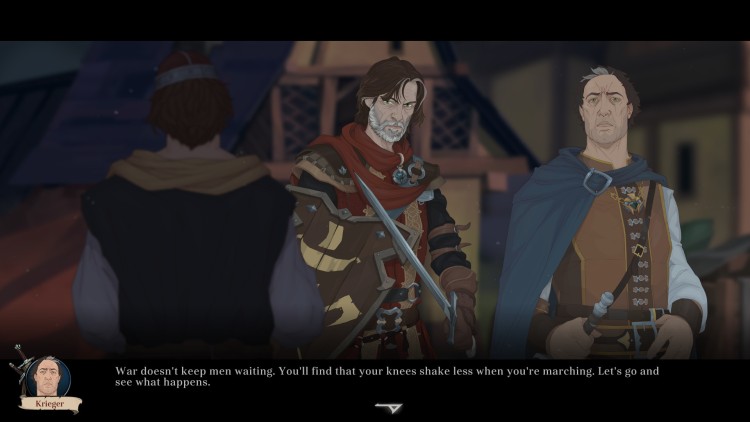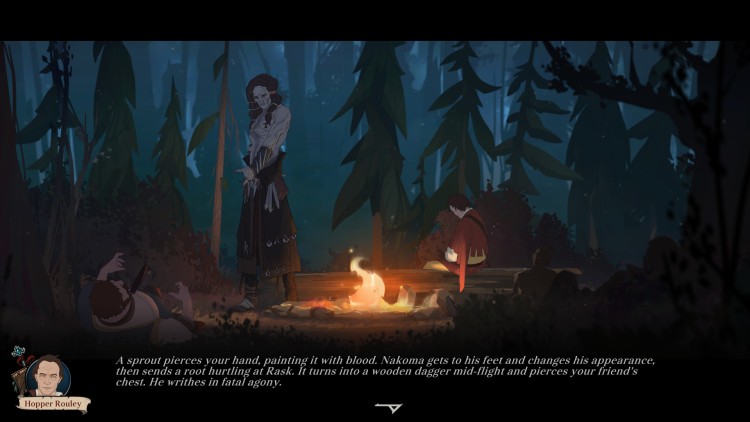The Ash of Gods: Universe Bundle contains two games set in the Ash of Gods universe.
Ash of Gods: Redemption is a turn-based RPG that combines tactical combat, CCG elements, and a constantly evolving story in which no one is safe from death, including the main characters.
Ash of Gods: The Way is a novel genre mix of RPG style conversations, a collectible card game, and a turn-based tactical battle — your choices in all of these areas will influence the outcome of your story.
ABOUT THIS BUNDLE:
- Ash of Gods: Redemption
- Ash of Gods: The Way
© AurumDust 2023
Buy Ash of Gods Universe Bundle PC Steam Game - Best Price | eTail
You can buy Ash of Gods Universe Bundle PC game quickly and safely at the best prices guaranteed via the official retailer etail.market
© AurumDust 2023
Ash of Gods Universe Bundle
Minimum System Requirements:
Ash of Gods: Redemption:
OS: Windows 7, 8, 10
Processor: Intel Core 2 Duo 2.5 GHz
Memory: 2 GB RAM
Graphics: Nvidia 9xxx / ATI 2xxx
DirectX: Version 9.0c
Storage: 5 GB available space
Sound Card: DirectX9 Compatible
Ash of Gods Universe Bundle:
OS: Windows 7, 8, 10
Processor: Intel Core i5 3.0 GHz
Memory: 4 GB RAM
Graphics: NVIDIA GeForce GTX 760 / AMD Radeon R9 280X
DirectX: Version 9.0c
Storage: 5 GB available space
Sound Card: DirectX9 Compatible
Ash of Gods Universe Bundle
Recommended System Requirements
:
Ash of Gods: Redemption:
OS: Windows 7, 8, 10
Processor: Intel Core 2 Duo 2.5 GHz
Memory: 3 GB RAM
Graphics: Nvidia GPU GeForce GTX 660 / AMD GPU Radeon R9 270X
DirectX: Version 9.0c
Storage: 6 GB available space
Sound Card: DirectX9 Compatible
Ash of Gods Universe Bundle:
OS: Windows 7, 8, 10
Processor: Intel Core i5 3.0 GHz
Memory: 6 GB RAM
Graphics: NVIDIA GeForce GTX 680 / AMD Radeon R9 280X
DirectX: Version 9.0c
Storage: 6 GB available space
Sound Card: DirectX9 Compatible