How can I activate my Blizzard Gift Card?
1) Please go to this link.
2) Next, create a Blizzard account from the "My Account"
section in the upper right corner or login to the account you want to activate
the product.

3) After creating your account (if you wish), download the
Blizzard Battle.net interface to your computer and click the "Redeem A
Code" button in the account login section in the upper right corner.
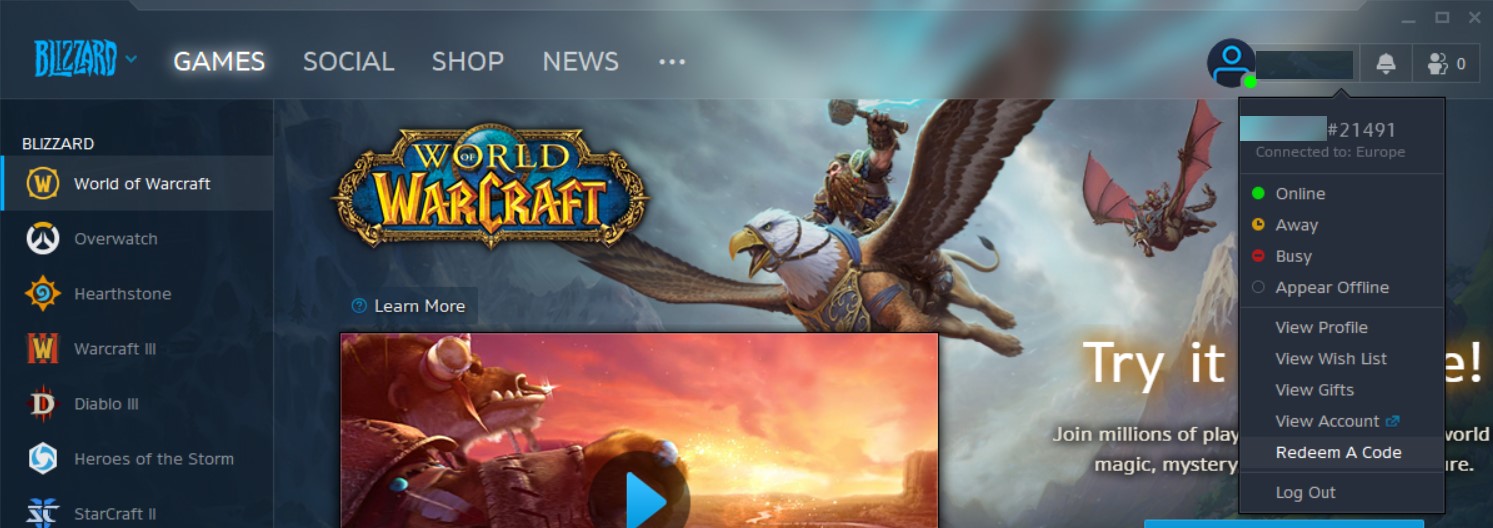
* Or, as the second option, click "Account
Settings" on the official website and enter the product code in the REDEEM
A CODE section in the ACCOUNT OVERVIEW section, in the eTail.Market orders
section.
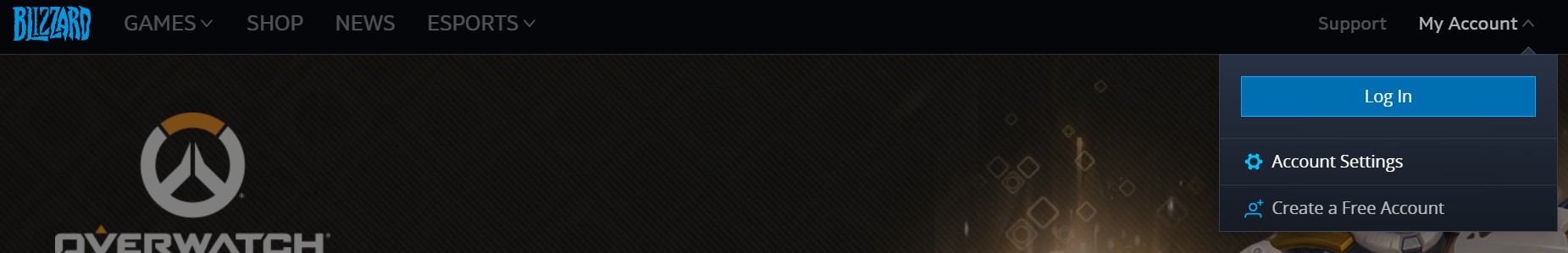
4) Then, click on the "Redeem Code" button and
activate your product.
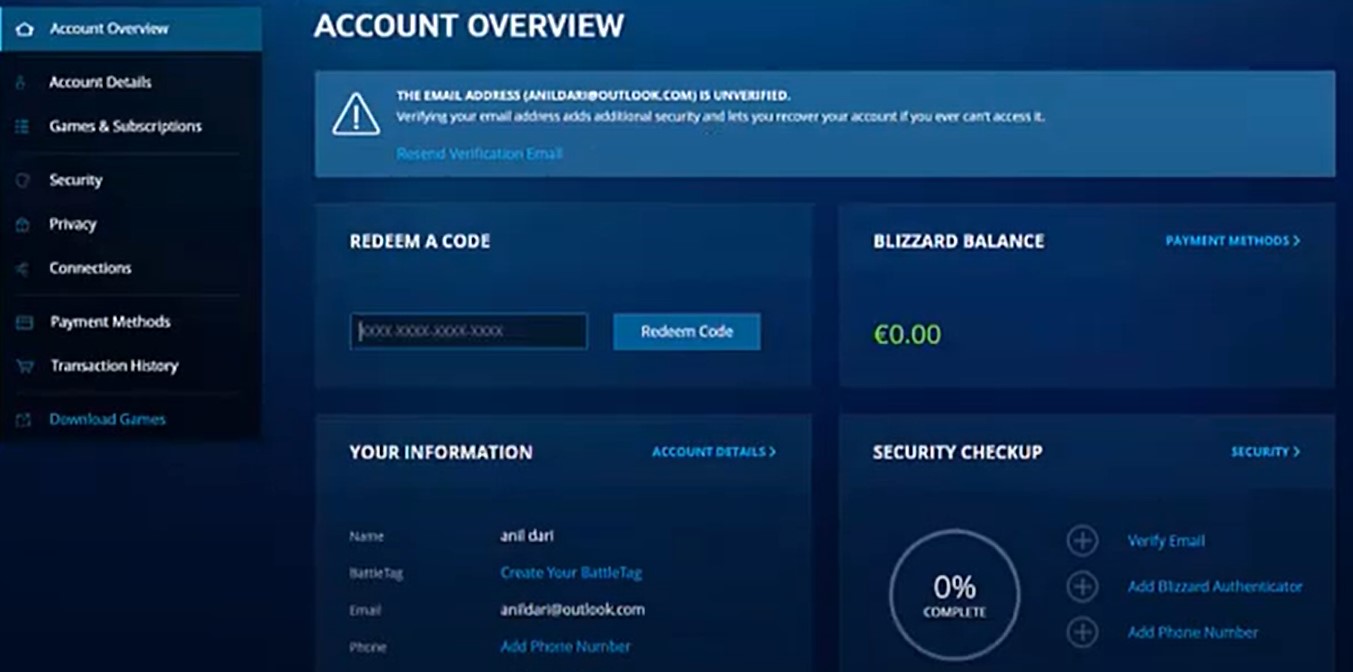
5) Then follow the steps requested from you and install the
game.
6) To download the Blizzard interface called Battle.net Desktop App: https://us.battle.net/support/en/article/25949
