Tiny Build is a publishing company that has existed for a long time and has managed to make a name for itself with various games....
See more
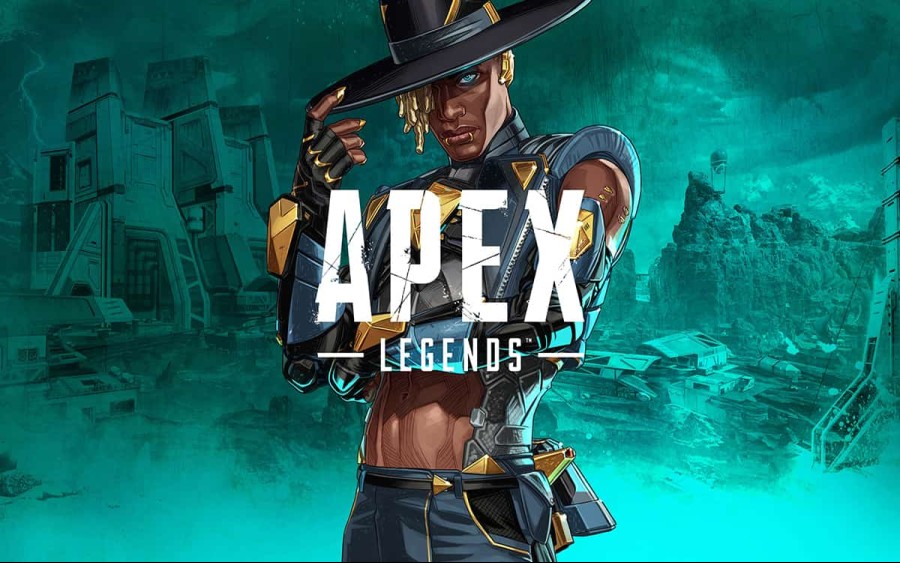
A rule called "System Requirements" has been introduced for games with hardware changes, updates, upgrades, and developing technology from the past to the present. Accordingly, it is understood which hardware the games to be released require from a computer. The player also changes equipment according to the game or games. We have prepared your Apex Legends System Requirements article.
To learn more about Apex Legends, you can click here.
Although Apex Legends System Requirements are low, it works on specific computers or hardware. Since it is a game released in recent years and is constantly updated, it requires above-average hardware. In the sub-headings, we have explained all the hardware to you individually.
Apex Legends is an up-to-date game and constantly updates features. After each innovation, the size of the game increases. With the latest updates, the size of the Apex Legends has reached approximately 56 GB. The download size of Apex Legends is also 56 GB. But after the game's updates, this size gets 60 GB.
If you want to download Apex Legends, you have that much free space. Having a smaller size will cause the game not to install. However, if you have a compact size, your game will stutter this time. Having at least 70 GB of space ensures your gaming pleasure is not interrupted.
One of the necessary hardware to play any computer game is the graphics card. The graphics card and features required for Apex Legends are as follows;
Minimum Graphics Card Requirement;
Recommended Graphics Card Requirement:
RAM is hardware used for speed and fluency in the game. Thanks to the high RAM, players can play faster and fluently. Below we have shared the RAM features required for Apex Legends for you.
Minimum RAM Requirement:
The Minimum RAM size required for Apex Legends is 6GB.
Recommended RAM Requirement:
The Recommended RAM size required for Apex Legends is 8GB.
One of the indispensable features of games is the processor. The processor is the most significant factor that determines the speed of games. Thanks to the processors, the information in the game is processed and organized and starts to work in the determined order. We have listed the processor requirement for Apex Legends below for you.
Minimum Processor Requirement;
Recommended Processor Requirement:
There is no such thing as you can only playing with the processors mentioned above. Your game will open if your processor is better than the minimum processors.
To play Apex Legends, you must have a minimum Windows 7 operating system. However, players who want to get a better experience from the game must be using Windows 10.
The minimum operating system to play Apex Legends is Windows 7. You can play Apex Legends on any operating system after Windows 7. Windows 8 operating system easily removes the Apex Legends. But the best experience is with Windows 10.
Apex Legends does not support a 32-Bit operating system. To play Apex Legends, it is necessary to have a minimum 64-bit operating system. Players with a Win-32-bit operating system should switch to a 64-bit one immediately.
Minimum SSD requirement for Apex Legends
The minimum space requirement to play Apex Legends is 70GB. Players who want a lot of pleasure and effect from Apex Legends should buy an SSD. Players who do not have an SSD will have their games open slowly, or they will have to wait until the end of the game. Even if there is no problem during the game, opening, and closing will also encounter problems.
All computers with the features we have listed above will uninstall Apex Legends. All players who want to play Apex Legends can quickly improve or own their equipment by considering the above system requirements.
I hope this detailed guide we have prepared for you has been of use to you. Get Apex Legends Coins now to enjoy Apex Legends and start having fun!

Tiny Build is a publishing company that has existed for a long time and has managed to make a name for itself with various games....
See more

We have compiled the system requirements for you to have the best experience while playing Cyberpunk 2077....
See more