Death Stranding is the most comprehensive game developed by Kojima Productions....
See more

Q Code 55 error is one of the problems we often encounter on Asus motherboards. We must know that the motherboard may have a specific problem when encountering this error. As with every mistake, this error has particular solutions. However, to solve the error, it is necessary to determine why the Q Code 55 error occurred.
When the Q Code 55 error occurs, problems such as the motherboard or computer not working may occur. Therefore, to use the computer with the same performance again, it is necessary to solve this error as a priority. Many ways can be applied to a solution. However, for these ways to be implemented, we must first know the cause of the problem and take steps accordingly.
Have you fixed the Q Code 55 Error and need to play? Buy PC Games on eTail now!
This problem occurs on ASUS motherboard models and is generally a memory problem. In this case, the Q Code 55 error occurs on the motherboard, where the motherboard and the memory do not match, and the necessary checks must be made.
The definition of this error means that the RAM is not installed. However, not every Q Code 55 error indicates a memory problem. In some cases, incompatibilities may also exist between the processor and the motherboard. In this type of problem, Q Code 55 errors may occur.
Sometimes, the Q Code 55 error, caused by an incompatibility between the processor and the motherboard, is generally known as a memory problem. Therefore, we need to check the memories when we see this error and code. You can follow the steps below to solve this error and checking the memory;
The Q Code 55 error will be fixed if you follow the steps above. After resolving the error, you can install the other memory and continue using your ASUS computer.
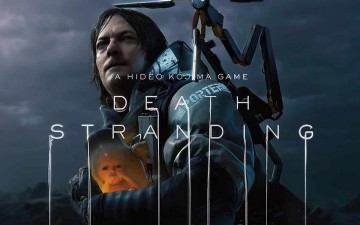
Death Stranding is the most comprehensive game developed by Kojima Productions....
See more

A detailed beginner's guide for those new to Death Stranding....
See more