Digital Games and Career: How to Enter the Game Development Industry The digital gaming industry is one of the fastest-growing and most dynamic secto...
See more
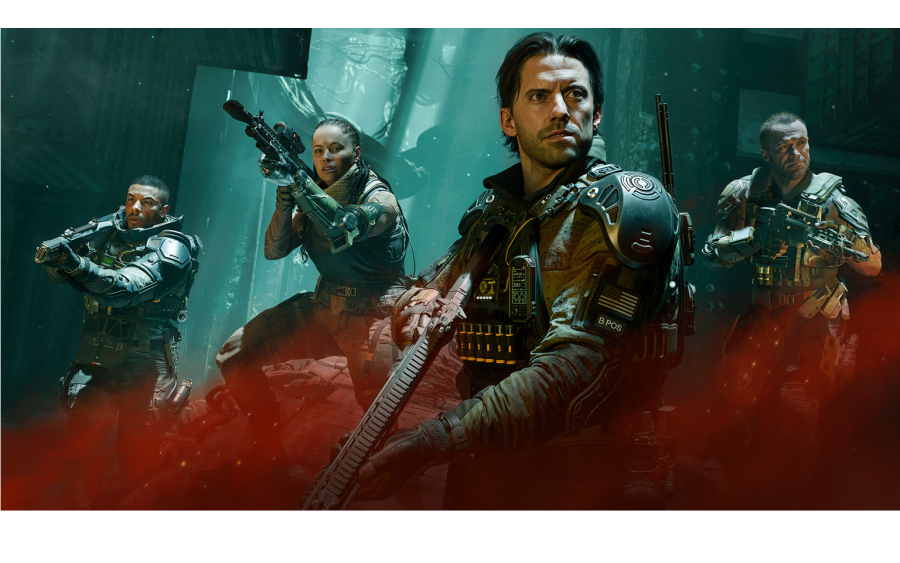
As a next-generation Call of Duty title, Black Ops 7 brings advanced visuals, intense effects, and demanding multiplayer modes — which naturally require stronger PC hardware. Ensuring a smooth gameplay experience, consistent frame rates, and stable performance all depend on having the right balance of components.
Additionally, this generation introduces mandatory TPM 2.0 and Secure Boot requirements, meaning it’s not just about hardware anymore — BIOS/UEFI configuration and system security settings now play a big role.
While official specs have not yet been fully released, the following table is based on reports, leaks, and comparisons with recent CoD titles.
| Category | Estimated Minimum | Estimated Recommended |
|---|---|---|
| Operating System | Windows 10 64-bit | Windows 10 / Windows 11 64-bit |
| Processor (CPU) | Intel Core i5-6600 / AMD Ryzen 5 1400 | Intel Core i7-6700K / AMD Ryzen 5 1600X |
| Memory (RAM) | 8 GB | 16 GB |
| Graphics Card (GPU) | NVIDIA GeForce GTX 1080 / AMD RX 570 | NVIDIA GeForce RTX 3060 / AMD RX 6600 XT |
| Storage | ~150 GB free space (SSD recommended) | ~150 GB SSD |
| DirectX | DirectX 12 | DirectX 12 |
| Other Requirements | TPM 2.0 & Secure Boot enabled | Same |
Note: The official Steam page still lists only:
“Minimum: 64-bit processor and operating system; Additional Notes: TBD.”
Black Ops 7 requires hardware-level security features to prevent cheating and protect the system environment. If TPM 2.0 and Secure Boot are not enabled, the game may refuse to launch.
These requirements focus on system integrity rather than performance — but enabling them may require BIOS/UEFI access.
Older motherboards running in Legacy Boot mode will need to switch to UEFI mode to activate Secure Boot properly.
Systems that meet the minimum specs can expect medium-to-high graphics at 1080p, while 4K “Ultra” settings will demand top-tier GPUs.
SSDs (especially NVMe) significantly reduce loading times.
8 GB RAM may cause stuttering — 16 GB or more is strongly recommended.
Keep GPU drivers up to date — both NVIDIA and AMD frequently release CoD-optimized versions.
Limit background tasks (recording software, browsers, etc.) for smoother FPS and stability.
As of now, Call of Duty: Black Ops 7 does not have fully official PC system requirements — but early data and past titles suggest:
A mid-to-high-end gaming PC (e.g., i7 / Ryzen 5–7 with RTX 3060 / RX 6600 XT) should handle it comfortably.
TPM 2.0 and Secure Boot must be enabled to launch the game.
SSD storage and 16 GB of RAM are essential for a smooth experience.
When Activision releases the official requirements, it’s best to compare your specs and adjust settings accordingly.

Digital Games and Career: How to Enter the Game Development Industry The digital gaming industry is one of the fastest-growing and most dynamic secto...
See more

Seafarer: The Ship Sim is a maritime simulation game developed by astragon Development and published by astragon Entertainment. It launched in Early A...
See more