Playing Minecraft Together on Phone and Computer (2023)

Minecraft has been among the games that have attracted the attention of many players in Turkey and worldwide for a long time. There are many versions of the game. This way, players can play Minecraft from different devices and enjoy a unique game with their friends.
Players may wonder whether it is possible to play Minecraft, which is usually played on the computer, from the phone and the computer. Playing Minecraft on mobile and computer simultaneously is possible thanks to specific game versions.
However, to play Minecraft together from a phone and computer, you need to follow specific steps as a priority. Then you can simultaneously play the game on both devices and make it more fun for yourself. So how is it played?
How to Play Minecraft on a Phone and Computer Simultaneously?
Minecraft has both computer and phone versions of the game. However, under normal circumstances, players with the phone version can't play simultaneously with the PC version. However, you can play Minecraft on the phone and computer simultaneously by following the steps we will explain shortly. Here are the steps you need to follow;
- First, turn on your computer and log in to the browser.
- Then download the Tlauncher program to your computer.
- After completing the download, install the program on your computer.
- Then connect on the Alternos page and click play.
- Register or log in if you have a registered account.
- Then set up an online server on Alternos. So create a server for the game.
- When creating a server, choose the number of players, the difficulty, and all other steps according to yourself. Do not forget to click on the pirated games option, as you will download the game from the Tlauncher program.
- In the next step, download Minecraft to your phone. You can download the game as apk from websites.
- In the last step, connect to the Alternos servers you have opened before, both from the computer and your game on the phone.
You can simultaneously play Minecraft on your phone and computer by following the steps above. However, do not forget to make the server settings correctly to avoid any problems during gameplay.
It is impossible to play the Minecraft game directly from the computer or phone without following these steps. Versions of the game do not allow this.
Is Minecraft Playable on a Phone?
The Minecraft game was primarily one of the games released for the computer. However, the producer company later made the game playable on many platforms. In addition to Playstation, XBOX, and PC versions, the game now has a mobile version.
Thanks to the mobile version, playing the game on the phone is possible. However, at this point, you can only play online with players who play on the phone, like yourself.
You must buy the paid version from mobile stores to play the game on mobile. The Minecraft transferable fee is 68.99 TL. You can buy the game, download it to your phone, and start playing easily by paying this fee.
Prev Post
Next Post
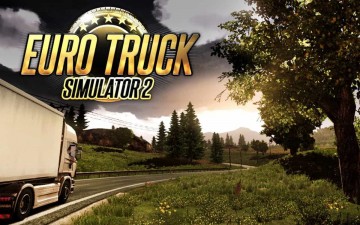
So which ETS 2 DLCs should be bought? What are the best DLCs for ETS 2? You can continue reading our article for answers to all these questions and mo...
See more

020 Games is one of the major independent video development companies of recent years, known for its popular and interesting games....
See more

