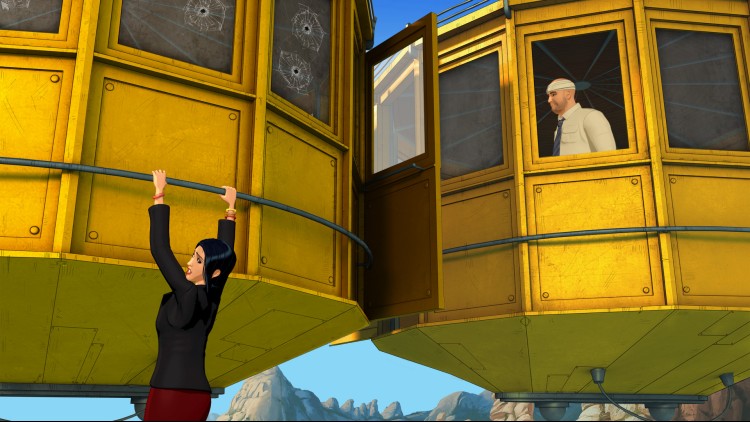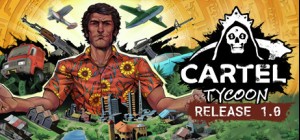Paris in the spring. Shots ring out from a gallery…
A robbery… a murder… and the beginning of another epic, original Broken Sword adventure.
From multi-award winning Revolution Software comes the latest explosive episode in this classic series. Playing as intrepid American George Stobbart and sassy French journalist Nico Collard, you find yourself on the trail of a stolen painting – and a murderous conspiracy. A conspiracy whose roots lie in mysteries older than the written word...
Armed only with logic, integrity and a wry sense of humour - can George and Nico save mankind from disaster?
Can you solve the secret of the Serpent’s Curse? A curse forged by the Devil himself...
Buy Broken Sword 5 - the Serpent's Curse PC Steam Game Code - Best Price | eTail
Buy Broken Sword 5 - the Serpent's Curse PC game code quickly and safely at the best prices guaranteed via the official retailer etail.market
Copyright 2013 Revolution Software Limited
Broken Sword 5 - the Serpent's Curse
Minimum System Requirements:
OS: Windows 10 / 8 / 7 / Vista
Processor: 1.4 GHz
Memory: 1 GB RAM
Graphics: 256 MB
Storage: 7 GB available space
Broken Sword 5 - the Serpent's Curse
Recommended System Requirements
: