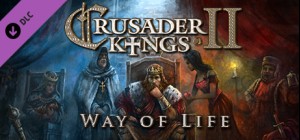Crusader Kings II: Way of Life - Expansion; Face up to the toil, struggle, pain, strife and hardships of leadership in the latest expansion for Crusader Kings II.
Developed by award winning Paradox Development Studios. The latest iteration to the franchise follows in the proud tradition of introducing defining new game elements to the narrative.
Crusader Kings II: Way of Life allows you to live life the way you like, be it as a peaceful mystic, a family man or a master of war. Each chosen focus will tell a different tale and presents an opportunity to forge your path to success by setting your focus and shaping the destiny of your empire.
This content requires the base game Crusader Kings II
Buy Crusader Kings II: Way of Life - Expansion PC Steam Game - Best Price | eTail
You can buy Crusader Kings II: Way of Life - Expansion PC game quickly and safely at the best prices guaranteed via the official retailer etail.market
Paradox Interactive, CRUSADER KINGS® Copyright© [2013] Paradox Interactive AB All rights reserved. www.paradoxplaza.com
Crusader Kings II: Way of Life - Expansion
Minimum System Requirements:
OS: XP/Vista/Windows 7
Processor: Intel® Pentium® IV 2.4 GHz or AMD 3500
Memory: 2 GB RAM
Hard Disk Space: 2 GB
Video Card: NVIDIA® GeForce 8800 or ATI Radeon® X1900, 512mb graphics memory required.
DirectX®: 9.0c
Sound: Direct X-compatible sound card
Additional: 3-button mouse and keyboard