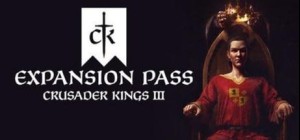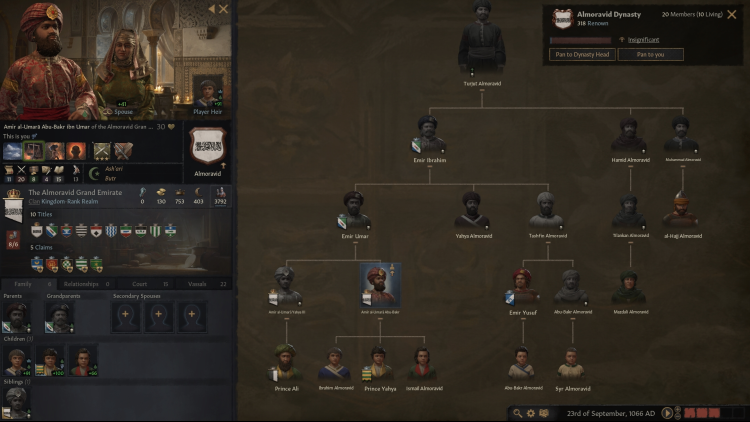The expansion pass for Crusader Kings III includes the first three upcoming expansions.
- Two smaller flavour packs
- One major expansion
Besides the expansions, the Expansion Pass will also instantly unlock the cosmetic pack Fashion of the Abbasid Court
Buy Crusader Kings III: Expansion Pass PC Steam Game - Best Price | eTail
You can buy Crusader Kings III: Expansion Pass PC game quickly and safely at the best prices guaranteed via the official retailer etail.market
© 2020 and published by Paradox Interactive AB, CRUSADER KINGS and PARADOX INTERACTIVE are trademarks and/or registered trademarks of Paradox Interactive AB in Europe, the U.S., and other countries.
Crusader Kings III: Expansion Pass
Minimum System Requirements:
Requires a 64-bit processor and operating system
OS: Windows® 8.1 64 bit or Windows® 10 Home 64 bit
Processor: Intel® iCore™ i5-750 or Intel® iCore™ i3-2120, or AMD® Phenom™ II X6 1055T
Memory: 4 GB RAM
Graphics: Nvidia® GeForce™ GTX 460 (1 GB), or AMD® Radeon™ R7 260X (2 GB) or AMD® Radeon™ HD 6970 (2 GB), or Intel® Iris Pro™ 580
Storage: 8 GB available space
Crusader Kings III: Expansion Pass
Recommended System Requirements
:
equires a 64-bit processor and operating system
OS: Windows® 10 Home 64 bit
Processor: Intel® iCore™ i5- 4670K or AMD® Ryzen™ 5 2400G
Memory: 8 GB RAM
Graphics: Nvidia® GeForce™ GTX 1650 (4 GB)
Storage: 8 GB available space