
-
Platform
-
Operating System
- Genre Simulation , RPG , Strategy
- Developer Paradox Development Studio, Paradox Thalassic
- Creator Paradox Interactive
- Age Limit 12
- Release Date 2022-05-31 4:00 PM
- Supported Languages English, French, German, Korean, Russian, Spanish, Simplified Chinese


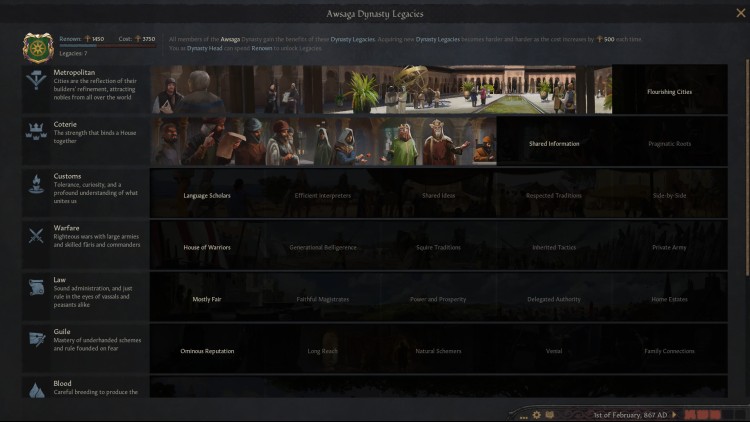
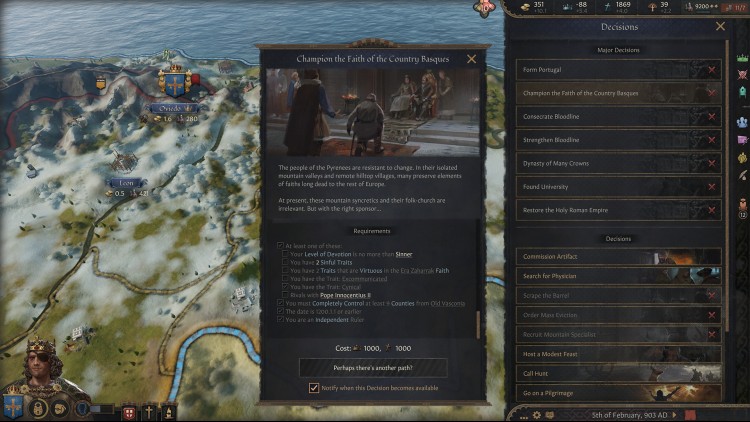






The sun-kissed lands of Iberia await your glorious rule with Crusader Kings III: Fate of Iberia flavor pack. Deeply rich in history, culture and people, the peninsula’s medieval destiny is ready to be shaped by your majestic hand, be it clad in conciliatory velvet or as an iron fist.
The new major multi-stage Struggle feature lets you decide on the fate of a lively and complex region across realms and cultures. Be the one to unite Iberia under a single banner, or watch as conflict marks generations to come.
or a Muslim prince, or choose your pick from well-groomed beards and curly hair, armor, clothes, new turban styles, or some of the tallest headgear medieval Europe has to offer!
A host of new 3D models and environments, including holdings, units and ships, can be encountered.
Not only are a series of new Iberian-inspired artifacts, heirlooms and treasures yours for the taking, Crusader Kings III: Royal Court owners are also able to display their full regalia in their personal court. A new throne, council weapons, treasures, and other themed customization options will enrich your courtroom even further!
Get carried away by the richly themed soundtrack, as you admire the stunning new art, from loading screens to icons and revamped user interface.
Buy Crusader Kings III: Fate of Iberia Steam Game - Best Price | eTail
You can buy Crusader Kings III: Fate of Iberia PC game quickly and safely at the best prices guaranteed via the official retailer etail.market
©2020-2022 and published by Paradox Interactive AB. CRUSADER KINGS and PARADOX INTERACTIVE are trademarks and/or registered trademarks of Paradox Interactive AB in Europe, the U.S. and other countries
Windows
Requires a 64-bit processor and operating system
OS: Windows® 8.1 64 bit / Windows® 10 Home 64 bit
Processor: Intel® Core™ i3-2120 / AMD® FX 6350
Memory: 6 GB RAM
Graphics: Nvidia® GeForce™ GTX 660 (2GB) / AMD® Radeon™ HD 7870 (2GB) / Intel® Iris Pro™ 580 / Intel® Iris® Plus G7 / AMD® Radeon™ Vega 11
Storage: 8 GB available space
macOS
Requires a 64-bit processor and operating system
OS: Mojave (MAC OS X 10.14)
Processor: Intel® Core™ i7-7820HQ
Memory: 12 GB RAM
Graphics: AMD® Radeon™ PRO 560 (4 GB)
Storage: 8 GB available space
SteamOS+Linux
Requires a 64-bit processor and operating system
OS: Ubuntu 20.04 LTS
Processor: Intel® Core™ i3-2120 / AMD® FX 6350
Memory: 4 GB RAM
Graphics: Nvidia® GeForce™ GTX 660 (2GB) / AMD® Radeon™ HD 7870 (2GB) / Intel® Iris Pro™ 580 / Intel® Iris® Plus G7 / AMD® Radeon™ Vega 11
Storage: 8 GB available space
Crusader Kings III: Fate of Iberia Recommended System Requirements :
Windows
Requires a 64-bit processor and operating system
OS: Windows® 10 Home 64 bit
Processor: Intel® Core™ i5-4670K / AMD® Ryzen™ 5 2400G
Memory: 8 GB RAM
Graphics: Nvidia® GeForce™ GTX 1650 (4GB) / AMD® Radeon™ R9 390X (8GB)
Storage: 8 GB available space
macOS
Requires a 64-bit processor and operating system
OS: Mojave (MAC OS X 10.14)
Processor: Intel® Core™ i5-7600K
Memory: 16 GB RAM
Graphics: AMD® Radeon™ PRO 580 (8GB)
Storage: 8 GB available space
SteamOS+Linux
Requires a 64-bit processor and operating system
OS: Ubuntu 20.04 LTS
Processor: Intel® Core™ i5-4670K / AMD® Ryzen™ 5 2400G
Memory: 8 GB RAM
Graphics: Nvidia® GeForce™ GTX 1650 (4GB) / AMD® Radeon™ R9 390X (8GB)
Storage: 8 GB available space
1)
Download & install the Steam client on your
computer from here.
2)
Open the Steam client, register and login. Then,
locate the Games tab on the top menu. Click that and select “Activate a Product
on Steam..”

3)
Enter your code that is showed on the orders page
of eTail. Market and and follow the steps showed to activate your game.

4)
The game can be monitored now and you can see it
on the "Library" section on Steam. You can download and install the
game now.
5)
If you need more information and support, you
can click here: https://help.steampowered.com/en/wizard/HelpWithSteam










