We have listed some games that contribute to your self improvement.
Read Now


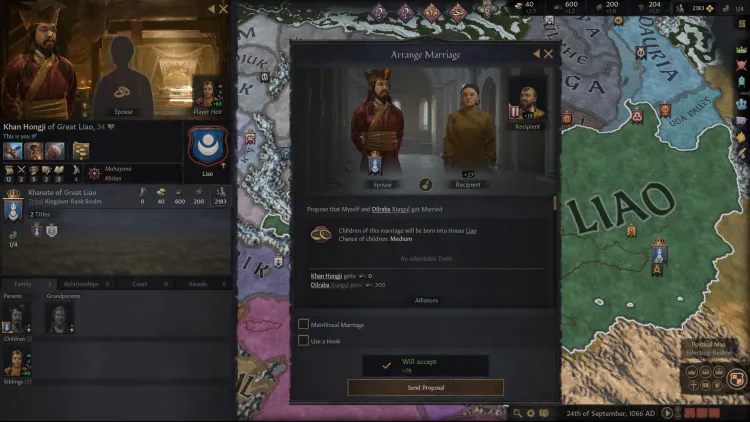




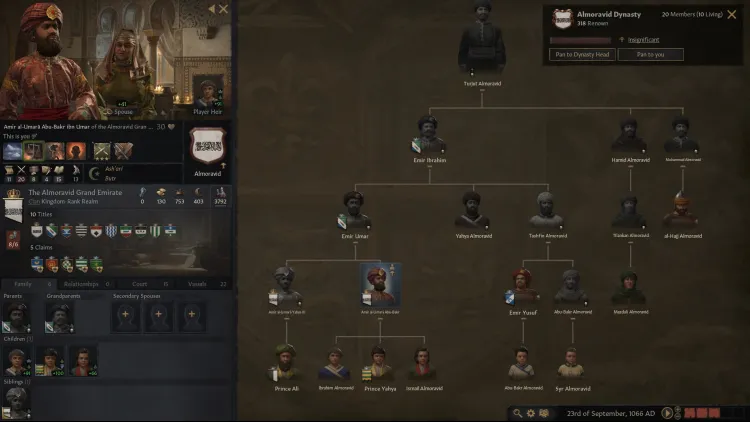




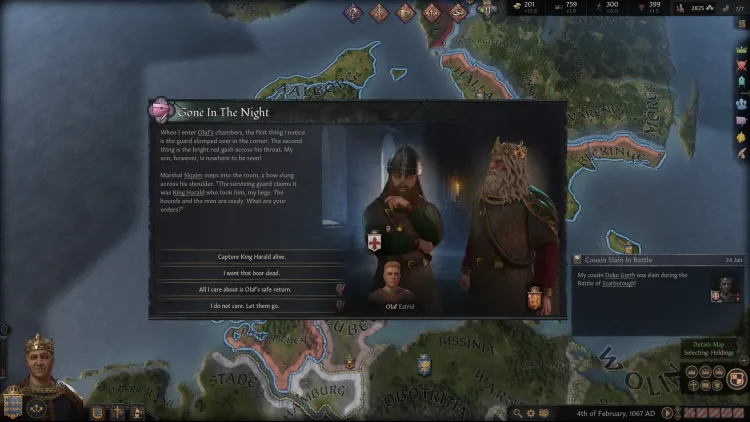





Crusader Kings III; Paradox Development Studio brings you the sequel to one of the most popular strategy games ever made. Crusader Kings III is the heir to a long legacy of historical grand strategy experiences and arrives with a host of new ways to ensure the success of your royal house.
*HISTORY*
- Choose a royal or noble house from a number of realms on a map that stretches from Iceland to India, from the Arctic Circle to Central Africa.
- Guide a dynasty through the centuries, ensuring the security and power of each new generation. Gather new lands and titles to cement your legacy.
- Be a pious king to bring the religious powers to your side, or strike out on your own, designing your own splinter religion and earning everlasting fame or eternal damnation.
- Knights, peasant revolts, pilgrimages, Viking raiders...experience the drama and pageantry of the Middle Ages.
*CHARACTER*
- Adopt one of five different lifestyles, perfecting your skills in military strategy or kingdom management.
- Acquire character traits that will guide your actions, but beware if you act against your nature! The stress from denying your truest self could bring a new host of troubles!
- Choose appropriate guardians for your heirs, or train them yourself. But what do you do if the legal heir is not quite up to the job?
- Violent characters may develop a fearsome reputation, cowering your timid subjects into obedience with the dread you inspire.
*WARFARE*
- Recruit man-at-arms units and powerful knights to supplement your royal levies.
- Research new technologies to increase the wealth and military might of your realm.
- Hire mercenaries and Holy Orders for your major wars.
- Supplement your income with ransomed prisoners or raiding parties on neighboring realms.
*INTRIGUE*
- Use your spymaster to discover plots against your dynasty and your rule.
- Recruit agents to assist your schemes to undermine or murder anyone who stands between you and power.
- Seduce other characters for love or political power.
- Gather information for blackmailing purposes or call in favors whenever your plans need an extra bit of influence.
You can buy Crusader Kings III PC game quickly and safely at the best prices guaranteed via the official retailer etail.market
© 2020 published by Paradox Interactive AB, CRUSADER KINGS and PARADOX INTERACTIVE are trademarks and/or registered trademarks of Paradox Interactive AB in Europe, the U.S., and other countries. All other trademarks, logos, and copyrights are the property of their respective owners.
1)
Download & install the Steam client on your
computer from here.
2)
Open the Steam client, register and login. Then,
locate the Games tab on the top menu. Click that and select “Activate a Product
on Steam..”

3)
Enter your code that is showed on the orders page
of eTail. Market and and follow the steps showed to activate your game.

4)
The game can be monitored now and you can see it
on the "Library" section on Steam. You can download and install the
game now.
5)
If you need more information and support, you
can click here: https://help.steampowered.com/en/wizard/HelpWithSteam

We have listed some games that contribute to your self improvement.
Read Now