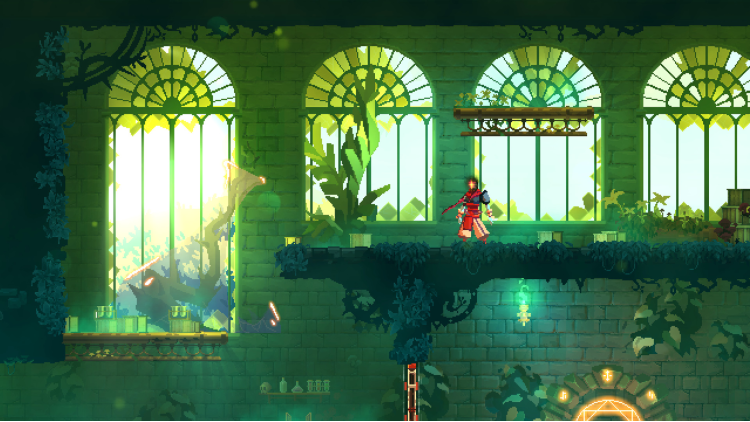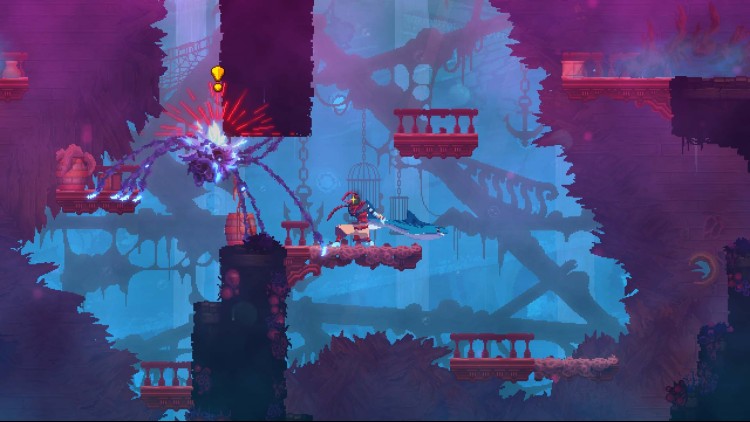This bundle contains all of the DLCs that have been released for Dead Cells so far:
- Rise of the Giant
- The Bad Seed
- Fatal Falls
-The Queen and the Sea
So you will get 8 new levels and 5 new bosses with all their associated enemies, weapons & outfits.
Check out the individual store pages for each DLC if you want to know exactly what’s in each of them.
Careful: This bundle does not include the base game.
If you’ve got any questions don't hesitate to hit us up on Reddit or Discord.
Have fun!
Buy Dead Cells: DLCs Only Bundle PC Steam Game - Best Price | eTail
You can buy Dead Cells: DLCs Only Bundle PC game quickly and safely at the best prices guaranteed via the official retailer etail.market
Copyright Motion Twin 2019 ©
Dead Cells: DLCs Only Bundle
Minimum System Requirements:
OS: Windows 7+
Processor: Intel i5+
Memory: 2 GB RAM
Graphics: Nvidia 450 GTS / Radeon HD 5750 or better
Storage: 500 MB available space
Additional Notes: DirectX 9.1+ or OpenGL 3.2+
Dead Cells: DLCs Only Bundle
Recommended System Requirements
:
OS: Windows 7+
Processor: Intel i5+
Memory: 4 GB RAM
Graphics: Nvidia GTX 460 / Radeon HD 7800 or better
Storage: 500 MB available space
Additional Notes: DirectX 9.1+ or OpenGL 3.2+