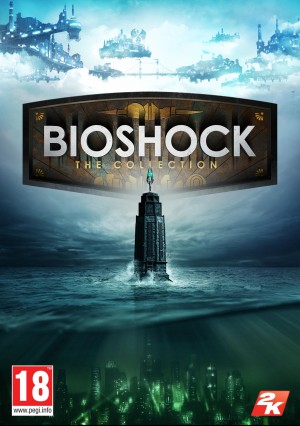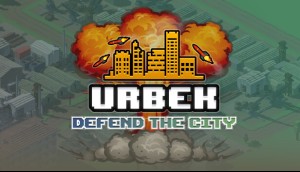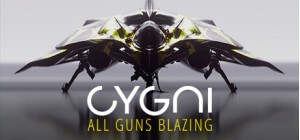This product can be activated in United States of America.
This product can be activated in United States of America.
-
Platform
-
Operating System
- Genre Indie , Simulation , RPG
- Developer James Sun
- Creator Freedom! Family Alabama
- Release Date 2024 April 15th at 3:30pm
- Supported Languages English










Your team of four heroes starts out weak, as expected, but develops quickly, unlocking endless customization options. Every monster drops gold, spent on unlocking levels, skill tree branches, new classes reflecting your playstyle, new enemies to face, new cards to experiment with…
Every unlock brings with it new ways to play the game and prepare your heroes for meeting the final challenge!
Everything you do between bouts of heroically bloody fighting in the arena matters. Your heroes earn you Glory. You can then spend Glory to get more heroes to throw into the meat grinder, unlock new spells, cards, and change the dynamic of the game. Then, it’s back to the arena for them to fight (or, if you're daring, dig up artifacts while under fire). Victory or death! Quite literally, actually: Fail to manage your heroes properly and face utter defeat and humiliation!
Play your own way, combining classes, party compositions, factions, skills, and decks for an endless variety of playthroughs. And if you fail? Lather, rinse, and repeat, with a different roster of heroes and an entirely unique set of challenges tailored to them and their party.
Are you ready to take on the challenge of the Clicker Arena and emerge victorious?
© James Sun & Freedom Games - All Rights Reserved.
Buy Clicker Arena PC Steam Game - Best Price | eTail
You can buy Clicker Arena PC game quickly and safely at the best prices guaranteed via the official retailer etail.marketetailnewtheme
© James Sun & Freedom Games - All Rights Reserved.
OS *: Windows XP and above
Processor: 1.2Ghz
Memory: 1024 MB RAM
Graphics: 500 MB
Storage: 200 MB available space
Clicker Arena Recommended System Requirements :
1)
Download & install the Steam client on your
computer from here.
2)
Open the Steam client, register and login. Then,
locate the Games tab on the top menu. Click that and select “Activate a Product
on Steam..”

3)
Enter your code that is showed on the orders page
of eTail. Market and and follow the steps showed to activate your game.

4)
The game can be monitored now and you can see it
on the "Library" section on Steam. You can download and install the
game now.
5)
If you need more information and support, you
can click here: https://help.steampowered.com/en/wizard/HelpWithSteam