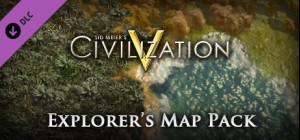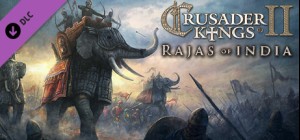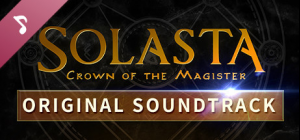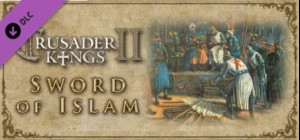
 This product can be activated in United States.
This product can be activated in United States.
-
Platform
-
Operating System
- Genre Strategy
- Developer Paradox Interactive
- Creator Paradox Interactive
- Release Date 2012 June 26th at 1:00am
- Supported Languages English, French, German, Spanish





Crusader Kings II: Sword of Islam; Europe is in turmoil. The lands are fragmented into petty fiefs, the emperor struggles with the Pope, and the Holy Father declares that all those who go to liberate the Holy Land will be freed of their sins. Now is the time for greatness.
The first expansion for the critically praised Crusader Kings II, Sword of Islam will add playable Muslim rulers to the game.
Crusader Kings II explores one of the defining periods in world history in an experience crafted by the masters of Grand Strategy. Medieval Europe is brought to life in this epic game of knights, schemes, and thrones.
"The Ummah is under attack. All true muslims must be charitable in peace and relentless i Jihad. Let the Sword of Islam fall upon the infidels that threaten our lands, our faith!
Buy Crusader Kings II: Sword of Islam Steam Game - Best Price | eTail
You can buy Crusader Kings II: Sword of Islam PC game quickly and safely at the best prices guaranteed via the official retailer etail.marketetailnewtheme
OS: XP/Vista/Windows 7
Processor: Intel® Pentium® IV 2.4 GHz or AMD 3500
Memory: 2 GB RAM
Graphics: NVIDIA® GeForce 8800 or ATI Radeon® X1900, 512mb graphics memory required, 1024*768 Resolution
DirectX®: 9.0
Hard Drive: 2 GB HD space
Sound: Direct X-compatible sound card
1)
Download & install the Steam client on your
computer from here.
2)
Open the Steam client, register and login. Then,
locate the Games tab on the top menu. Click that and select “Activate a Product
on Steam..”

3)
Enter your code that is showed on the orders page
of eTail. Market and and follow the steps showed to activate your game.

4)
The game can be monitored now and you can see it
on the "Library" section on Steam. You can download and install the
game now.
5)
If you need more information and support, you
can click here: https://help.steampowered.com/en/wizard/HelpWithSteam