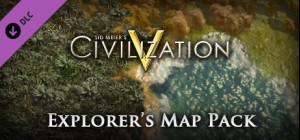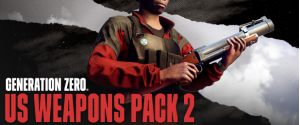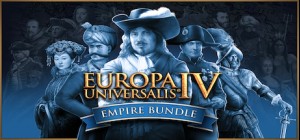This product can be activated in United States of America.
This product can be activated in United States of America.
-
Platform
-
Operating System
- Genre Adventure , Indie , Casual
- Developer Pathea Games
- Creator Pathea Games
- Release Date 2020 August 20th at 4:00pm
- Supported Languages Abkhazian, English, French, German, Italian, Japanese, Korean, Spanish, Thai, Traditional Chinese

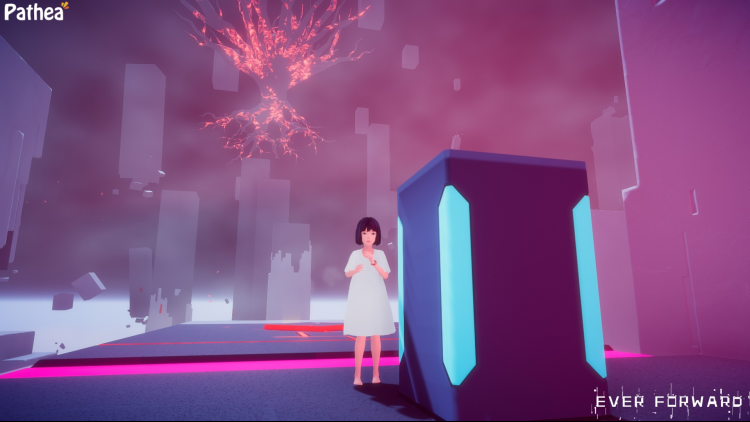


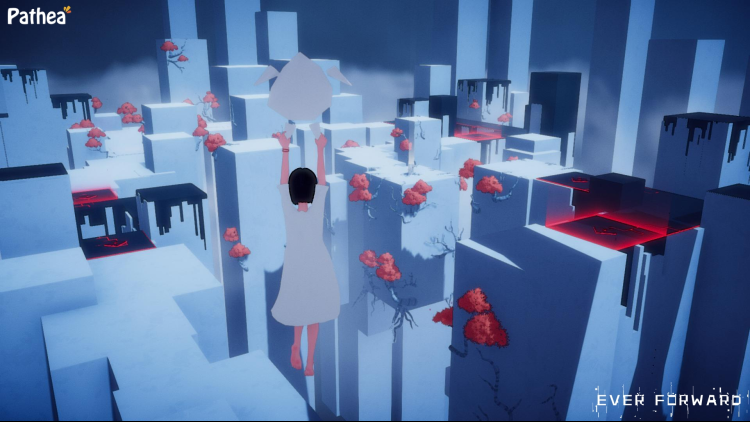
Ever Forward is an adventure puzzle game — it is the story of Maya. Maya is lost in a strange world somewhere between reality and imagination. She is alone to confront her despair on her journey of discovery, where she must unlock her memories and confront her fears to unravel the secrets of the world. Players will need to use their observational skills and intelligence to solve multiple puzzles to piece together the mystery of Maya's past and what dark secrets she has buried.
Buy Ever Forward PC Steam Game - Best Price | eTail
You can buy Ever Forward PC game quickly and safely at the best prices guaranteed via the official retailer etail.marketetailnewtheme
Ever Forward is developed by Pathea Games. Ever Forward and Pathea Games are trademarks or registered trademarks of Pathea Games. All rights reserved. © 2020
OS: Win 10
Processor: Intel Core i3-2100 | AMD FX-6300
Memory: 4 GB RAM
Graphics: Nvidia GeForce GTX760 | AMD Radeon 7950
DirectX: Version 11
Storage: 4 GB available space
Sound Card: DirectX 11 Compatible
Ever Forward Recommended System Requirements :
OS: Win 10
Processor: Intel Core i5-2500K | AMD Rysen 5 1400
Memory: 8 GB RAM
Graphics: Nvidia GeForce GTX970 | AMD Radeon RX 570
DirectX: Version 11
Storage: 4 GB available space
Sound Card: DirectX 11 Compatible
1)
Download & install the Steam client on your
computer from here.
2)
Open the Steam client, register and login. Then,
locate the Games tab on the top menu. Click that and select “Activate a Product
on Steam..”

3)
Enter your code that is showed on the orders page
of eTail. Market and and follow the steps showed to activate your game.

4)
The game can be monitored now and you can see it
on the "Library" section on Steam. You can download and install the
game now.
5)
If you need more information and support, you
can click here: https://help.steampowered.com/en/wizard/HelpWithSteam