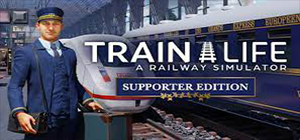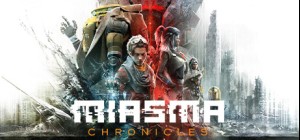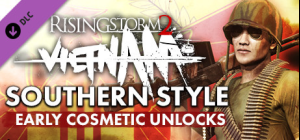This product can be activated in United States of America.
This product can be activated in United States of America.
-
Platform
-
Operating System
- Genre Action , Casual , Sports
- Developer Biological Systems Modeling, Alternative Software
- Creator Alternative Software
- Release Date 2019 September 5th at 12:00am
- Supported Languages



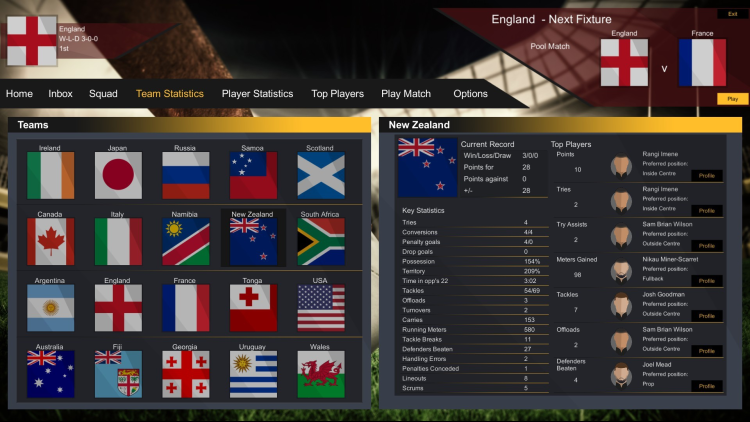






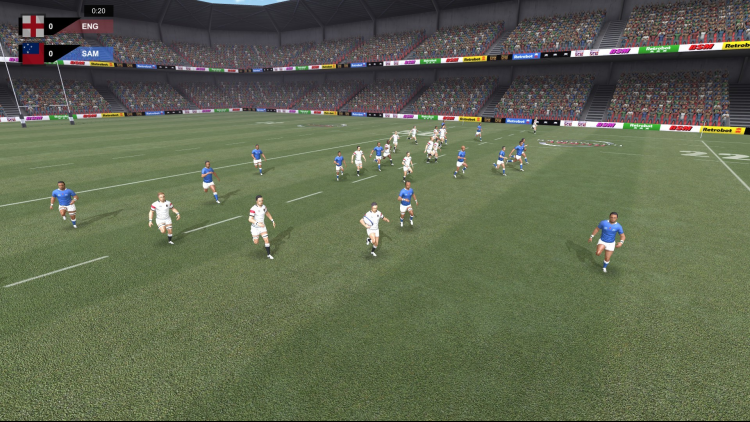

Rugby Champions brings the thrill and physicality of rugby right to your fingertips. Fight for every meter of ground in the most intense rugby game ever. Guide your team to glory and create history to become the Rugby Champions.
*+Main Features include:+*
*Dynamic Gameplay*
- Gameplay that flows like a real life rugby match
*Unique Gameplay*
- Unlimited possibilities mean no two games are the same
Slo-mo Kicking*
- Slow mode kicking enables placement of pinpoint punts, bombs, chips, and grubbers
*Slick Passing*
- Slick passing system makes cut out balls and offloads easy
*Realistic*
- Realistic ball retention and turnovers at rucks
*5 Difficulty Modes*
- Ranging from arcade-style to a true simulation experience
*Features the 2019 tournament format*
- Advanced AI provides a genuine challenge to suit any skill level
- Detailed statistics for matches, players, and competition leaders.
- Half lengths ranging from 7 to 40 minutes
- Customise team players and jerseys
- Share rosters with other gamers
- Full Match Replays let you re-watch entire games.
Buy Rugby Champions PC Steam Game - Best Price | eTail
You can buy Rugby Champions PC game quickly and safely at the best prices guaranteed via the official retailer etail.marketetailnewtheme
© 2019 Alternative Software Ltd. © 2017 Biological Systems Modeling Ltd. Published by Alternative Software Ltd. The Alternative Software name and logo are trademarks of Alternative Software Ltd. The Biological Systems Modeling Ltd logo and name are trademarks of Biological Systems Modeling Ltd. The Rugby Champions name and logos are trademarks of Alternative Software Ltd and Biological Systems Modeling Ltd. All Rights Reserved.
OS: Windows 7
Processor: Intel Core 1.8Ghz
Memory: 2 GB RAM
Graphics: DirectX 9.0c compliant
DirectX: Version 9.0c
Storage: 2 GB available space
1)
Download & install the Steam client on your
computer from here.
2)
Open the Steam client, register and login. Then,
locate the Games tab on the top menu. Click that and select “Activate a Product
on Steam..”

3)
Enter your code that is showed on the orders page
of eTail. Market and and follow the steps showed to activate your game.

4)
The game can be monitored now and you can see it
on the "Library" section on Steam. You can download and install the
game now.
5)
If you need more information and support, you
can click here: https://help.steampowered.com/en/wizard/HelpWithSteam