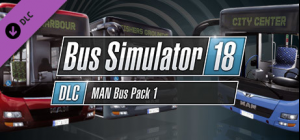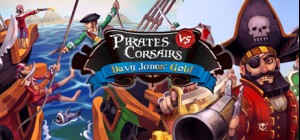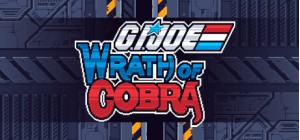
-
Platform
-
Operating System
- Genre Action , Adventure , Indie
- Developer Maple Powered Games
- Creator Indie. io
- Release Date 2024 September 26th at 3:00pm
- Supported Languages English, French, German, Indonesian, Italian, Japanese, Korean, Russian, Spanish - Spain, Thai, Turkish, Portuguese-Brazil, Simplified Chinese, Spanish - Latin America








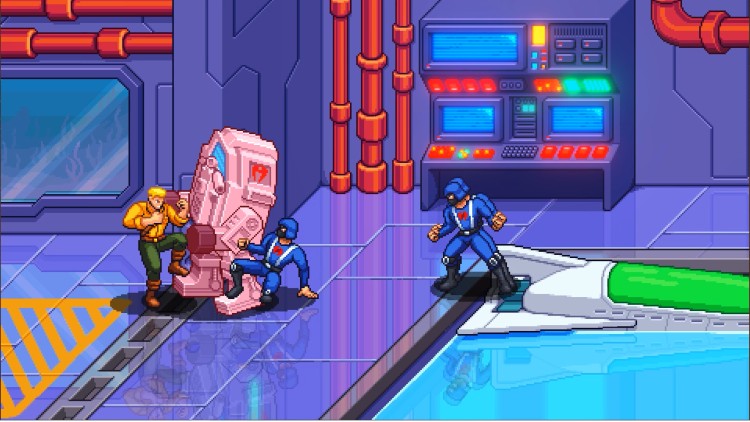

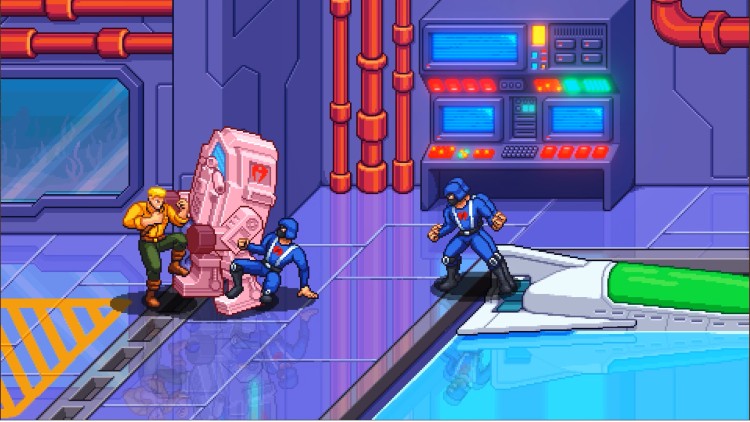









Cobra rears its ugly head yet again and it's up to G.I. JOE to save the world! Embracing the 1980s era of the iconic universe, Wrath of Cobra is a retro side-scrolling beat 'em up. Play as one of the legendary G.I. JOE characters, including Duke, Scarlett, Roadblock, Snake Eyes, and more. Defeat hordes of Cobra troopers, Vipers, Crimson Guards and more of Cobra’s malevolent machinations.
Bring Cobra down, striking back at the likes of Destro, Serpentor, Baroness, and Cobra Commander himself! Fight your own way: Rely on your fists and get up close and personal using each character's unique combos and special moves or keep your foes at a distance with a variety of weapons!
| G.I. Joe and all related characters are trademarks of Hasbro and are used with permission. © 2023 Hasbro. All Rights Reserved. Licensed by Hasbro. | © 2023 Freedom Games. All rights reserved. Game developed by Maple Powered Games. |
Buy G.I. Joe: Wrath of Cobra PC Steam Game - Best Price | eTail
You can buy G.I. Joe: Wrath of Cobra PC game quickly and safely at the best prices guaranteed via the official retailer etail.market
<table><tbody><tr><td data-row=
OS *: Windows 7, 64-bit
Processor: Intel Core i3-2100 or AMD FX-4300
Memory: 4 GB RAM
Graphics: NVIDIA GeForce GT 320, 1 GB or AMD Radeon HD 5570, 1 GB or Intel HD 4600
Storage: 1 GB available space
G.I. Joe: Wrath of Cobra Recommended System Requirements :
OS: Windows 10, 64-bit
Processor: Intel Core i5-2400 or AMD FX-6300
Memory: 4 GB RAM
Graphics: NVIDIA GeForce GTS 450, 1 GB or AMD Radeon R7 250, 1 GB or Intel HD 630
Storage: 2 GB available space
1)
Download & install the Steam client on your
computer from here.
2)
Open the Steam client, register and login. Then,
locate the Games tab on the top menu. Click that and select “Activate a Product
on Steam..”

3)
Enter your code that is showed on the orders page
of eTail. Market and and follow the steps showed to activate your game.

4)
The game can be monitored now and you can see it
on the "Library" section on Steam. You can download and install the
game now.
5)
If you need more information and support, you
can click here: https://help.steampowered.com/en/wizard/HelpWithSteam