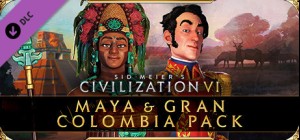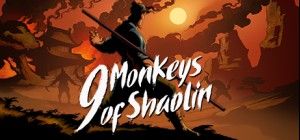
-
Platform
-
Operating System
- Genre Action , Adventure , Indie
- Developer Sobaka Studio
- Creator ESDigital Games
-
Age Limit

ESRB (US & Canada)
- TEEN
PEGI (Europe)
- 12
- Release Date 2020 October 16th at 12:00am
- Supported Languages English, French, German, Italian, Japanese, Russian, Spanish - Spain, Simplified Chinese










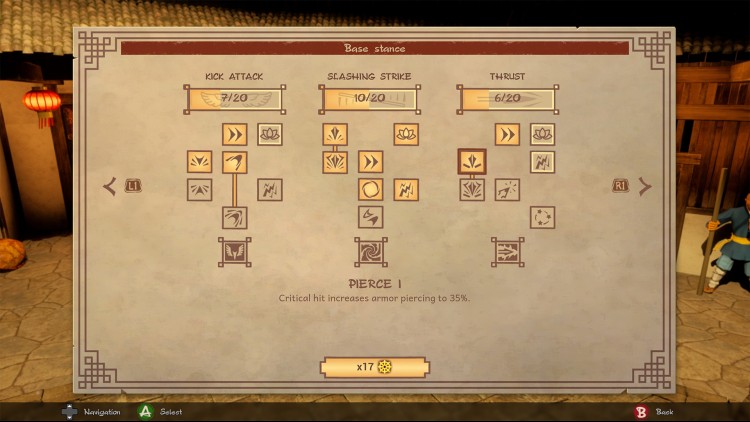



"If you know the enemy and know yourself, you need not fear the result of a hundred battles. If you know yourself but not the enemy, for every victory gained you will also suffer a defeat. If you know neither the enemy nor yourself, you will succumb in every battle"
- Sun Tzu, The Art of War
9 Monkeys of Shaolin
- marks a true rebirth of the iconic beat 'em up genre in vein of old-school video games. If, as a kid you had hours of fun playing SNES or SEGA beat 'em up videogames crushing foes left and right then this new title from the creators of hardcore brawler REDEEMER is definitely for you!
As a mere Chinese fisherman Wei Cheng you have to avenge the death of your friends and family slaughtered in a pirate raid at your peaceful village. Game protagonist is quite a tough nut to crack as he knows the basics of ancient martial arts only mastered by legendary Shaolin monks. Get your trusty battle staff ready for a challenging adventure in Medieval China and for merciless fights with hordes of various enemies.
Action-packed battles, user friendly controls and incredible atmosphere of great kung-fu movies of 70s – all this makes 9 Monkeys of Shaolin a perfect choice for every true fan of really hardcore brawlers.
Buy 9 Monkeys of Shaolin PC Steam Game - Best Price | eTail
You can buy 9 Monkeys of Shaolin PC game quickly and safely at the best prices guaranteed via the official retailer etail.market
Windows:
OS: Windows 7 SP1/8.1/10 x64
Processor: Intel Core i3-6300 or equivalent / AMD FX-8370 or equivalent
Memory: 4 GB RAM
Graphics: NVIDIA GeForce GT 630 or equivalent / AMD Radeon HD 5570 or equivalent
DirectX: Version 11
Network: Broadband Internet connection
Storage: 7 GB available space
Sound Card: Direct X Compatible
Additional Notes: Recommended Controllers: Xbox 360 Controller (Windows 7 SP1/8.1) Xbox One Wireless Controller (Windows 10)
Linux:
OS: Ubuntu 16.04, Linux Mint 18.3, Debian 9, Fedora 27
Processor: Intel Core 2 Duo E8400.File
Memory: 4 GB RAM
Graphics: NVIDIA GeForce 510
Network: Broadband Internet connection
Storage: 7 GB available space
9 Monkeys of Shaolin Recommended System Requirements :
Windows:
OS: Windows 7 SP1/8.1/10 x64
Processor: Intel Core i5-6600 or equivalent / AMD Ryzen 5 2500X or equivalent
Memory: 8 GB RAM
Graphics: GeForce GTX 660 2GB or equivalent / AMD Radeon HD 7870 2GB or equivalent
DirectX: Version 11
Network: Broadband Internet connection
Storage: 7 GB available space
Sound Card: Direct X Compatible
Additional Notes: Recommended Controllers: Xbox 360 Controller (Windows 7 SP1/8.1) Xbox One Wireless Controller (Windows 10)
1)
Download & install the Steam client on your
computer from here.
2)
Open the Steam client, register and login. Then,
locate the Games tab on the top menu. Click that and select “Activate a Product
on Steam..”

3)
Enter your code that is showed on the orders page
of eTail. Market and and follow the steps showed to activate your game.

4)
The game can be monitored now and you can see it
on the "Library" section on Steam. You can download and install the
game now.
5)
If you need more information and support, you
can click here: https://help.steampowered.com/en/wizard/HelpWithSteam