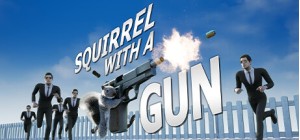-
Platform
-
Operating System
- Genre Adventure , Indie , Simulation
- Developer Team HalfBeard
- Creator Yogscast Games
- Release Date 2024 March 7th at 2:00pm
- Supported Languages English, Traditional Chinese, Simplified Chinese






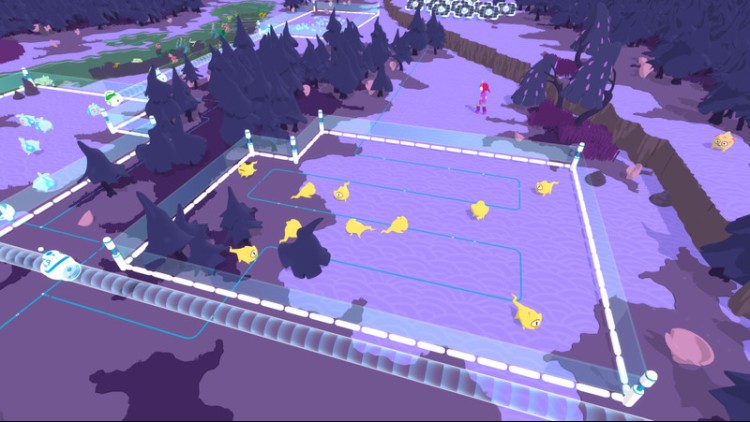



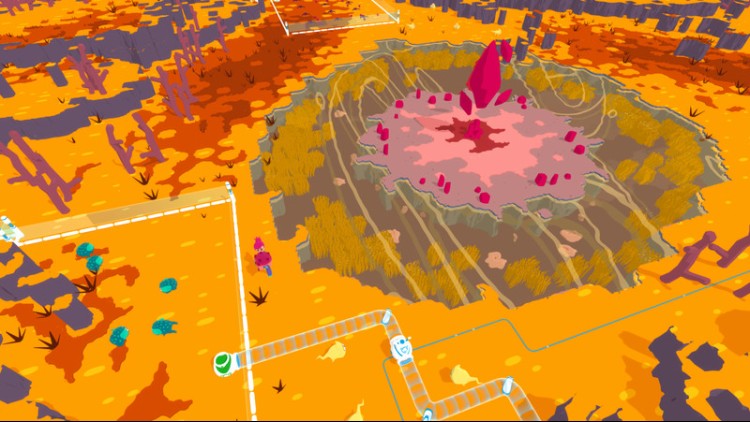
Time to Morp is a sandbox colony sim designed for both single and multiplayer. Build a base, gather resources, discover new technology and learn about Morps - curious little creatures that inhabit the planet.
Play your way!
1-4 players - Time to Morp is a great solo experience, but it is even more fun with friends!
Customize and decorate - Customize the world as you see fit: add decorations, plant trees or terraform everything around you!
Play with Morps - The world is filled with cute and unique creatures - they will help you build, gather resources, and aid in exploration.
Make new friends!
You are never alone - Meet the Crew, make friends, assist them with tasks, or explore the world together!
Explore vast worlds - The world is filled with different biomes, events, activities, unique resources and secrets!
Use your tech!
Automate everything - You can water, gather or move everything yourself. Or use tools to do it for you!
Unlock the technology - From Pumps for transportation, to Ziplines for faster travel, and so much more!
As an Intern on your first mission, you have an opportunity to prove yourself, befriend the Crew, or discover secrets of this unknown planet! Follow the story to find the source of a SOS signal that brought you here, help creatures in distress, and help a lost soul to rejoin her family.
©2023, Team HalfBeard. Licensed by Yogscast Games
Buy Time To Morp PC Steam Game - Best Price | eTail
You can buy Time To Morp PC game quickly and safely at the best prices guaranteed via the official retailer etail.market
©2023, Team HalfBeard. Licensed by Yogscast Games
Requires a 64-bit processor and operating system
OS *: Windows 8
Processor: Intel Core i5 or equivalent
Memory: 3 GB RAM
Graphics: GeForce GTX 750 or equivalent
DirectX: Version 11
Storage: 1 GB available space
Sound Card: Yes, please
Time To Morp Recommended System Requirements :
Requires a 64-bit processor and operating system
1)
Download & install the Steam client on your
computer from here.
2)
Open the Steam client, register and login. Then,
locate the Games tab on the top menu. Click that and select “Activate a Product
on Steam..”

3)
Enter your code that is showed on the orders page
of eTail. Market and and follow the steps showed to activate your game.

4)
The game can be monitored now and you can see it
on the "Library" section on Steam. You can download and install the
game now.
5)
If you need more information and support, you
can click here: https://help.steampowered.com/en/wizard/HelpWithSteam