
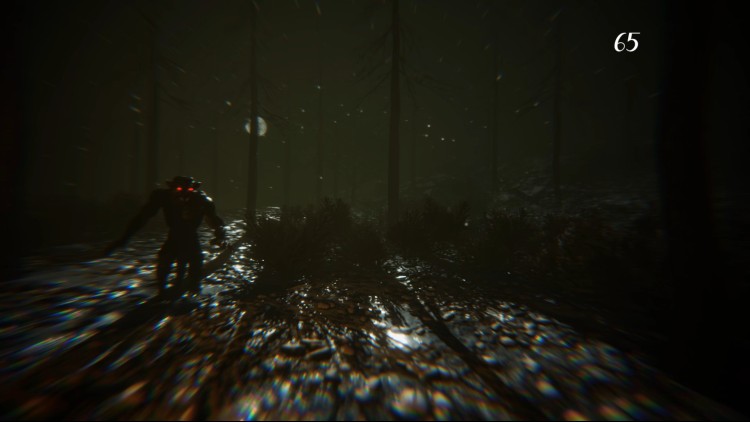

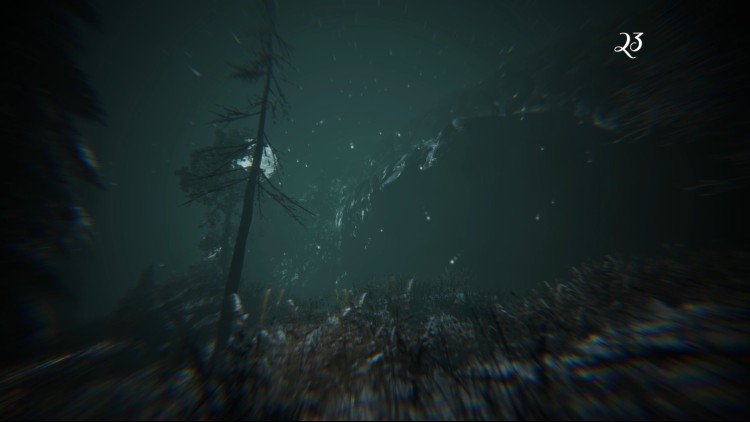




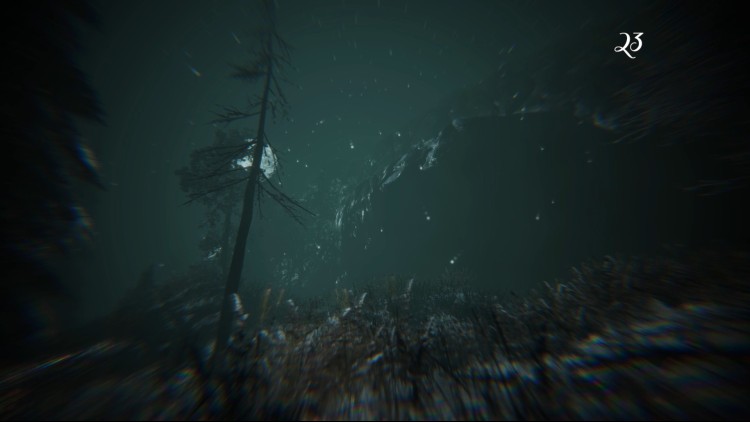

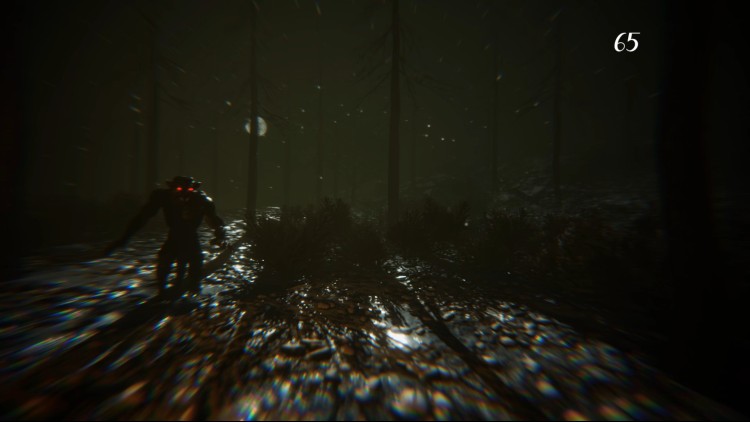
GEVAUDAN is a first-person horror game. Alone against an enemy as deadly as it is terrifying, your nerves are put to a severe test as you try to make your way through the forest before the beast finds you. You cannot afford to make a single mistake.
The Game
The Beast of Gévaudan... The monster that bathed Gévaudan in terror in the 18th century, slaughtering the inhabitants. One hundred people are thought to have died in this part of France, victims of this deadly scourge.
What lay behind the legend of the monster of Gévaudan? A wild animal, divine punishment or a serial killer... Many are the hypotheses.
Whatever its true nature, you may well learn what it means to be a victim of "The Beast".
For you have entered the monster’s hunting grounds. You must keep your senses sharp and your wits about you if you are to withstand the scourge of GEVAUDAN. Can you make it out alive?
Key Features
Total immersion linked to the feeling of vulnerability.
You can only rely on instinct to reach the far end of the forest.
A visceral atmosphere.
Discover a 250-year old legend that still fascinates today.
For an optimum experience and to maximise your chances, use a headset to ensure you can hear danger approaching.
Buy Gevaudan PC Steam Game - Best Price | eTail
You can buy Gevaudan PC game quickly and safely at the best prices guaranteed via the official retailer etail.market
OS: Window 7 or later
Processor: i3
Memory: 4 GB RAM
Graphics: Geforce GTX 610 2GB
DirectX: Version 11
Storage: 1200 MB available space
Gevaudan Recommended System Requirements :
OS: MacOX
Processor: i3
Memory: 4 GB RAM
Graphics: Geforce GTX 610 2GB
DirectX: Version 11
Storage: 1200 MB available space
1)
Download & install the Steam client on your
computer from here.
2)
Open the Steam client, register and login. Then,
locate the Games tab on the top menu. Click that and select “Activate a Product
on Steam..”

3)
Enter your code that is showed on the orders page
of eTail. Market and and follow the steps showed to activate your game.

4)
The game can be monitored now and you can see it
on the "Library" section on Steam. You can download and install the
game now.
5)
If you need more information and support, you
can click here: https://help.steampowered.com/en/wizard/HelpWithSteam













