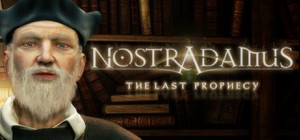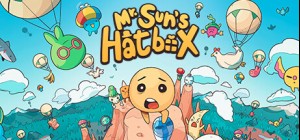-
Platform
-
Operating System
- Genre Simulation , Casual , Sports
- Developer Bit Golem
- Creator Ultimate Games SA
- Release Date 2020 July 17th at 12:00am
- Supported Languages English, French, German, Italian, Japanese, Korean, Polish, Portuguese, Russian, Spanish - Spain, Turkish, Simplified Chinese
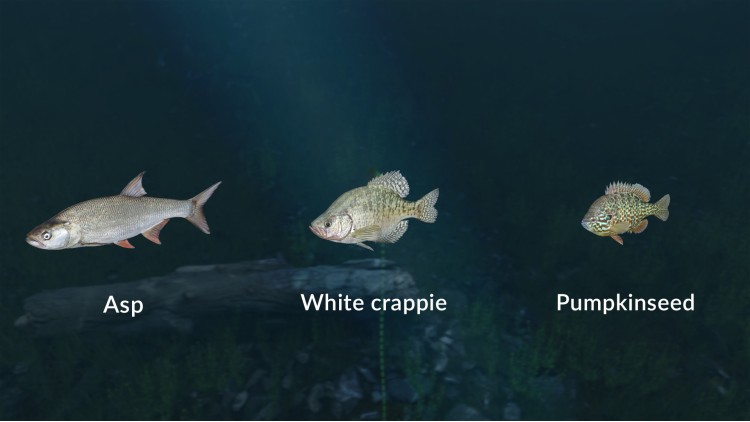
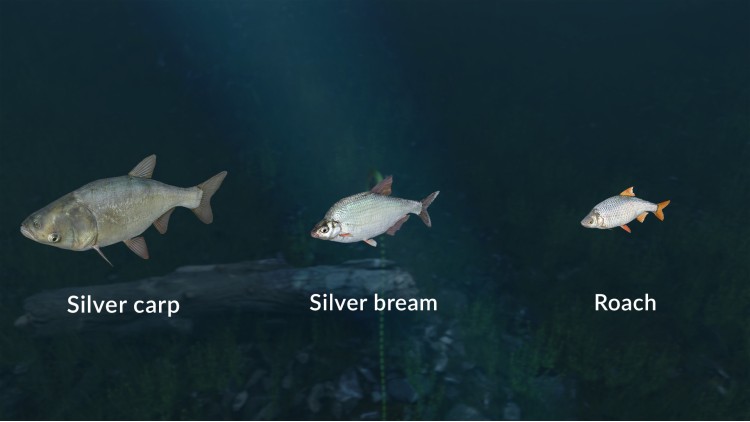
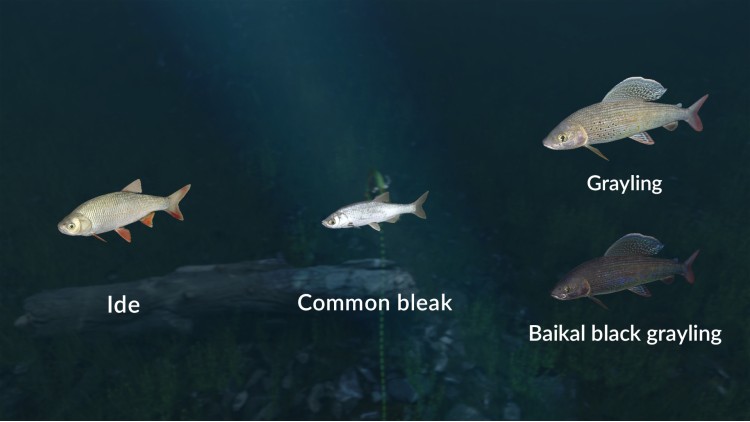
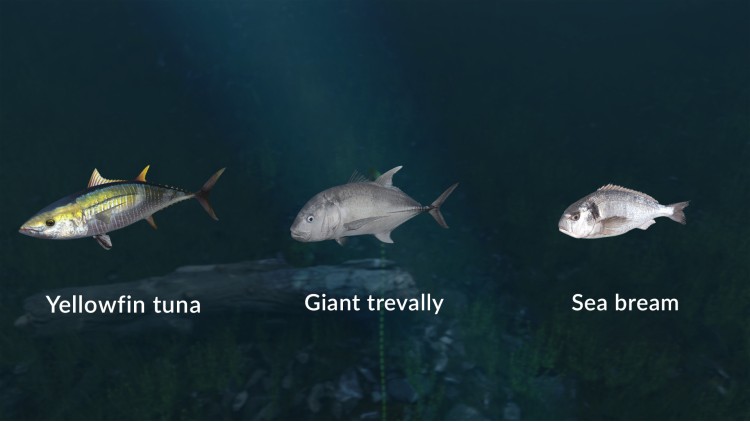
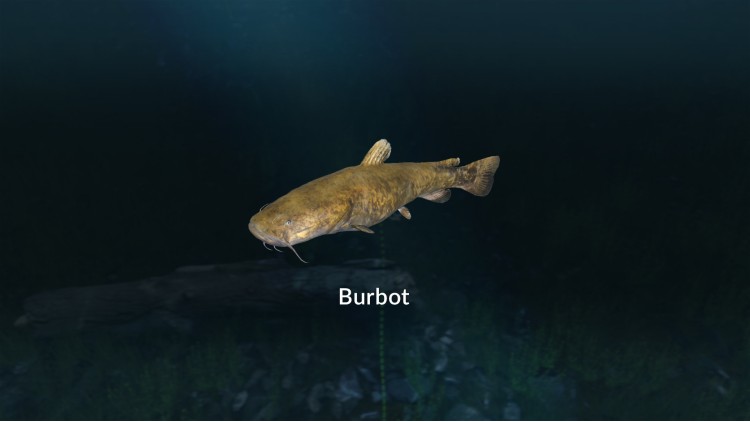
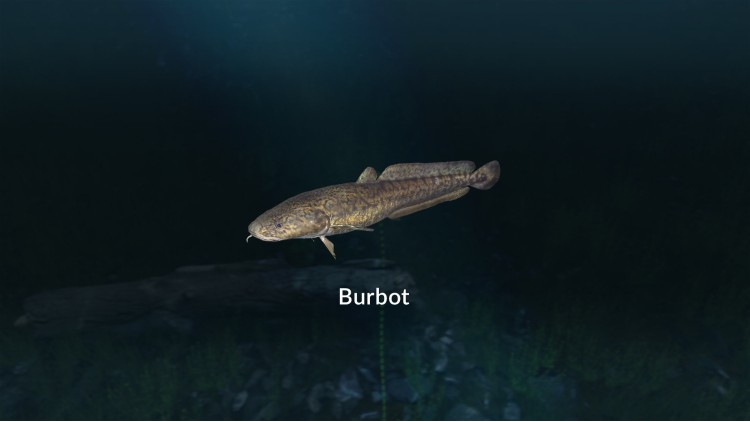


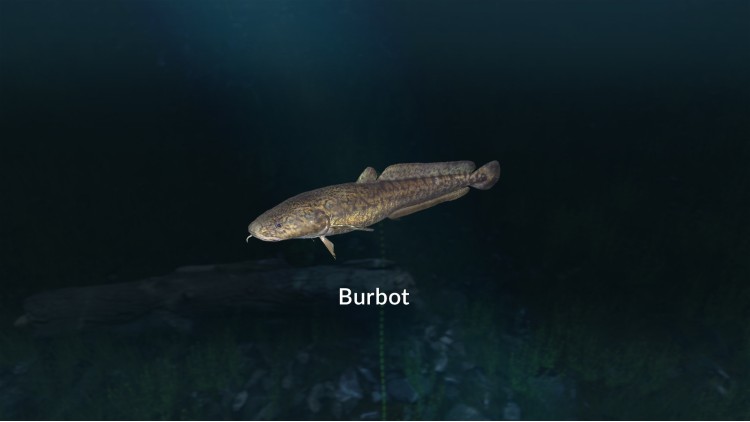
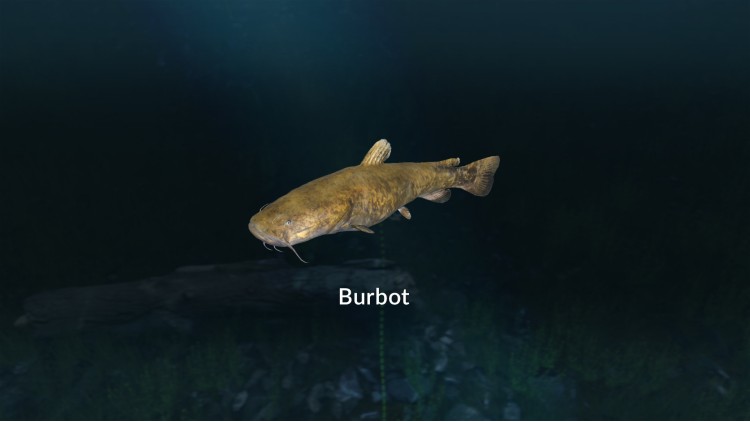
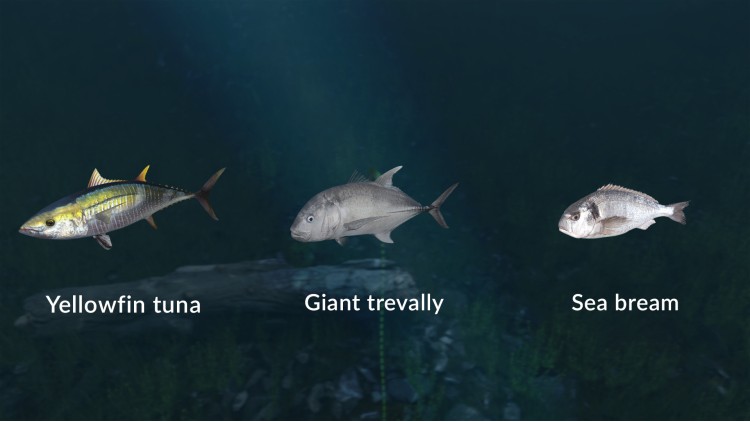
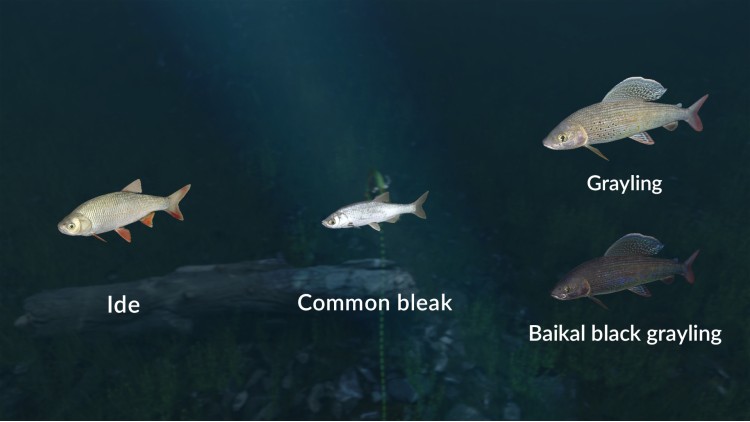
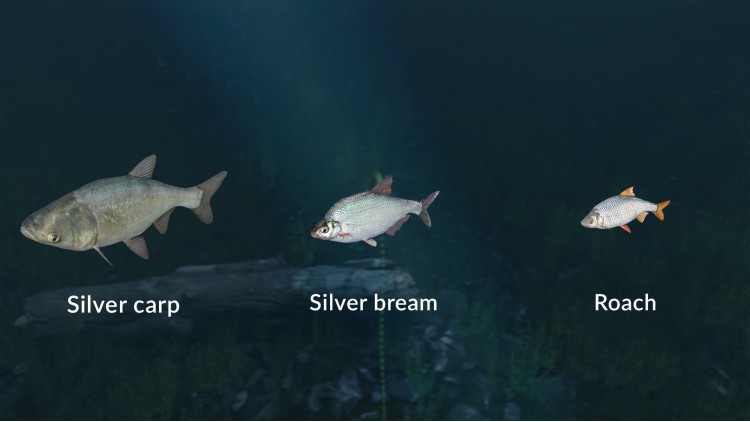
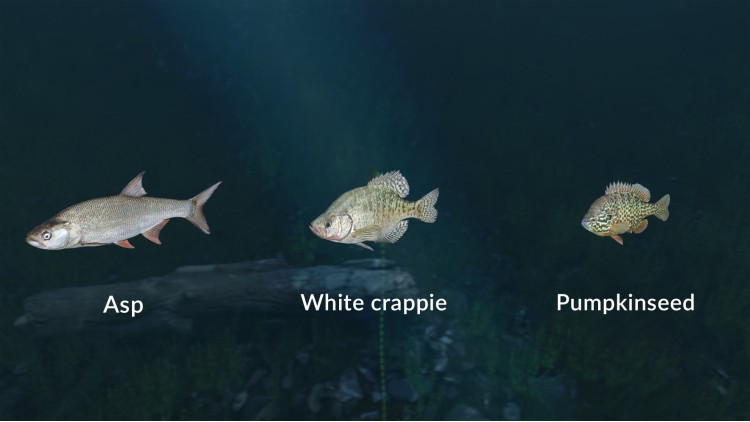
A small add-on for Ultimate Fishing Simulator, introducing as many as 16 new species of fish - from small freshwater fish to the long-awaited tuna!
Fish species available in the DLC:
- Asp
- Black grayling
- Common bleak
- Burbot
- Flathead catfish
- Giant trevally
- Ide
- Pumpkinseed
- Roach
- Sailfish
- Gilthead seabream
- Silver bream
- Silver carp
- White crappie
- Grayling
- Yellowfin tuna
""SAKURA"", ""Ryokan"", ""SERT"", ""Ginaka"" is owned and operated by SERT SAS, a company registered in the commercial register under the number RCS Bordeaux B 457 208 601-APE 4649Z (France). All content presented or displayed, including, but not limited to, text, graphics, photographs, images, moving pictures, sound, illustrations, 3D models, and software (""Content"" ), is owned by SERT SAS and/or its affiliates (hereinafter referred to as 'SERT'), its Content providers.
All titles, content, publisher names, trademarks, artwork, and associated imagery are trademarks and/or copyright material of their respective owners. All rights reserved.
Buy Ultimate Fishing Simulator - New Fish Species PC Steam Game - Best Price | eTail
You can buy Ultimate Fishing Simulator - New Fish Species PC game quickly and safely at the best prices guaranteed via the official retailer etail.market
OS *: Windows 7/8/8.1/10 (x64 x86)
Processor: Core i5-2400 or Ryzen 3 1200
Memory: 4 GB RAM
Graphics: NVIDIA GTX 660 2GB VRAM or equivalent
DirectX: Version 11
Storage: 14 GB available space
Sound Card: DirectX compatible
Ultimate Fishing Simulator - New Fish Species Recommended System Requirements :
OS *: Windows 7/8/8.1/10 (x64 x86)
Processor: Core i5-6400 or Ryzen 5 1600
Memory: 8 GB RAM
Graphics: NVIDIA GTX 970 4GB VRAM or equivalent
DirectX: Version 11
Storage: 14 GB available space
Sound Card: DirectX compatible
1)
Download & install the Steam client on your
computer from here.
2)
Open the Steam client, register and login. Then,
locate the Games tab on the top menu. Click that and select “Activate a Product
on Steam..”

3)
Enter your code that is showed on the orders page
of eTail. Market and and follow the steps showed to activate your game.

4)
The game can be monitored now and you can see it
on the "Library" section on Steam. You can download and install the
game now.
5)
If you need more information and support, you
can click here: https://help.steampowered.com/en/wizard/HelpWithSteam