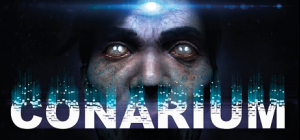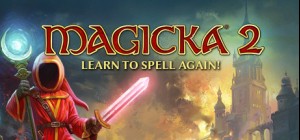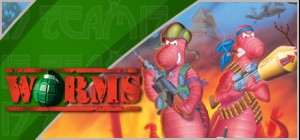-
Platform
-
Operating System
- Genre Indie , Simulation , Casual
- Developer GameFormatic S.A.
- Creator Frozen Way S.A.
- Release Date 2024 September 16th at 4:00pm
- Supported Languages Czech, English, French, German, Hungarian, Italian, Japanese, Korean, Polish, Portuguese, Romanian, Russian, Spanish - Spain, Turkish, Simplified Chinese







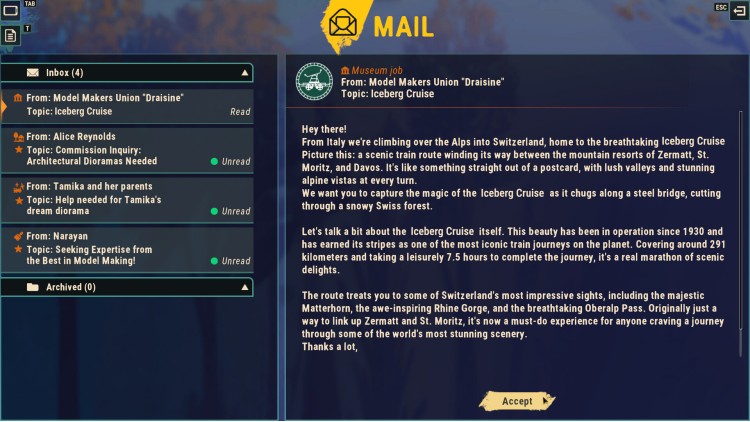



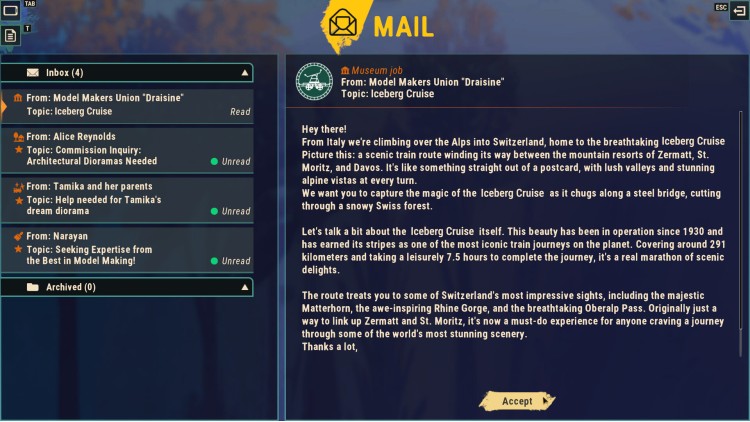



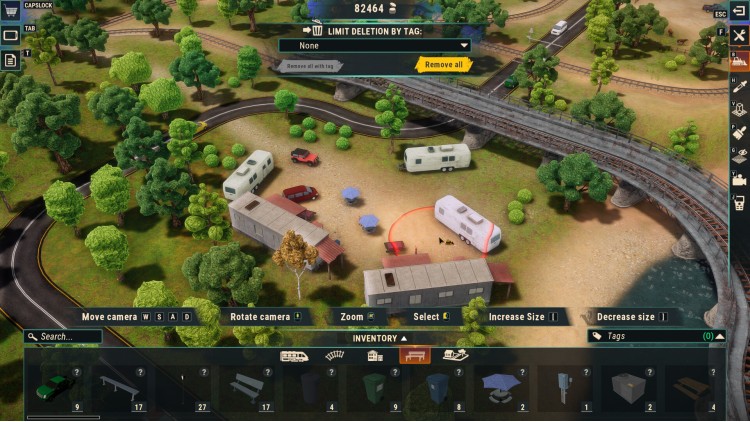
Welcome to our world of creativity, where we invite you to craft something truly extraordinary. Get various mechanics and features which will help you in creating your mini WORLD!
- Choose from a diverse range of trains and wagons from European to Asian brands or import your own.
- Mix different trains and wagons together!
- Customize your machines - put some paint on them and personalize the way you like
- Shop and sell (buildings, decorations, trains, tracks and more)
- Use a different variety of tools like a dropper for copying objects without going into the inventory
- Build and customize your train yard
- Use track switches and activators for more complex designs
- Design custom table shapes
- Paint a peaceful river
- Grace the landscape with benches and intricate details
- Construct well-planned roads
- Adorn the surroundings with lush, vibrant plants
Buy Train Yard Builder PC Steam Game - Best Price | eTail
You can buy Train Yard Builder PC game quickly and safely at the best prices guaranteed via the official retailer etail.market
<table><tbody><tr><td data-row=
- Requires a 64-bit processor and operating system
- OS: Microsoft Windows 10 (64-bit)
- Processor: Intel i5 5 gen / AMD Ryzen 5 3600
- Memory: 8 GB RAM
- Graphics: GeForce GTX 1050 Ti / AMD RX 570
- DirectX: Version 10
- Storage: 12 GB available space
Train Yard Builder Recommended System Requirements :
- Requires a 64-bit processor and operating system
- OS: Microsoft Windows 10 (64-bit)
- Processor: Intel i7 5 gen / AMD Ryzen 7 3700U
- Memory: 16 GB RAM
- Graphics: GeForce GTX 1660 Radeon RX 590
- DirectX: Version 10
- Storage: 12 GB available space
1)
Download & install the Steam client on your
computer from here.
2)
Open the Steam client, register and login. Then,
locate the Games tab on the top menu. Click that and select “Activate a Product
on Steam..”

3)
Enter your code that is showed on the orders page
of eTail. Market and and follow the steps showed to activate your game.

4)
The game can be monitored now and you can see it
on the "Library" section on Steam. You can download and install the
game now.
5)
If you need more information and support, you
can click here: https://help.steampowered.com/en/wizard/HelpWithSteam