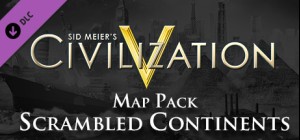-
Platform
-
Operating System
- Developer Long Neck Games
- Creator Graffiti Games
- Age Limit 16
- Release Date 2020 July 15th at 12:00am
- Supported Languages Abkhazian, English, French, German, Russian, Spanish, Portuguese-Brazil, Spanish Mexico


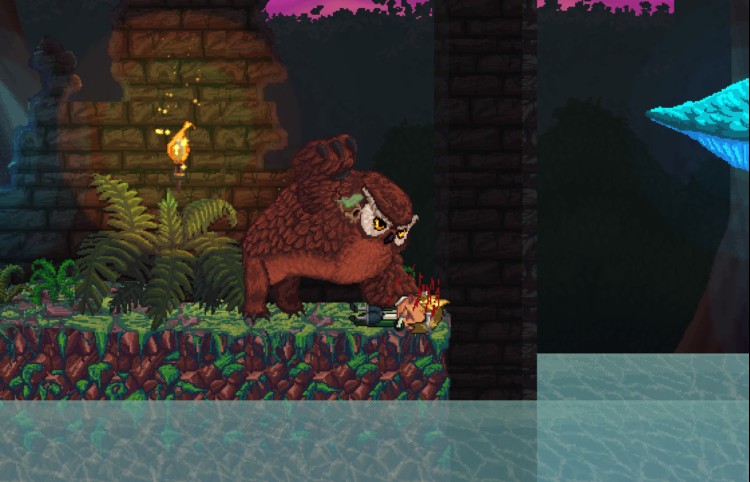




REZ PLZ; Human Sacrifices, Very Poor Magic and More!
Join apprentice wizard brothers Arcan and Zeph as they fight the forces of Dark Arcanum armed with little more than the Resurrection Scroll, a tool they can use to bring each other back to life. While traversing through platforming challenges and solving puzzles, you will encounter dangerous monsters and traps that require you to KILL one of the brothers in order to advance. But thanks to the magical scroll, you can resurrect the brothers from a multitude of one-hit deaths, ranging from being sliced in half, eaten by creatures, burned alive and more. While progressing through the game, you will unlock new spells that grant abilities to conquer the increasingly difficult challenges ahead.
As you progress, you will unlock new spells that grant diverse abilities to conquer the increasingly difficult challenges ahead. Be careful because these brothers are poor at magic and one bad spell can mean death!
Buy REZ PLZ PC Steam Game - Best Price | eTail
You can buy REZ PLZ PC game quickly and safely at the best prices guaranteed via the official retailer etail.market
© 2020 Long Neck Games
OS: Windows XP 32 bit or greater
Processor: Dual Core 2 Ghz CPU
Memory: 2 GB RAM
Graphics: 512 MB Video Memory Direct X capable
Storage: 3 GB available space
REZ PLZ Recommended System Requirements :
OS: Windows 10
Processor: Duel Core Intel i5
Memory: 4 GB RAM
Graphics: 1 GB Video Memory Direct X 10
DirectX: Version 10
Storage: 3 GB available space
1)
Download & install the Steam client on your
computer from here.
2)
Open the Steam client, register and login. Then,
locate the Games tab on the top menu. Click that and select “Activate a Product
on Steam..”

3)
Enter your code that is showed on the orders page
of eTail. Market and and follow the steps showed to activate your game.

4)
The game can be monitored now and you can see it
on the "Library" section on Steam. You can download and install the
game now.
5)
If you need more information and support, you
can click here: https://help.steampowered.com/en/wizard/HelpWithSteam